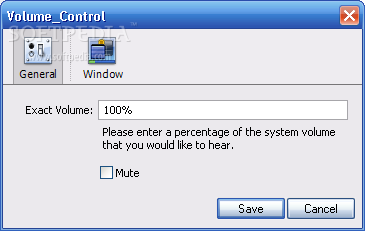Description
Volume Control
Volume Control is a super handy tool for managing your system's sound. You know that little speaker icon in your system tray? Sure, you can adjust the volume there, but what if you want to set it just right with one quick click? That's where this app comes in! It’s designed to help you control your audio levels easily.
Why Use Volume Control?
If the idea of downloading a whole new program just to tweak the sound seems like a hassle, then give Volume Control a shot. This tiny widget sits right on your desktop and makes adjusting the audio level super simple.
A Stylish Solution
This app isn't just functional; it's also nice to look at! With its sleek blue theme, it adds a touch of style to your workspace while letting you manage sound quickly. Plus, it’s lightweight—perfect for keeping things neat.
Requirements and Features
Before you get started with Volume Control, keep in mind that you'll need to install the Yahoo! Widget Engine first. Once that's done, you're ready to go!
You can easily set your preferred volume by entering a percentage in the 'Options' area. Want it at 50%? Just type that in! It’s super user-friendly.
Mute with Ease
If you ever need complete silence, no problem! With just one click of your mouse, Volume Control can mute everything instantly. That means all you really need is your mouse to adjust how loud or quiet things are.
Simple and Effective
Overall, this utility makes controlling sound levels a breeze. It offers basic functionality that anyone can use without any fuss. So whether you're cranking up your favorite tunes or needing some peace and quiet, Volume Control has got you covered!
User Reviews for Volume Control 1
-
for Volume Control
Volume Control offers a stylish and simple way to manage audio levels on your desktop. Basic, yet effective for all users.