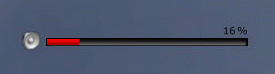Description
Volume Tiny
Volume Tiny is a nifty tool that I found super helpful for showing things like a "Drive Space Monitor". You know, the kind of stuff you see on your desktop. One feature I really wanted was to keep an eye on the sound volume, so I made some tweaks to this tool called VolumeBar, originally created by Jordan Mandel, to fit what I needed.
What Can Volume Tiny Do?
So here’s the cool part: Volume Tiny lets you adjust all the sound levels on your computer, not just the main one. If you double-click the Widget, it pops up the system's Volume Control window. This makes it super easy to manage your audio without digging through settings!
Requirements for Using Volume Tiny
If you're thinking about giving this a try, you'll need one thing:
- Yahoo Widget Engine
Why Use Volume Tiny?
This tool is perfect for anyone who likes to customize their desktop experience. Whether you want quick access to your volume controls or just enjoy having everything neat and tidy, Volume Tiny has got you covered.
Download Volume Tiny Now!
If you're ready to enhance your desktop with Volume Tiny, head over to SoftPas and grab it today! It's time to take control of your sound settings in style!
User Reviews for Volume Tiny 1
-
for Volume Tiny
Volume Tiny is a handy app for customizing volume controls beyond the master level. Double-click feature for system volume control is a bonus!