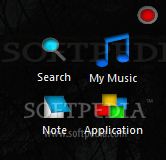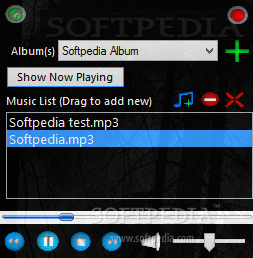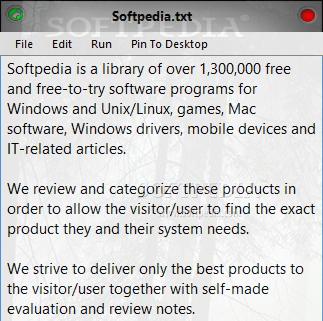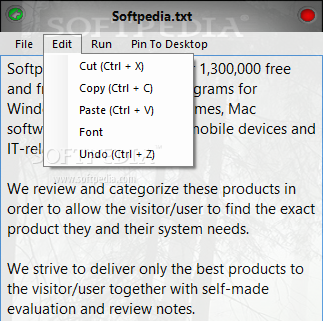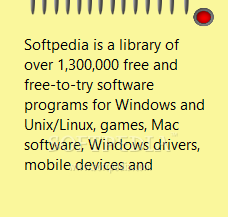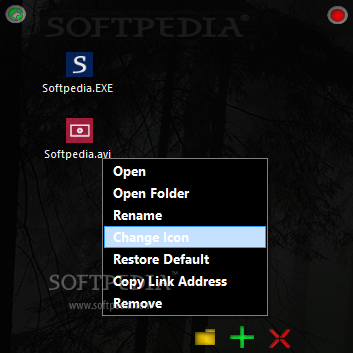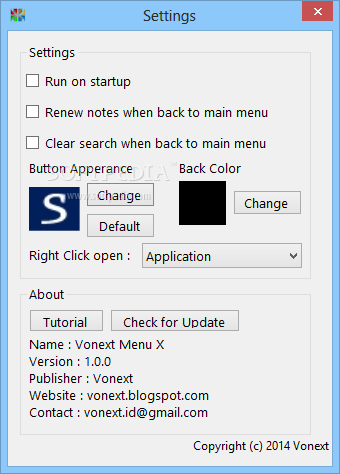Description
Vonext Menu X
The main purpose of application launchers is that they enable users to save time whenever they want to run programs on a regular basis. Needless to say, when this function is complemented by additional ones, such as creating desktop notes or playing music, all within the same interface, users can save even more time - and this is the ultimate goal of Vonext Menu X.
Key Features:
- File search
- App launcher
- Music player
- Note creator
Technical Specifications:
- Support: Windows platform
- Price: FREE
- File Format: EXE
- Supports: MP3 files only
Once you have completed the smooth installation process, a floating button will be added to your desktop. You can move it to any position you see fit, so as not to disturb you in your work, and you can also replace its default icon with an image of your choice.
Clicking this button reveals the main uses of the utility, namely file search, app launcher, music player, and note creator. Vonext Menu X allows you to quickly locate a file by specifying the path or leaving it empty to search all your drives for the specified filename.
You can create a list with the files, folders, and programs that you frequently use, allowing you to launch them with a single mouse click. Additionally, writing notes is a handy feature of Vonext Menu X, enabling you to save interesting information for later analysis.
The audio playing component of Vonext Menu X relies on Windows Media Player and supports MP3 files only. Tracks can be dragged and dropped onto the main window or loaded using the dedicated button to create a playlist.
Vonext Menu X can surely rise to your expectations when it comes to its main functions, offering a convenient way to manage files, launch programs, play music, and take notes, all within a single interface.

User Reviews for Vonext Menu X 1
-
for Vonext Menu X
Vonext Menu X offers a convenient way to save time with file search, app launcher, music player, and note creator all in one interface.