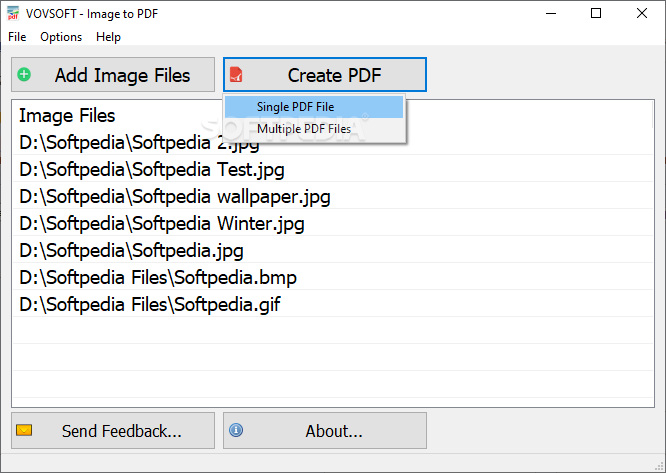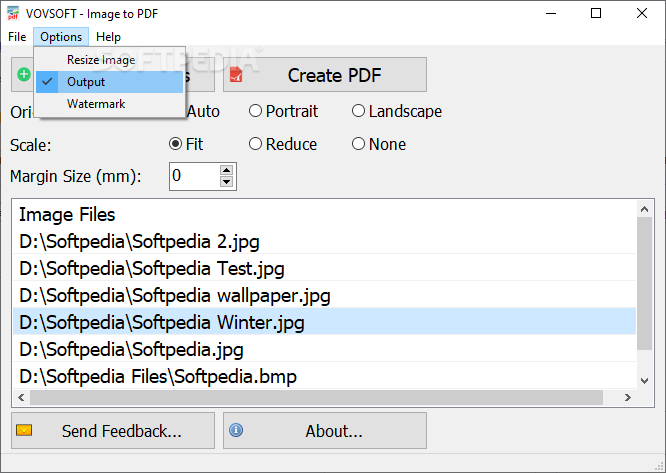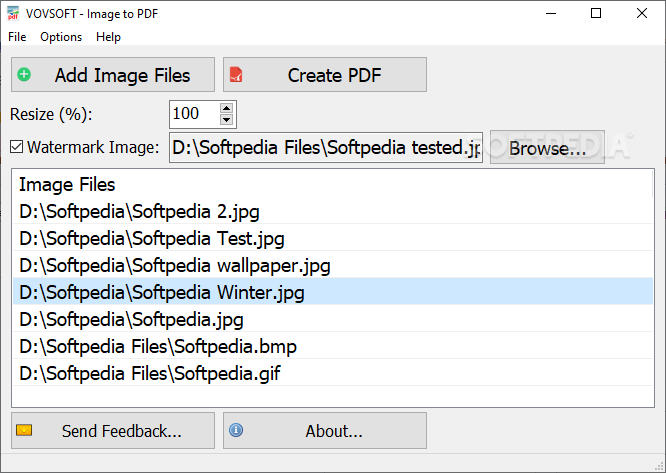Description
Image to PDF
If you're searching for an easy and efficient way to turn images into PDF documents, Image to PDF is a great choice. This lightweight and fast application is not just about converting photos to PDFs; it can also merge multiple images into a single PDF file.
Simple Setup and Interface
After a quick setup that won't give you any headaches, you'll find yourself in front of a plain and user-friendly interface. It’s clear that Image to PDF focuses more on getting the job done than looking fancy.
Add Images Easily
You can easily add images to your task list by either selecting multiple files using the built-in file browser or simply dragging and dropping them from Windows Explorer or any other file manager you like. The main window shows the full path for each file, and all you need to do is click the "Create PDF" button, pick your destination, and name your new PDF.
Quick Conversion Time
The time it takes to finish everything mainly depends on how big your photos are. Once it's done, Image to PDF will even offer to open the resulting PDF in whatever application you use so you can check out the results. Just keep in mind that you’ll need to register (for free) with an email address at startup – no confirmation needed!
Supported Formats
Now, there are a few things worth mentioning. This tool only supports JPG and JPEG formats, so if you're looking to convert other types of photos into PDFs, you'll have to look elsewhere. Plus, there’s no option for toggling between photo merging or simple conversion; every picture added gets merged into one single PDF file.
Automatic Resizing
The app automatically resizes photos to fit each PDF page while keeping their aspect ratio intact. However, there's no setting to change this behavior, which means smaller images might lose quality when stretched across an entire page.
A Decent Solution
While Image to PDF doesn't introduce anything groundbreaking, it's still a solid option if you want a straightforward way to merge several JPEGs into one PDF. Just be cautious about image sizes!
User Reviews for VOVSOFT - Image to PDF Converter 1
-
for VOVSOFT - Image to PDF Converter
Image to PDF is a lightweight and easy-to-use tool for converting images to PDFs. It lacks advanced options but serves its purpose well.