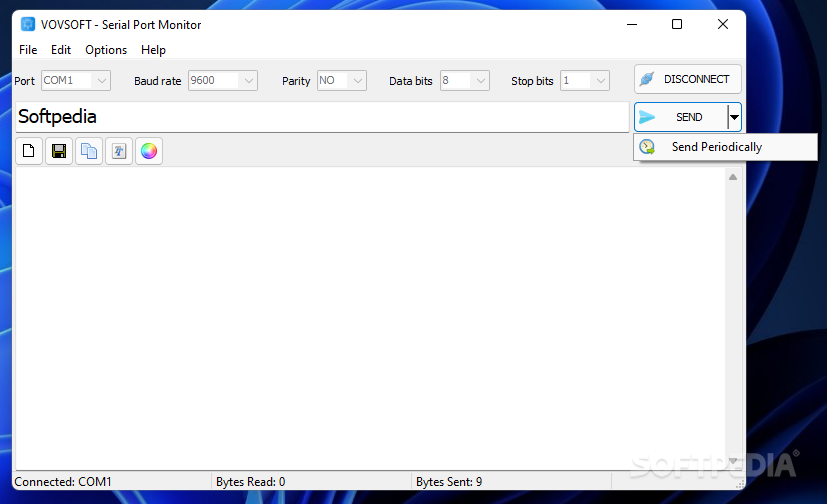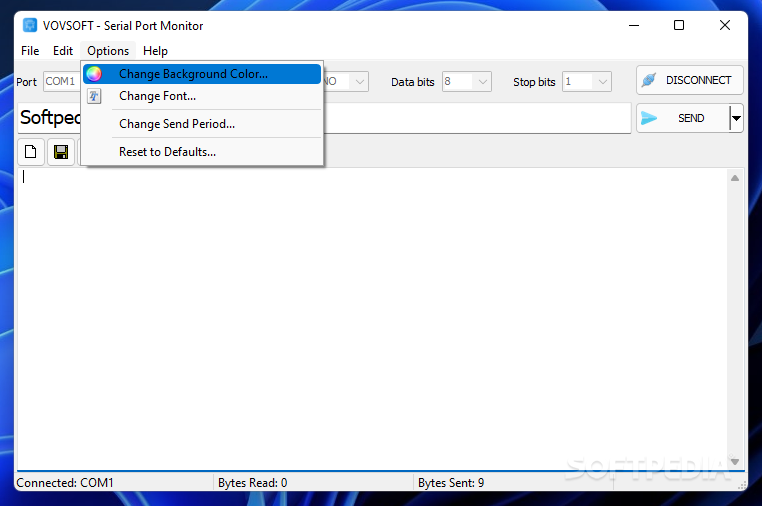Description
VOVSOFT - Serial Port Monitor
Are you looking for a reliable COM port monitoring tool to facilitate data exchange between your computer and connected serial devices? Look no further than VOVSOFT - Serial Port Monitor.
Key Features:
- Monitor data flow through a COM port
- Test available connections
- Available in standard installer and portable editions
- No complicated settings
- Send data as ASCII text
- Read incoming data via selected COM port
- Save data as a text file
- Control hardware devices compliant with RS-232, RS-485, or RS-422 protocols
Technical Specifications:
- Compatible with Windows operating system
- File format: .exe
- Publisher: VOVSOFT
- Price: FREE
- Download: Click here
Effortless Operation
Working with VOVSOFT - Serial Port Monitor is effortless as it offers a user-friendly interface with no complex settings to deal with. Most options are conveniently displayed within the main window, making data monitoring and testing a breeze.
Enhanced Data Exchange
Once connected to the desired COM port, you can seamlessly send data as ASCII text, set intervals for periodic data sending, and read incoming data within the main window. Additionally, you can save the displayed data as a text file for future reference.
Designed for Automation Specialists
VOVSOFT - Serial Port Monitor is primarily designed for automation specialists who need to monitor and control hardware devices compliant with RS-232, RS-485, or RS-422 protocols. Take complete control over the data flow through a COM port efficiently.
User Reviews for VOVSOFT - Serial Port Monitor 1
-
for VOVSOFT - Serial Port Monitor
VOVSOFT - Serial Port Monitor is a user-friendly tool for monitoring and exchanging data via COM ports. Easy setup with no complicated settings.