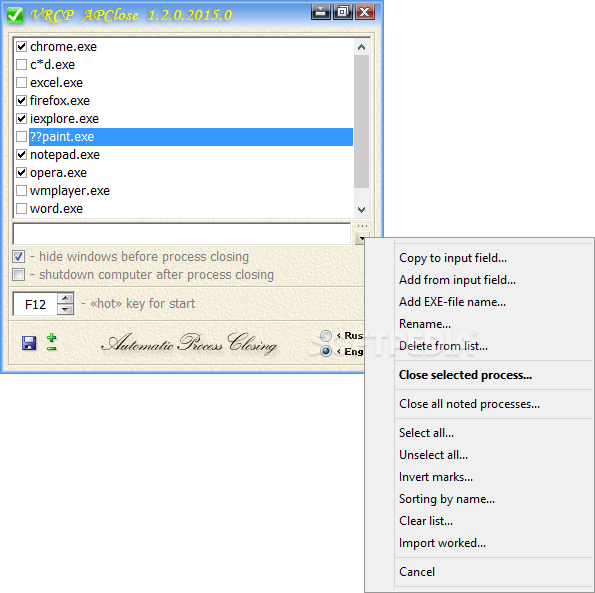Description
VRCP APClose
Working with multiple Windows processes at the same time might adversely affect your computer's performance, which is not a desirable event. Since closing them might take a while, especially if there is a large number of processes, relying on third-party software, such as VRCP APClose might prove to be the best alternative in this situation.
Setting up this application on your computer can be achieved effortlessly since it requires no additional configuration other than setting the destination path and toggling shortcut creation. This program starts as minimized to the system tray and accessing its interface can be achieved by either double-clicking its tray icon or right-clicking it and choosing the Settings option from the menu.
Features:
- Plain user interface with neatly organized functions
- List of preset processes and customizable hotkey field
- Option to enable or disable functions by ticking checkboxes
- Access to advanced options with a simple click
Functionality:
You can use VRCP APClose if you need to terminate multiple processes at the same time by just pressing a key on your keyboard. Before you start using it, you need to define the list of applications you want to be closed. After you finish editing the list, choosing a hotkey is the last step you need to take in order to benefit from this tool's capabilities. By default, closing all the selected apps can be done by pressing the F12 key on your keyboard.
As a conclusion, VRCP APClose is a simple application that can help you close multiple applications at the same time by just pressing a key on your keyboard. It comes with a plain user interface, packs straightforward functions, and no advanced configuration is needed during its installation.
User Reviews for VRCP APClose 1
-
for VRCP APClose
VRCP APClose is a handy tool for efficiently closing multiple Windows processes. Its straightforward interface makes it user-friendly and easy to use.