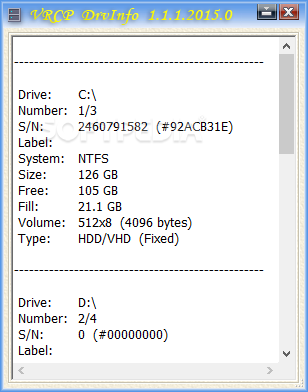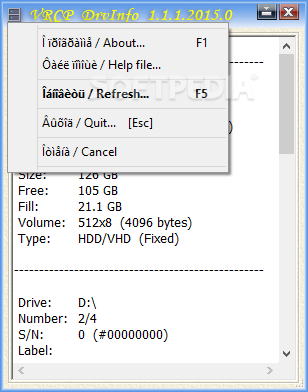Description
Introducing VRCP DrvInfo
Maintaining a computer that runs on a Windows operating system requires you to keep track of various parameters and doing that without specialized tools is not possible. In this situation, using third-party software solutions, such as VRCP DrvInfo, can yield quicker, more efficient results than collecting information manually. Since it is portable, you do not need to install this program on your computer, as simply unpacking the archive file and launching the executable component grants you full access to its abilities. More so, it does not create any additional files or folders on your computer, nor does it tamper with your Windows registry entries.
Key Features:
- View a list of local drives and related data
- No installation required
- Simple user interface
- Refresh function for updated information
- Portable - no additional files or registry entries
Specifications:
- Price: FREE
- Publisher: VRCP Soft
- Download Link: Download Now
- Compatibility: Windows Operating System
- File Size: Lightweight
VRCP DrvInfo can help you quickly view a series of details about your machine that might come in handy in certain situations. For instance, you can view a list of local drives, along with numerous related data, such as serial number, label, system type, size, volume, and disk type. No additional configuration is required when using this application since its main purpose is to provide you with useful information about your system in a simple manner.
If some modifications occur while you are using this program, you can refresh the details it displays by either hitting the F5 key on your keyboard or by clicking the dedicated function under the context menu. Accessing the context menu can be a little tricky since the application does not feature a standard button that can help you do so. Instead, you just need to click the top-left corner of the main window. However, aside from enabling you to refresh the information and accessing a Help file, which, unfortunately, is not available in English, this menu does not encompass any other relevant controls.
As a conclusion, VRCP DrvInfo is a simple application designed to provide you with information about local drives and other data carriers in an effortless manner. It comes with a plain user interface, features no interactive controls other than the Refresh function, and packs no English manual.
User Reviews for VRCP DrvInfo 1
-
for VRCP DrvInfo
VRCP DrvInfo offers quick, efficient results for tracking system parameters. Its portable nature eliminates the need for installation.