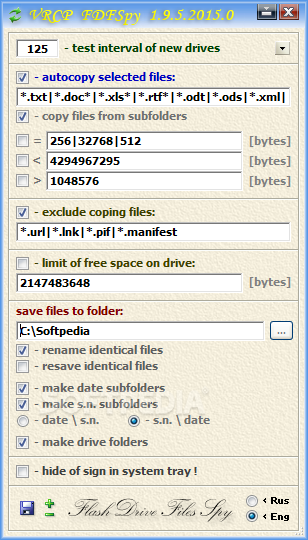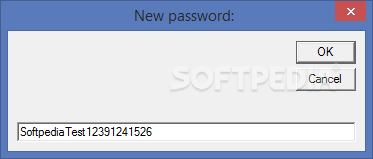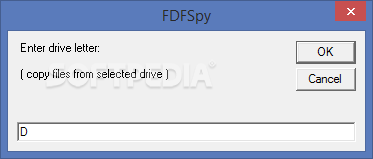Description
Introducing VRCP FDFSpy
Are you tired of the repetitive task of transferring files to and from removable storage devices? Look no further than VRCP FDFSpy, a specialized software solution designed to streamline your workflow by automating certain tasks.
Key Features:
- Automatically transfer files from removable storage devices to your computer
- Customizable filters for personalized configuration
- Set destination paths for transferred files
- Define time intervals for device list refreshing
- Transfer content from multiple drives simultaneously
- Prevent file overwriting with automatic rename function
- Create separate folders for each drive for better organization
Technical Specifications:
- User Interface: Plain and outdated
- Language: Not available in English
- Publisher: VRCP Soft
- Price: FREE
- Compatible with: Windows operating system
Effortless Installation and Configuration
Installing VRCP FDFSpy on your computer is a breeze, requiring no complicated steps or additional software. Configure the filters according to your preferences and set the destination path for seamless file transfers.
Simplify Your Workflow
With VRCP FDFSpy, say goodbye to manual file transfers and let the software do the work for you. Transfer files automatically from various removable storage devices using customizable filters to meet your specific needs.
Enhanced Functionality
Not just limited to one drive at a time, VRCP FDFSpy can handle content from multiple drives simultaneously, ensuring efficient and organized data transfer. Prevent file conflicts with the automatic rename function and create separate folders for each drive.
Conclusion
VRCP FDFSpy is a lightweight yet reliable utility that simplifies the process of transferring files from removable storage devices to your computer. While it may lack an English help manual, its intuitive interface and useful functions make it a valuable tool for streamlining your workflow.
User Reviews for VRCP FDFSpy 1
-
for VRCP FDFSpy
VRCP FDFSpy is a handy tool for automating file transfers. Although lacking an English manual, it offers useful functions and multiple drive support.