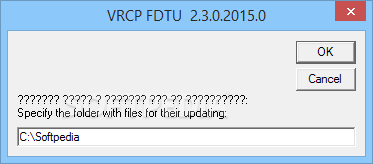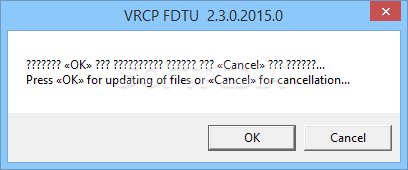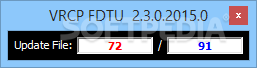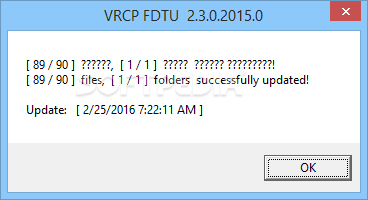Description
VRCP FDTU Software Description
Overview:
Upgrade your software capabilities effortlessly with VRCP FDTU. This portable application offers a seamless solution for adjusting file information to meet specific program requirements on your computer. Say goodbye to complicated processes and hello to a user-friendly interface that gets the job done efficiently.
Key Features:
- Portable application, no installation required
- Intuitive wizard-like interface for easy navigation
- Modify date and time-related information for multiple files at once
- No interference with Windows registry entries or additional files/folders
Specifications:
- Publisher: VRCP Soft
- Price: FREE
- File Type: Executable
- Operating System: Windows
How It Works:
Upon launching VRCP FDTU, you'll be guided through a simple process to designate a source folder and adjust date and time details for your files. The application automatically updates creation and modified data based on your preferences or the system values.
Conclusion:
VRCP FDTU stands out as a lightweight yet powerful tool for managing date and time-related information in your documents efficiently. While it lacks English help documentation, its user-friendly design and batch processing capabilities make it a valuable asset for any user.
User Reviews for VRCP FDTU 1
-
for VRCP FDTU
VRCP FDTU is a handy tool for modifying file details with ease. Its portable nature and intuitive interface make it user-friendly.