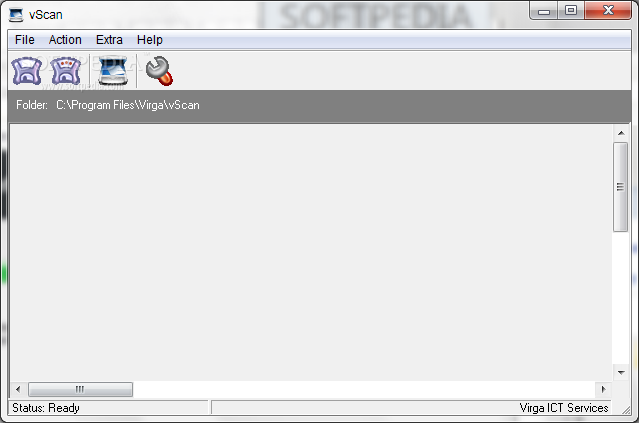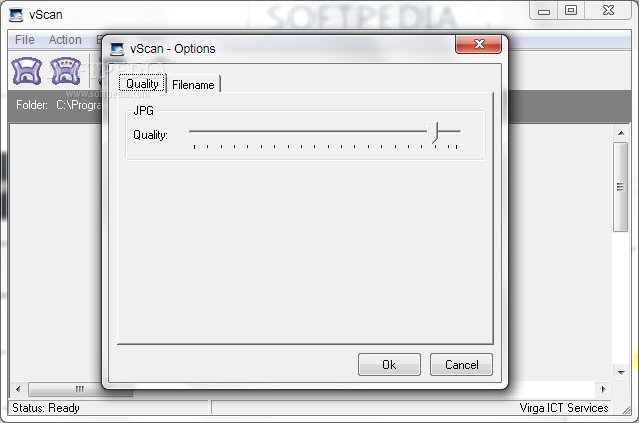Description
vScan
vScan is a super handy little app that makes scanning documents a breeze. Whether you're at home or in the office, this app is easy to use and gets the job done!
Easy Scanning with vScan
The best part about vScan? It has this awesome feature called 'right, left click scan'. This means you can quickly scan your documents just by clicking! No complicated steps, just simple scanning.
No More Double Browsing
Another cool thing is that once you scan a document, it automatically saves in the active folder you're using. That means no more switching back and forth between different software to find where your document went. It’s all right there for you!
Perfect for Managing Client Documents
This feature is especially helpful if you have a lot of documents to scan into different folders. Just think about it: if you're working with client documents, you can easily save everything into their specific folders without any hassle.
Download vScan Today!
If you're ready to make your scanning tasks easier, check out vScan. It's perfect for anyone who wants to streamline their document management process!
User Reviews for vScan 1
-
for vScan
vScan is a game-changer! The 'right, left click scan' feature is super efficient. No more double browsing, just seamless document scanning.