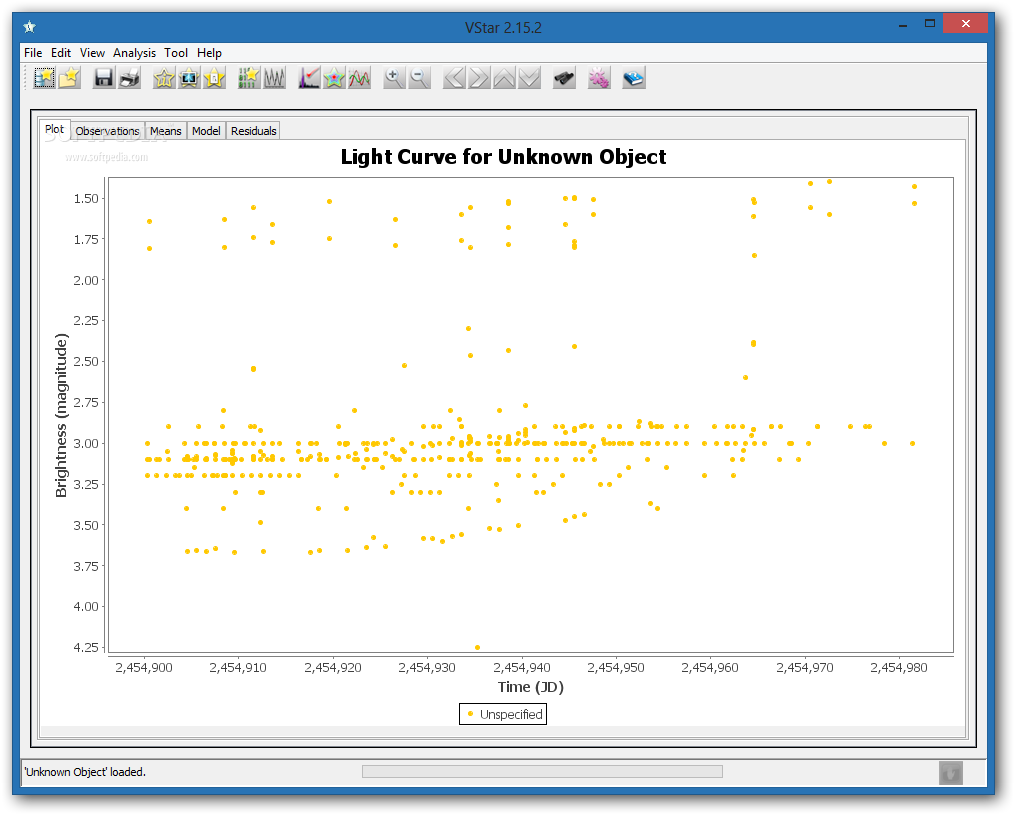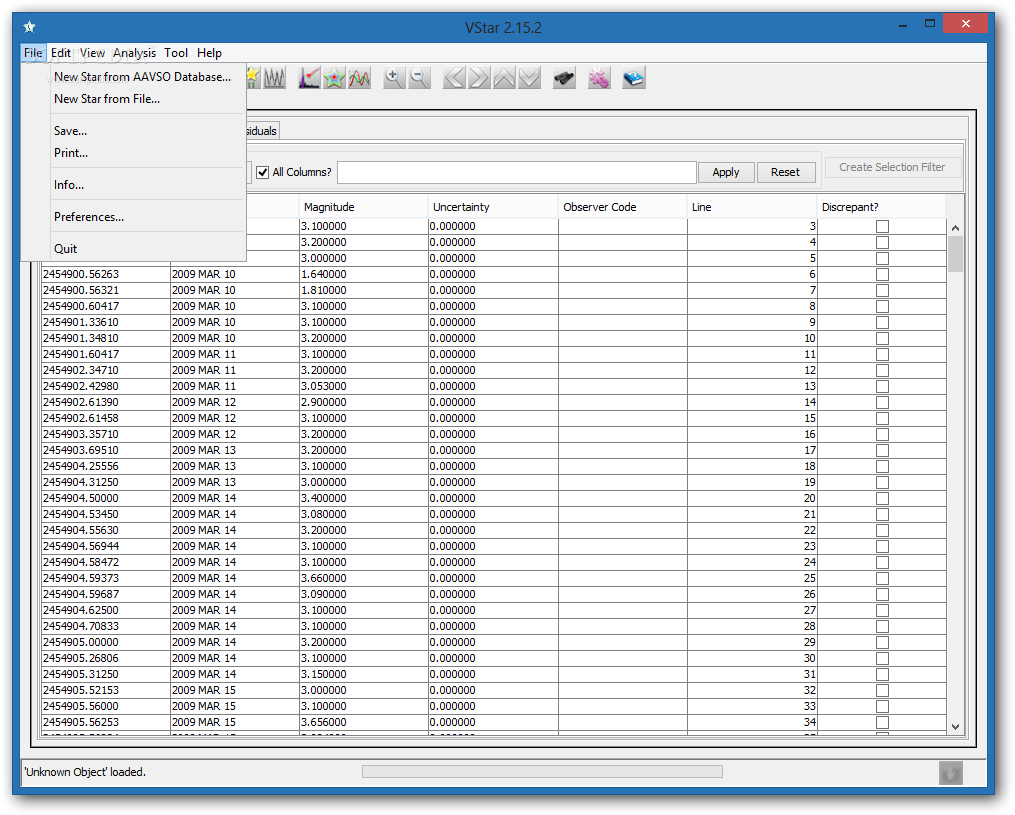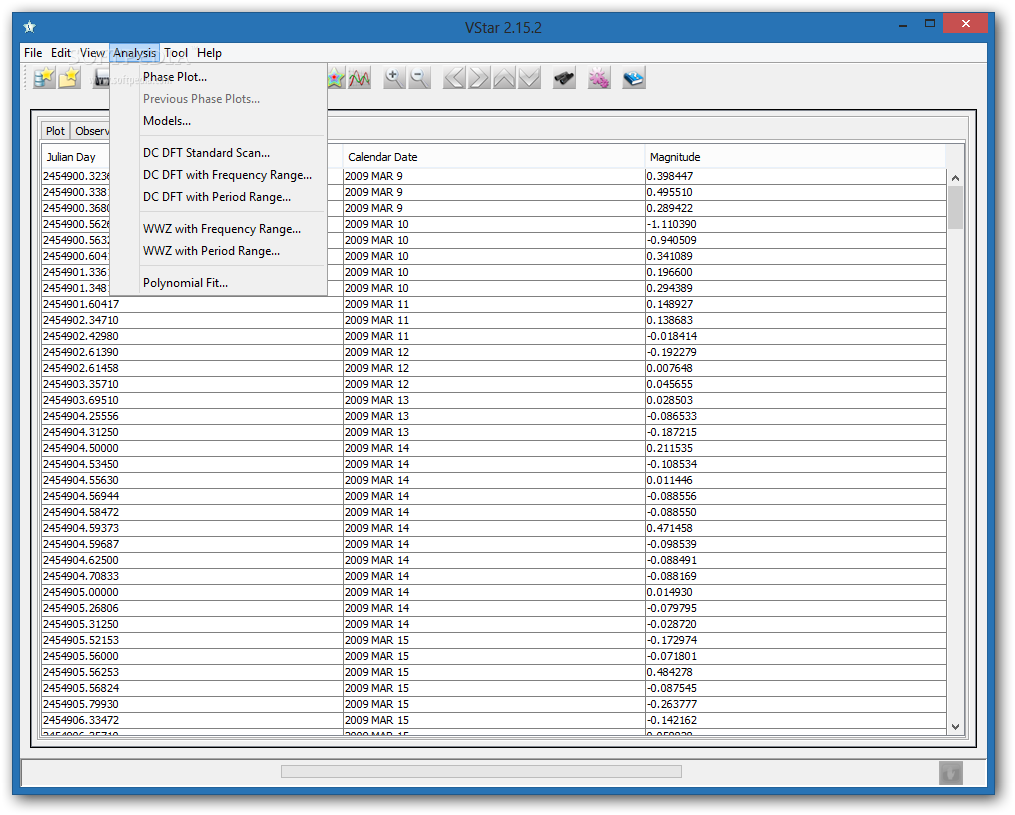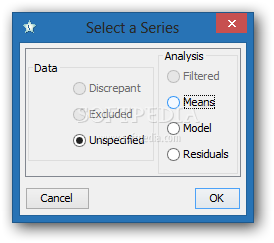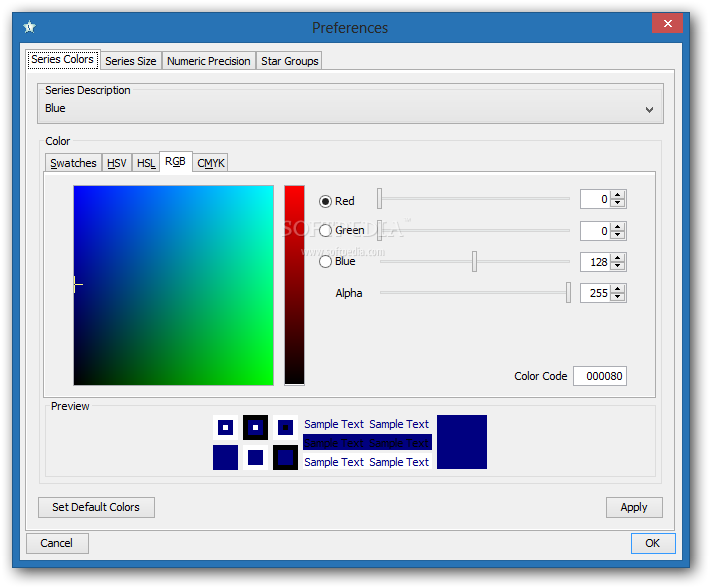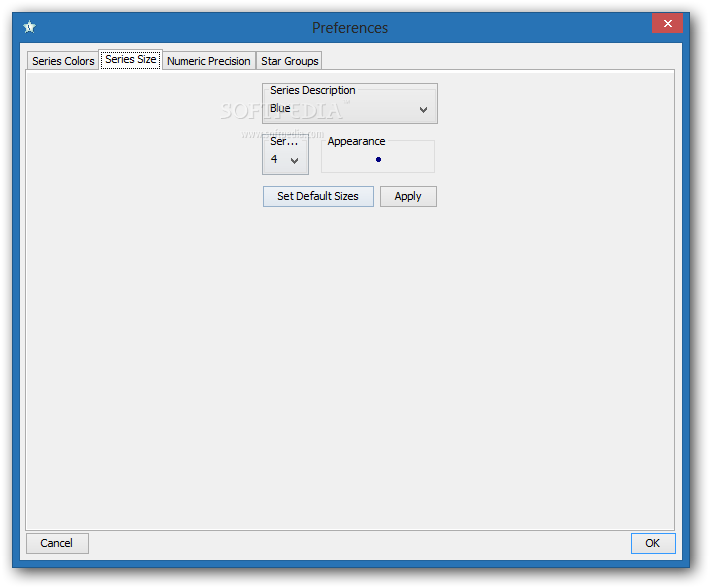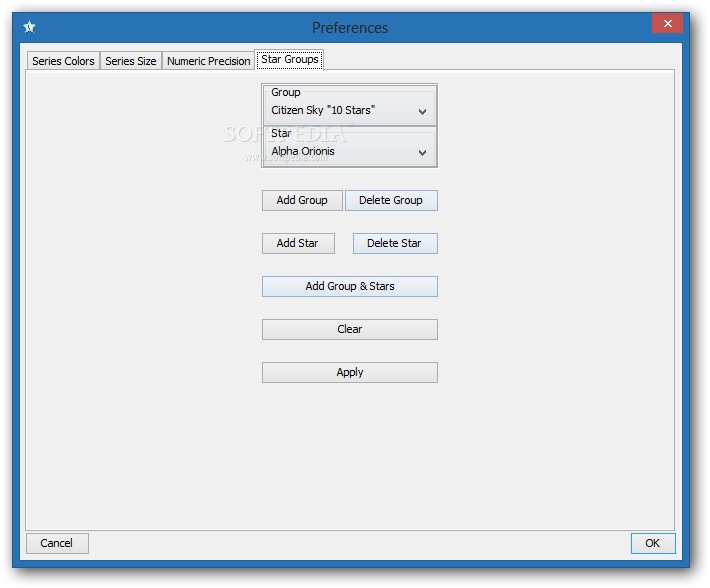Description
VStar
VStar is a handy little software made in Java that helps you view and analyze variable star observation plots. If you're someone who knows their stuff, this tool is for you! It lets you export plots and tweak a bunch of settings to fit your needs.
Easy Setup
The cool part? As long as you've got Java on your PC, you don't need to set up anything else. Just grab the program files, throw them anywhere on your disk, and click the executable to start VStar. You can even save it on a flash drive and run it on any computer without a hitch. No fuss with Windows registry changes either!
User-Friendly Interface
VStar comes wrapped in a professional-looking interface that features a large window with everything neatly organized. You can pick a new star from an external file like .csv, .dat, .tsv, or .txt format or load it straight from the AAVSO database. Choose your star and its group along with the minimum and maximum Julian Date (JD).
Customizable Plots
Once you've loaded an image, you can dive into examining the plot—zooming in or out as needed. Plus, there's plenty of ways to customize chart properties like title text, font style, colors, background paint for XY plots, and more! If you want to share your findings, you can copy the plot as an image or export it to PNG format.
Dive into Observations
You can dig deep into observations too! Look at things like Julian day, calendar date, magnitude uncertainty, band details, observer codes—everything related to stars! Need to find patterns? You can search across all columns or focus on just one.
Analyze Like a Pro
If you're looking for detailed analysis options like mean values (Julian day or mean magnitude), model residuals, light curve controls (like excluding fainter sources), filters for phase plot analysis—you’ve got it all here! You also get to manage plugins and load scripts easily.
No Stability Issues
In our tests of VStar's performance—it held up great! We didn’t face any crashes or annoying error messages. It runs smoothly without putting much strain on your computer resources. But keep in mind that this app might be tricky if you're not super experienced; it's definitely tailored for those who know what they're doing.
If you're ready to check out VStar yourself for analyzing variable stars efficiently—download it here!
User Reviews for VStar 8
-
for VStar
VStar is a powerful tool for analyzing variable star observation plots, with customizable settings and easy Java-based setup.
-
for VStar
VStar is an exceptional app with dynamic and user-friendly features.
-
for VStar
VStar is an exceptional tool for variable star analysis! The customization options are fantastic.
-
for VStar
As an experienced user, VStar exceeded my expectations. It's lightweight and very easy to use!
-
for VStar
Absolutely love VStar! The ability to export plots and analyze data seamlessly is a game-changer.
-
for VStar
VStar is perfect for serious astronomers. The interface is professional and the features are robust.
-
for VStar
Impressive software for variable star observation! Easy setup and great performance on my PC.