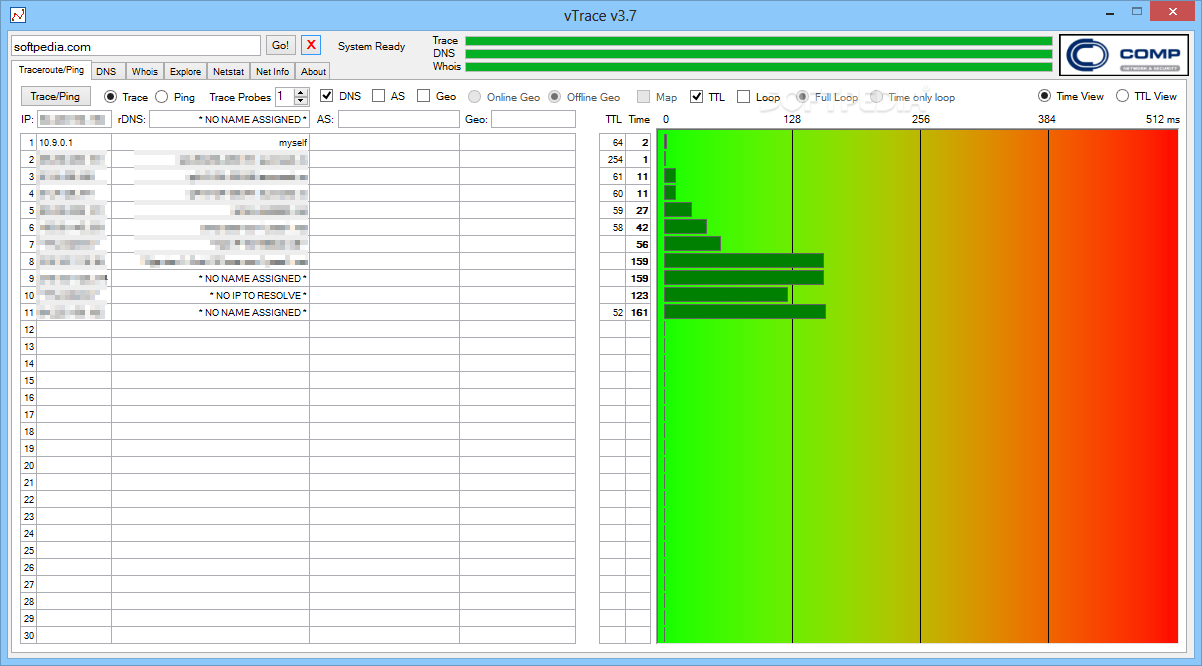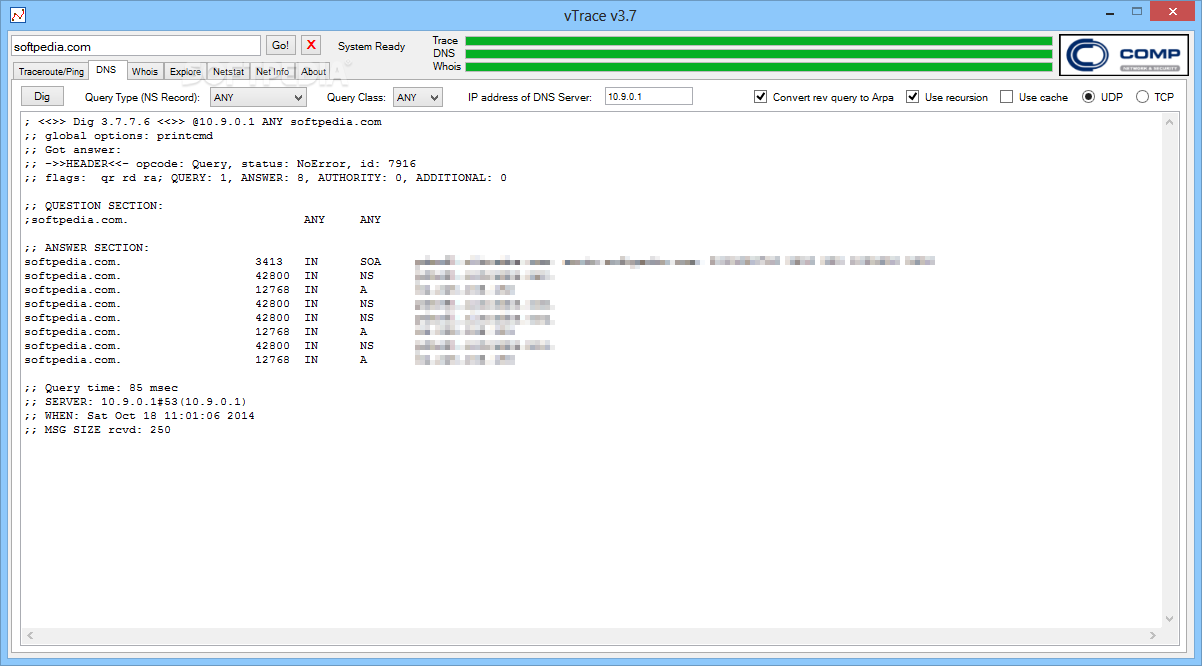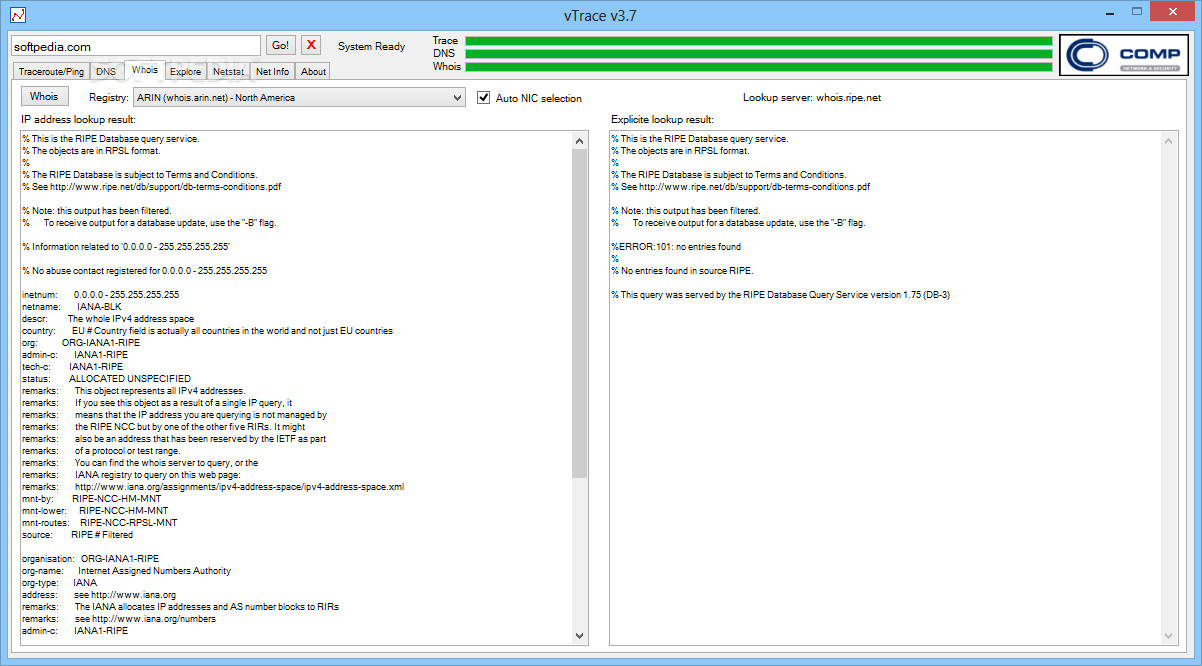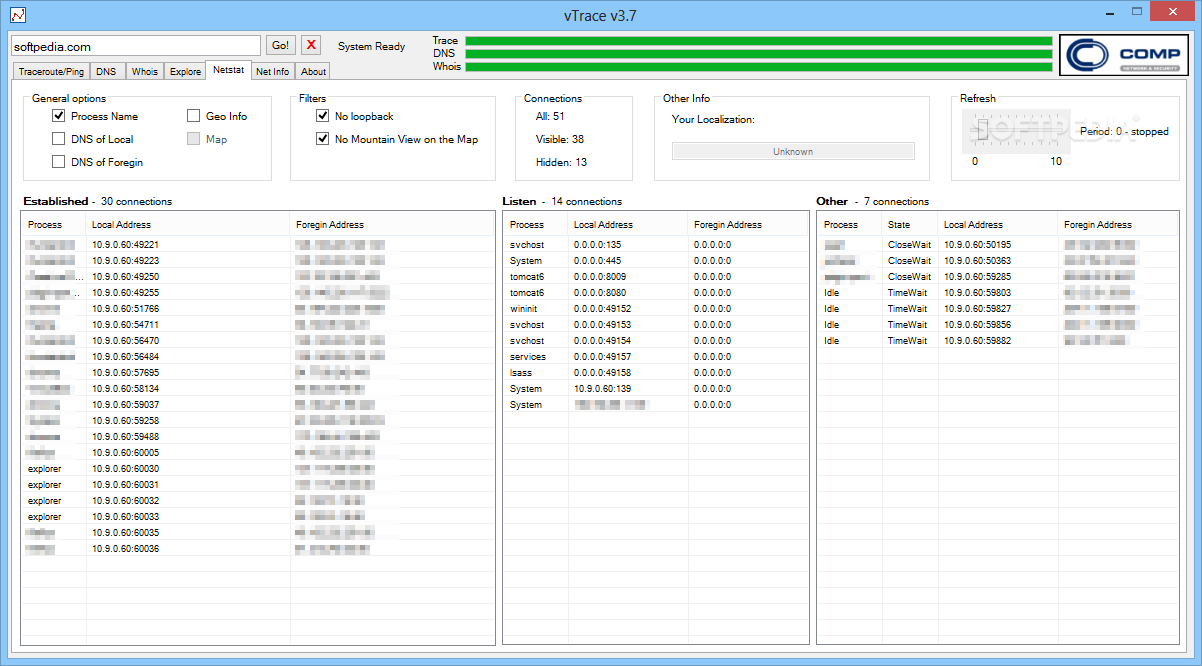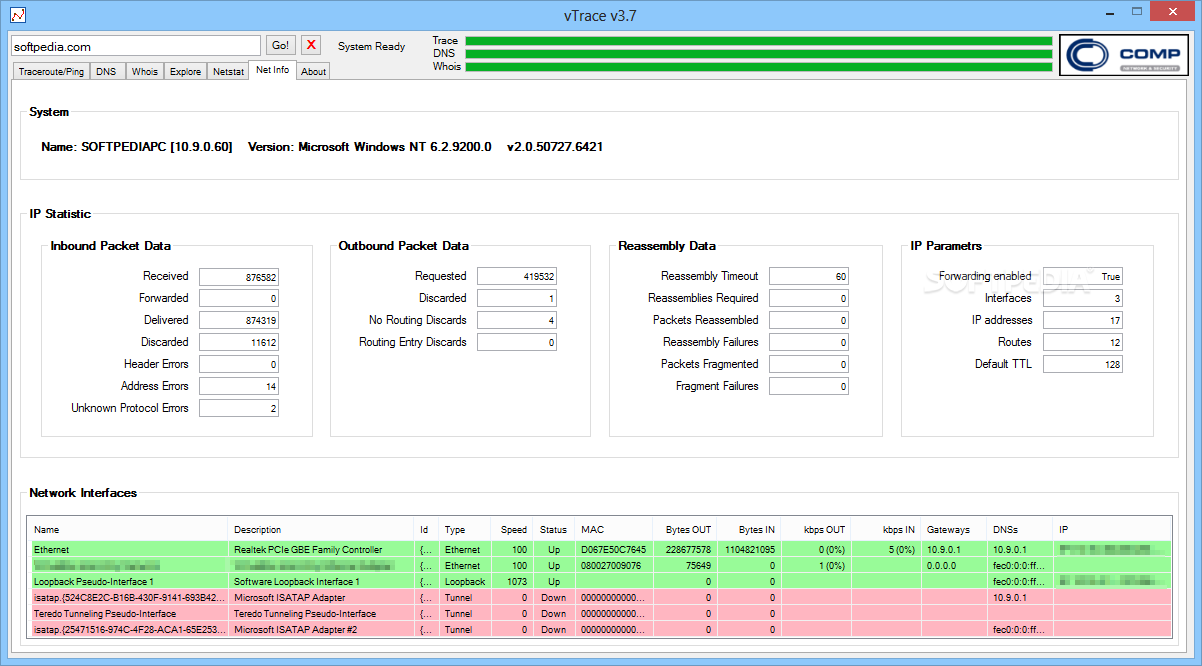Description
vTrace
vTrace is the go-to tool for network administrators who want to keep things running smoothly. With vTrace, you can easily get a visual traceroute from your host, check IANA information (like WhoIs and ASN for BGP systems), and look up DNS records just like you would with nslookup or DIG. It even helps you find open TCP ports with a simple port scan!
What Does vTrace Do?
This handy tool combines several essential functions—traceroute, ping, whois, nslookup (dig), and netstat—into one easy-to-use graphical interface. This means you can analyze Internet connections quickly. If there's an outage or slowdown, vTrace helps you pinpoint exactly where it’s happening.
Geographical Location Tracking
One of the coolest features of vTrace is its ability to show the geographical location of IP addresses right on a map. Unlike many other IP lookup tools that only give you basic info about network providers, this module uses the GeoIP location engine. That means it provides much more accurate data by identifying the actual city and country locations of servers and routers.
Easy Access to Information
If you're looking to gather detailed information about your network connections quickly, vTrace is what you need! You can download vTrace here!
A Must-Have for Network Admins
No more guessing where issues are coming from! With all these tools in one place, you'll save time and effort while keeping your networks running smoothly.
User Reviews for vTrace 1
-
for vTrace
vTrace seamlessly combines essential network diagnostic tools into a user-friendly interface. A must-have for network administrators.