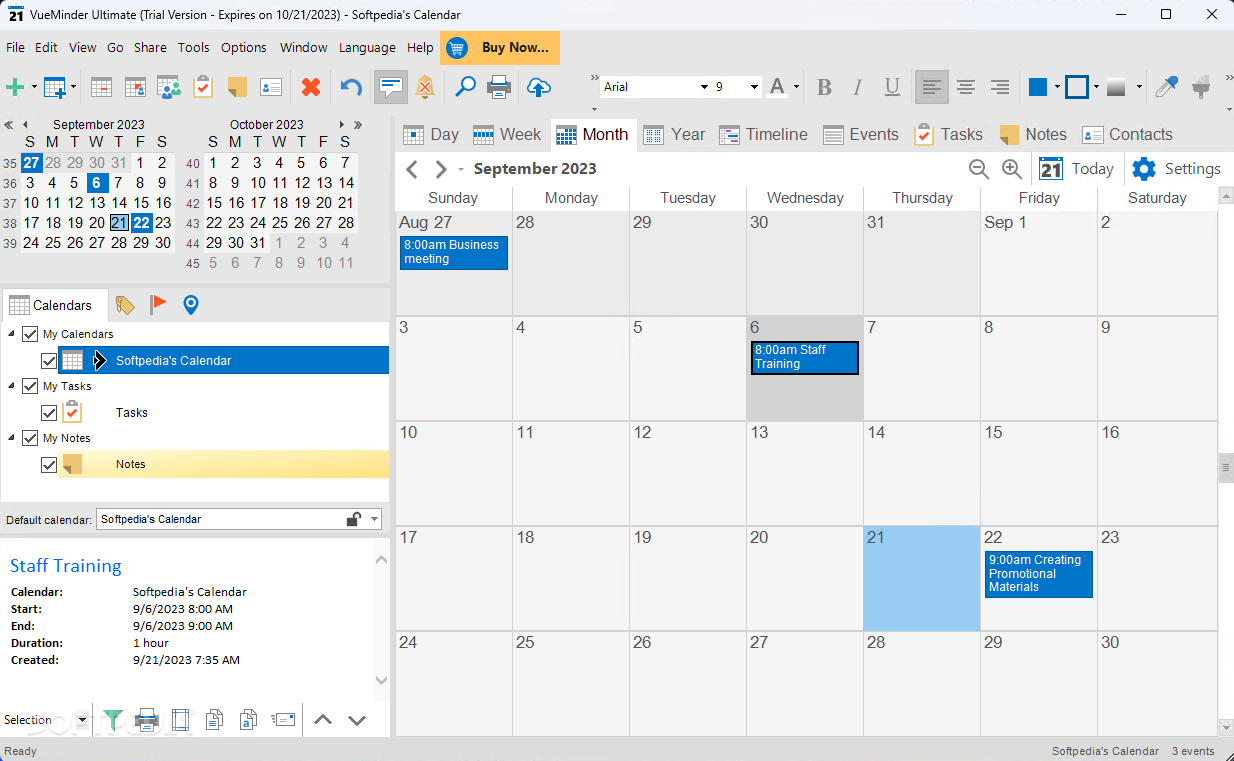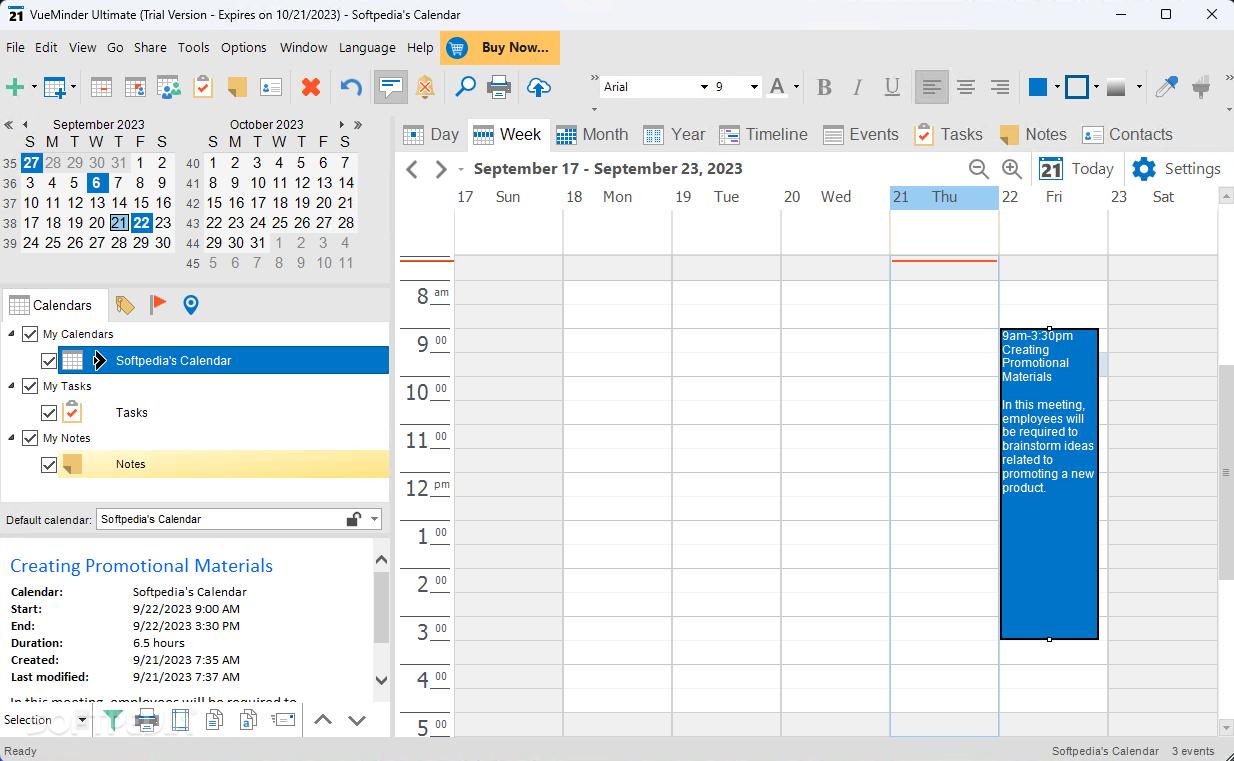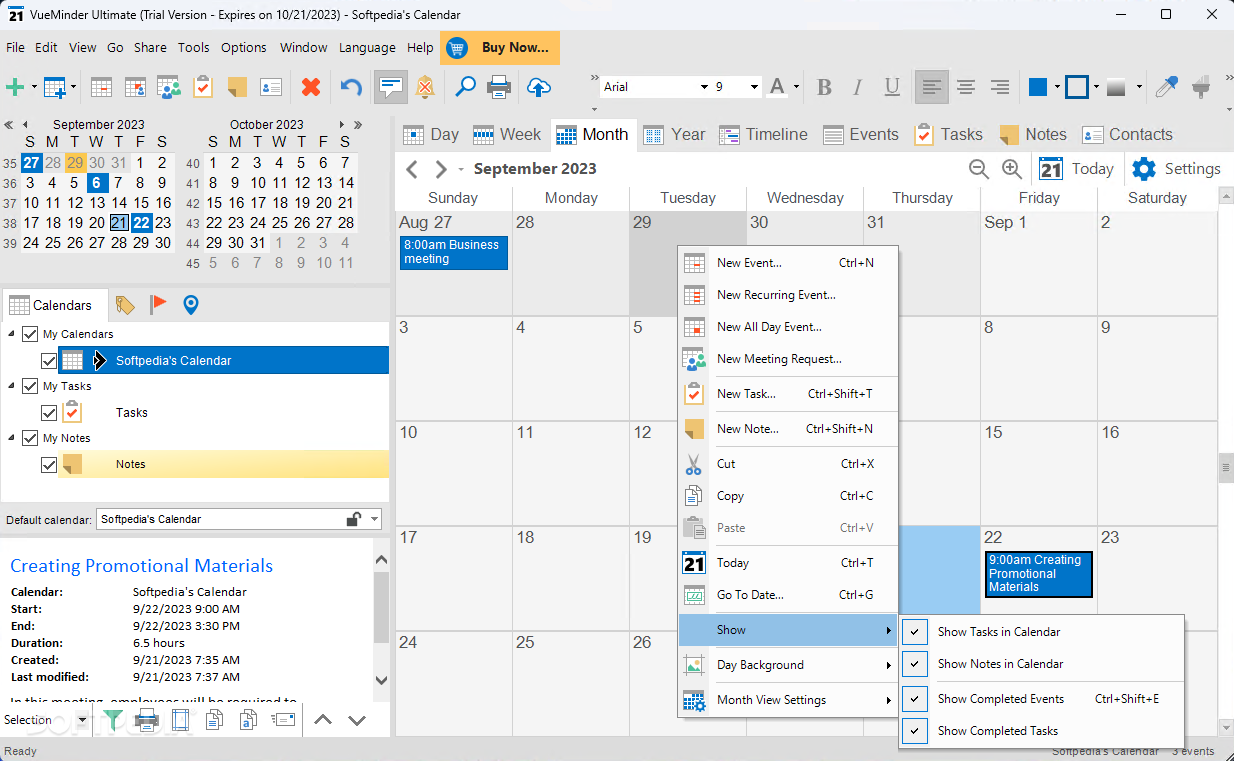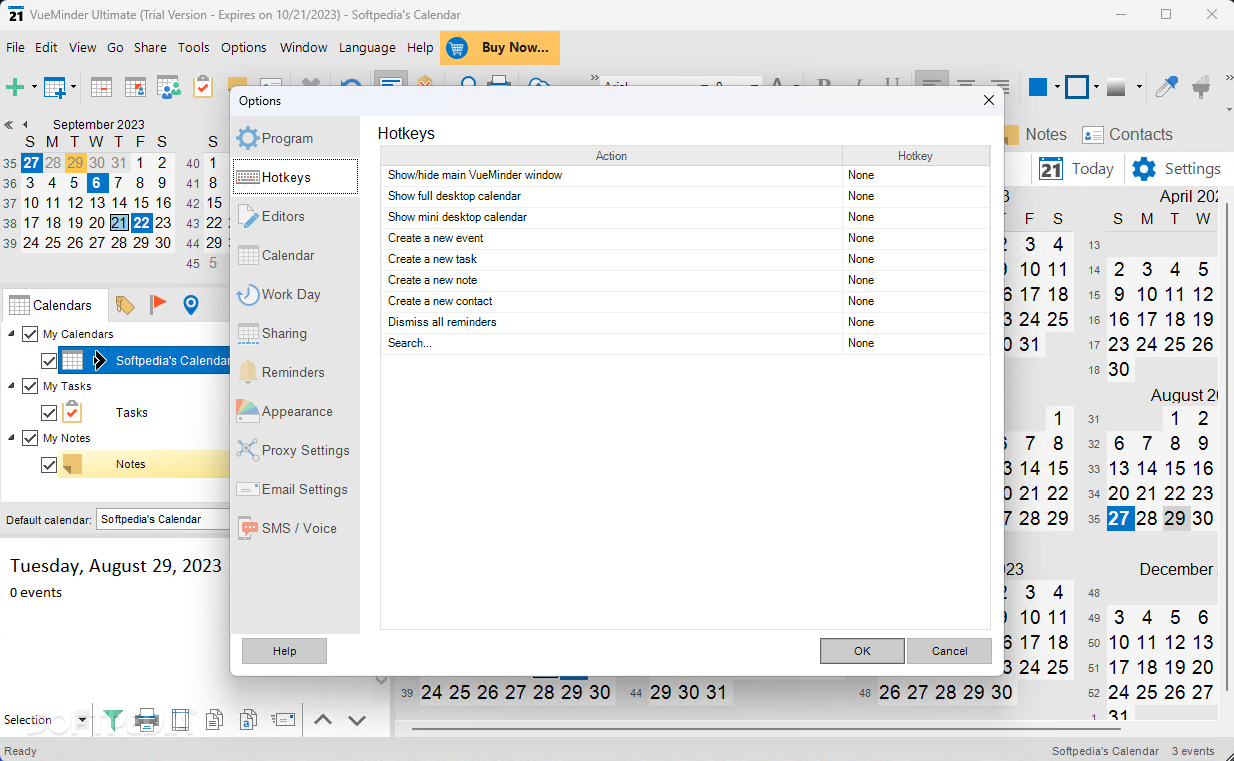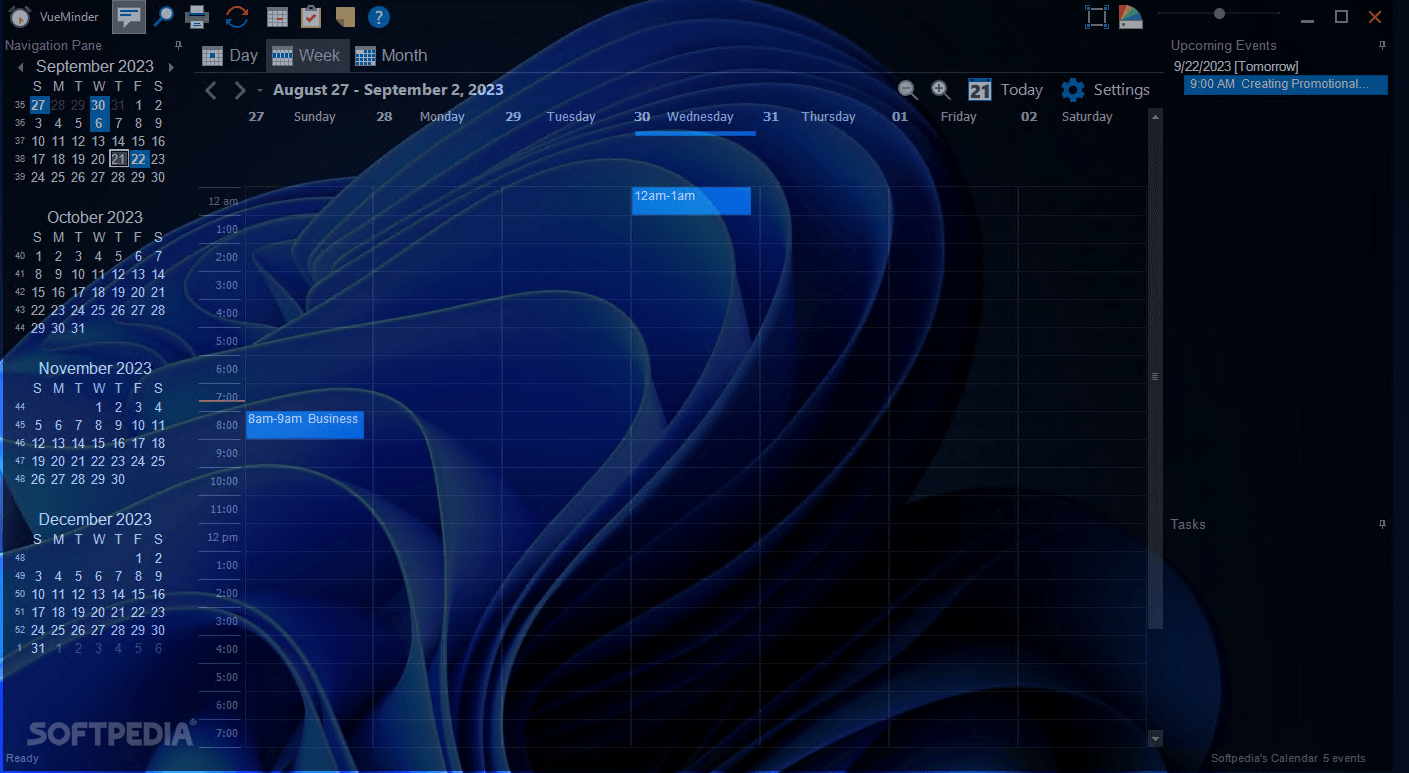Description
VueMinder Ultimate
VueMinder Ultimate is a super handy software that helps you keep track of your tasks and appointments, making it easier to manage your upcoming events. It’s like having a personal assistant right on your computer!
Easy Event Scheduling
This app has a sleek interface that you can maximize to fit your screen. You can set up all kinds of events—new ones, recurring ones, or even all-day events! Just enter details like the location, start and end times, how often it repeats, and attach any files you need.
Multiple Viewing Options
Once you've got your tasks set up, VueMinder Ultimate lets you send them via email, print them out, save them to your calendar, or even export them in HTML format. You can view tasks in different ways too: daily, weekly, or monthly. Pick from overlay views, separate date/calendar columns, or just see workdays!
Customize Your View
You’ll find plenty of customization options in the View menu. Want full-screen mode? No problem! You can also turn off the appearance toolbar or navigation pane and use colors to distinguish events. Plus, creating categories for priority types and locations is simple.
Connect with Online Calendars
Another cool feature is that VueMinder Ultimate lets you subscribe to online calendars like Google Calendar! It also supports calendar synchronization along with data backup and restoration. You can transfer data easily using USB flash drives and even search for specific tasks when needed.
User-Friendly Options
The Options screen is packed with settings for more experienced users. You can make VueMinder Ultimate run at startup, minimize it to the system tray area, check for updates regularly, and set up proxy parameters if necessary.
Extra Features in Ultimate Version
If you choose the Ultimate version over VueMinder Lite or Pro versions, you're in for some extra perks! You can share notes and tasks over a local network and create custom input fields for contacts, events, tasks, and notes.
No Crashes Here!
This software supports multiple languages and has quick response times. Plus it comes with user documentation to help you out. During our tests, we didn’t encounter any error messages or crashes—everything ran smoothly!
If you're looking for an all-in-one desktop calendar solution packed with features suitable for everyone from beginners to pros,download VueMinder Ultimate today!
User Reviews for VueMinder Ultimate 1
-
for VueMinder Ultimate
VueMinder Ultimate offers a professional interface for efficient event management. Customizable views, data export options, and online calendar subscriptions make it a versatile tool.