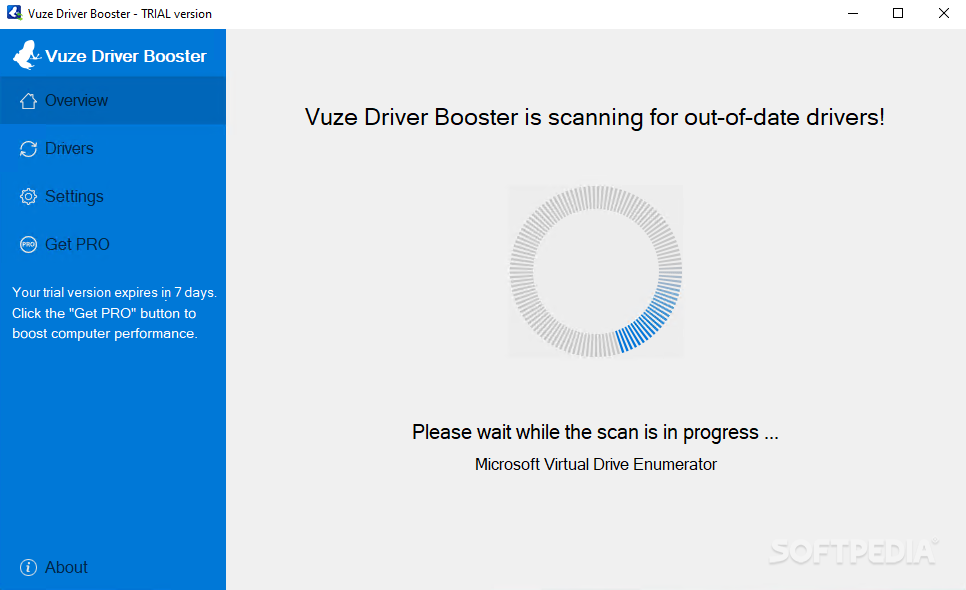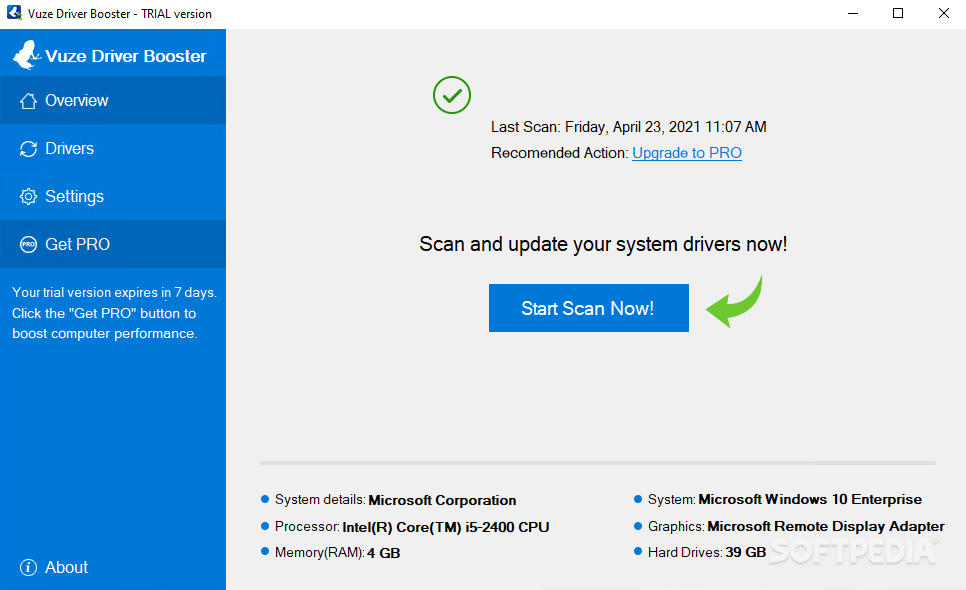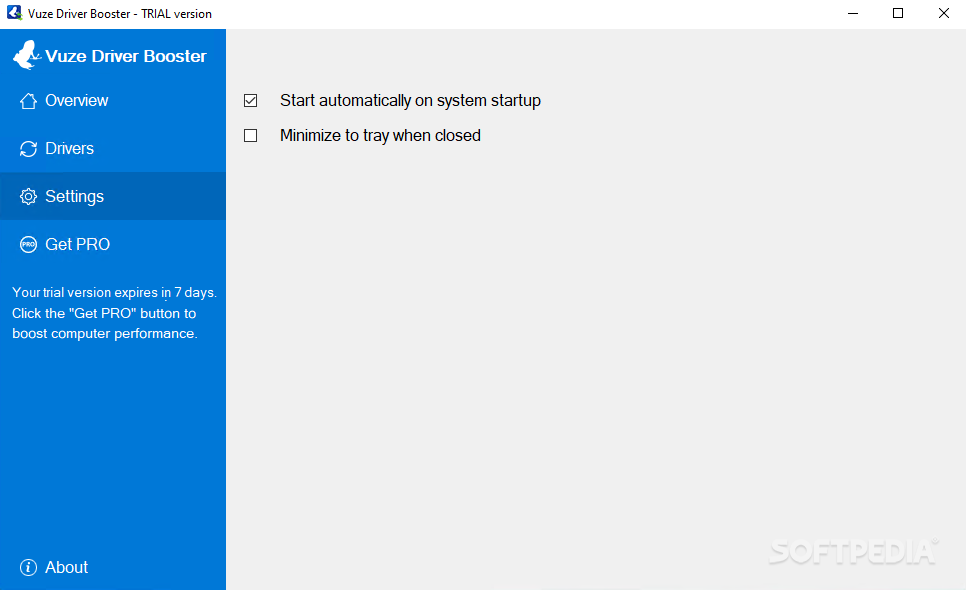Description
Vuze Driver Booster
Although we don't really give them much thought, drivers are an essential component that allow devices to interact efficiently with your operating system. Simply put, thanks to drivers, the OS and hardware can send and receive data.
Key Features:
- Check for driver updates
- Scan your system for outdated drivers
- Display current and new driver versions
- Update drivers with one click
- Easy to use interface
After a quick and uneventful installation, you are welcome by a splash screen that prompts you to scan your system and find out which of the device drivers are out of date. Depending on the resources of your computer, the scan can take up a couple of minutes.
System Requirements:
- OS: Windows 7/8/10
- RAM: 2GB
- Storage: 100MB
- Internet connection
Following the scan, you should be able to check out the outdated findings in the Drivers tabs. You will be happy to learn that the app displays the current and new driver version on the top of the list. In the lower section of the list, you can preview the list of drivers that are up to date, information that you can use to compare versions and perhaps, match compatibility between different OS.
Unfortunately, the application does not allow you to select individual drivers for updating. You need to use the Update now to download and install the newest patches.
While it can be argued that Microsoft regularly provides critical updates, you should bear in mind that these patches do not apply to app devices' drivers. Having a specialized tool just for this purpose can come a long way, especially since it spares you the trouble of searching for them manually.
In the eventuality that you are looking for a simple and easy to use tool to help you keep the drivers up to date, then perhaps you can consider giving Vuze Driver Booster a try.
User Reviews for Vuze Driver Booster 1
-
for Vuze Driver Booster
Vuze Driver Booster efficiently scans and updates drivers, displaying current and new versions. Simplifies driver maintenance for smooth system operation.