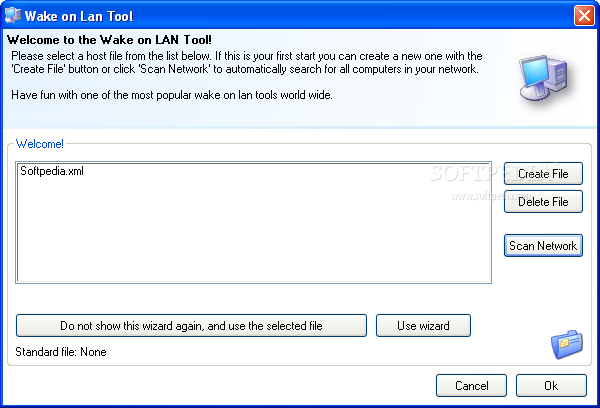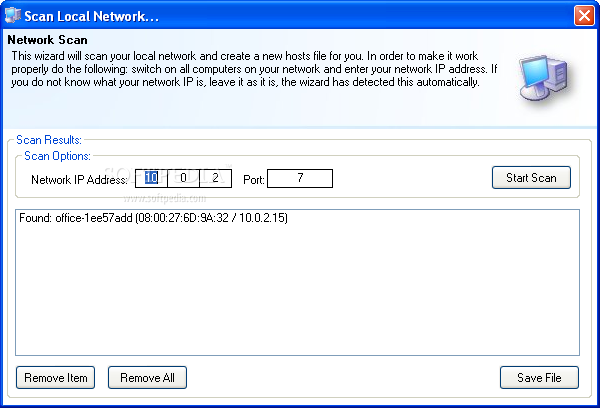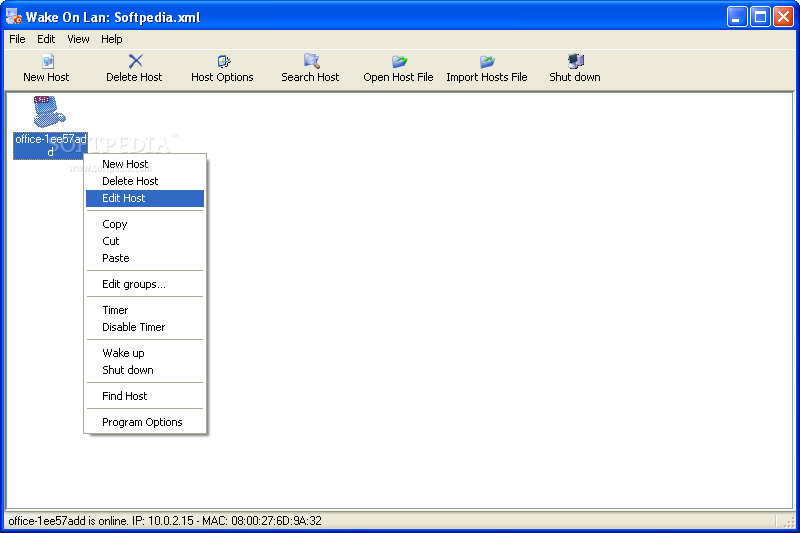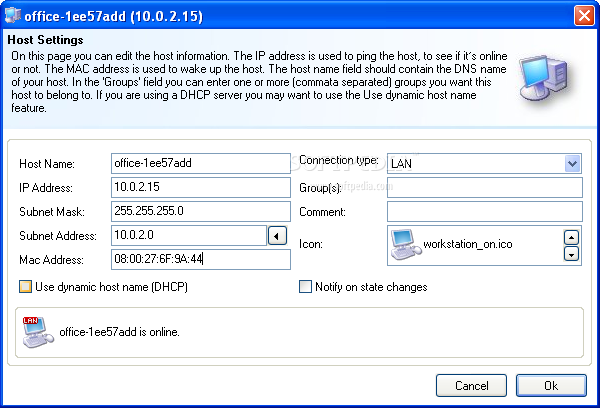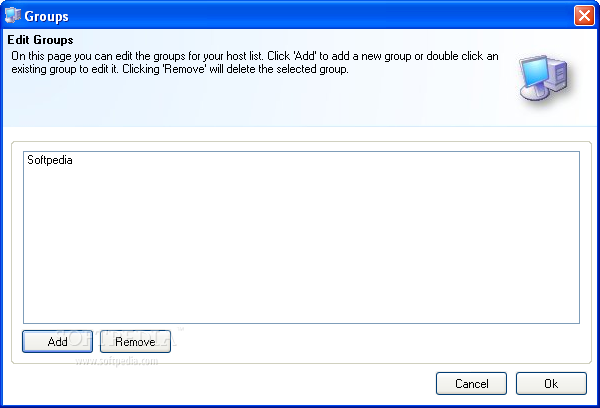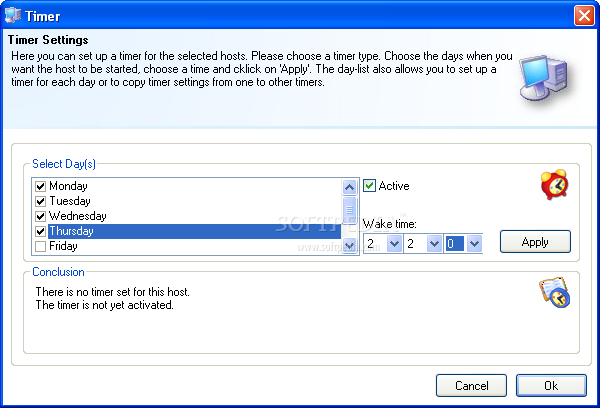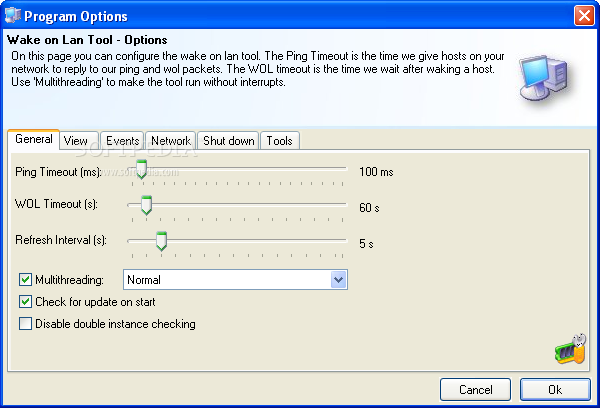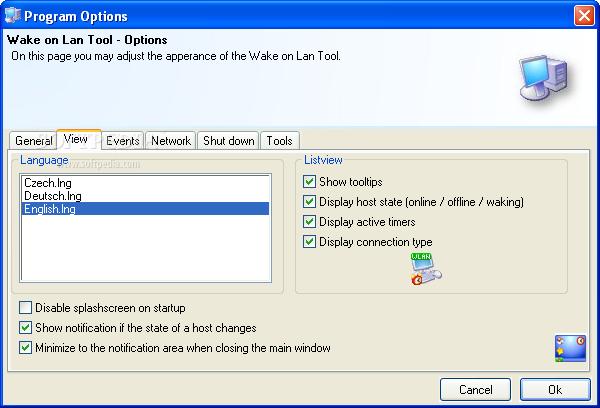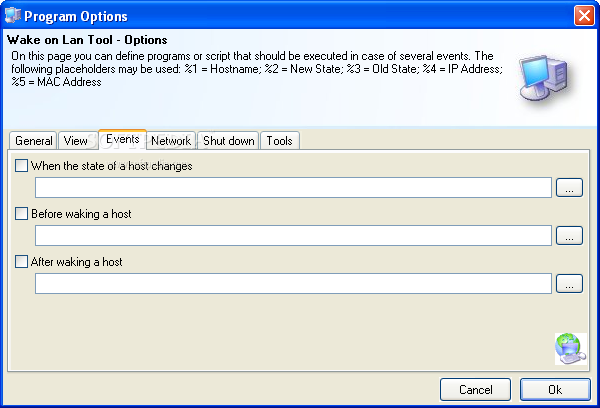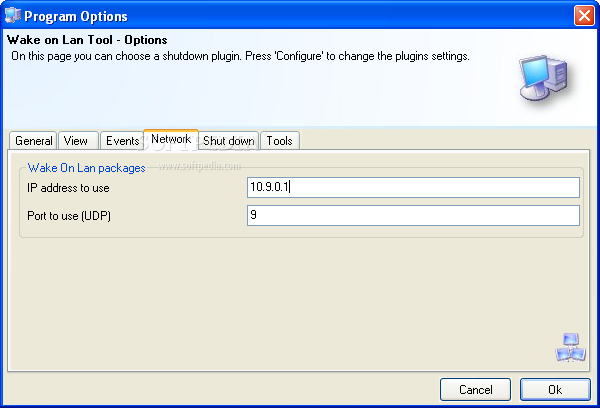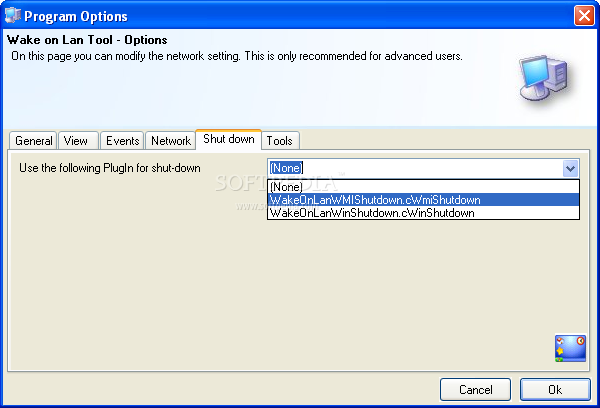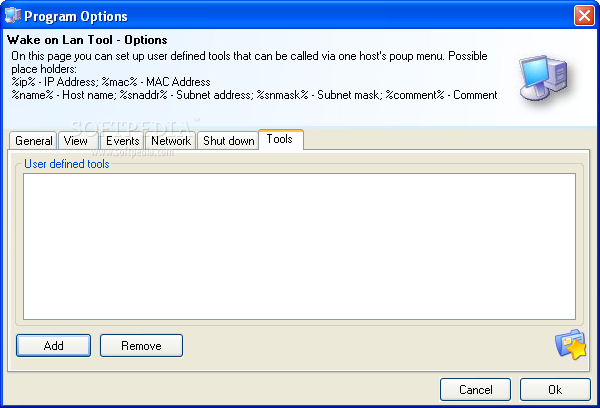Description
Wake On Lan Tool
Wake On Lan Tool is a user-friendly software that lets you control your computer from afar using a LAN connection. It does this by sending a Wake-On-LAN signal to turn your computer on or off, which is super handy!
Easy Installation
Getting started with this program is quick and easy. You won't spend ages installing it. Besides the main files, you can also add extra icons, documentation, translations for the interface, and even support for shutting down your PC.
Straightforward Interface
The layout of the tool is really simple. You’ll work from one main window where you can scan your local network for computers that have Wake-On-LAN turned on in their BIOS settings. Just type in the IP address and port number to get rolling! Plus, any info you gather can be saved to a file.
Organize Your Computers
With Wake On Lan Tool, managing multiple computers is a breeze! You can group them into different categories, set up tasks on a schedule, or even wake them up or shut them down whenever you want. If you've got a list of hosts from before, it’s super easy to import that too!
Customize Host Settings
You have plenty of options for tweaking host settings like name, IP address, subnet mask, MAC address, and more. You can even set notifications to alert you when something changes!
No Stability Issues
In our tests, we found the tool to be quite stable—it didn’t freeze or crash at all! It responds quickly while keeping CPU and RAM usage low. However, keep in mind that it hasn’t been updated in quite some time and might not work with newer operating systems.
If you're ready to give it a try, download the Wake On Lan Tool here!
User Reviews for Wake On Lan Tool Classic 1
-
for Wake On Lan Tool Classic
Wake On Lan Tool Classic is user-friendly, efficient, and reliable. Its straightforward interface makes remote computer control a breeze.