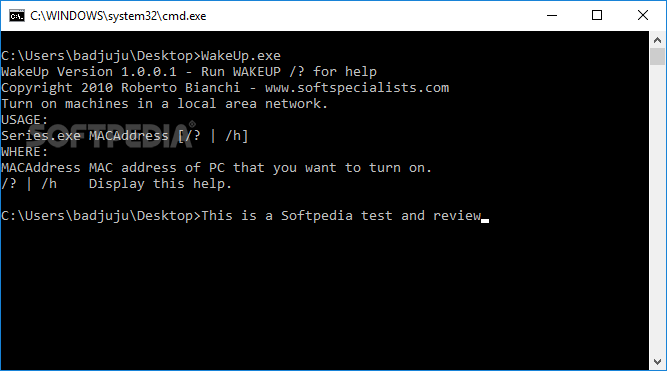Description
WakeUp
WakeUp is a super handy tool for network admins! If you need to wake up computers on your local network without making the trek to each one, this is your go-to software. It lets you send Wake-On-LAN signals, which is a feature many computers have but usually need to be turned on in the BIOS first.
What is Wake-On-LAN?
So, what’s the deal with Wake-On-LAN? It’s basically a way to power up a computer remotely. You just need the MAC address of the machine you want to wake up. Don’t worry if you're not sure how to find that; there are tools for that!
Using WakeUp
Now, let’s talk about using WakeUp. It's super simple! No tricky command-line arguments or anything. All you do is type: Series.exe MACAddress [/? | /h]. The /? and /h options are just there to remind you how to use it.
Finding MAC Addresses
If you don’t have the MAC address yet, no problem! You can use MAC address finders. The developer even created another tool called MACAdr, which can help you find it.
No Installation Needed!
The best part? You don’t even need to install WakeUp. It’s portable! Just drop the .exe file anywhere on your hard drive or a USB drive and run it from there. There are no hidden files or registry entries created without your say-so.
Performance and Compatibility
I tested WakeUp, and it hardly affected my computer's performance at all. Plus, it worked flawlessly on Windows 10! If you're looking for an easy way to wake other computers in your LAN by sending WOL commands, this tool delivers exactly what you need.
Download WakeUp now!
User Reviews for WakeUp 1
-
for WakeUp
WakeUp offers a convenient solution for network administrators to remotely wake up computers using MAC addresses. Easy to use and efficient.