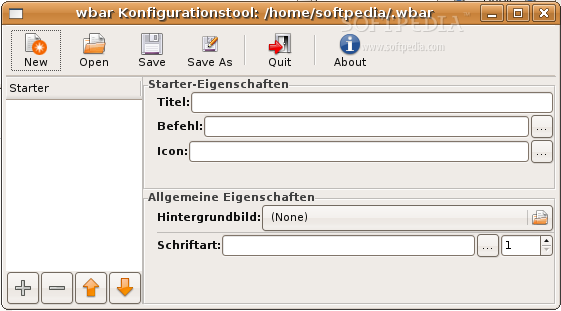Description
Welcome to softpas.com!
Product Description: wbar_util FOR LINUX
Looking for an efficient configuration utility to manage your wbar launchers on Linux? Look no further than wbar_util. This handy tool simplifies the process of organizing and customizing your wbar dock.
Key Features:
- Comfortable editing of any wbar configuration files
- Easy to use with buttons or drag'n drop
- Modern GTK interface
- Support for importing .desktop files via drag'n drop
Technical Specifications:
- Requirements: GTK+ version 2.10.x
- Create a directory called wbar_util in /opt
- Copy all files into this directory
- Option to copy the launcher to /usr/local/bin/
What's New in This Release:
- Lots of bugfixes
- New shiny icon
- Various improvements
Take advantage of wbar_util's user-friendly interface and streamlined functionality today. Download it for FREE from softpas.com and enhance your wbar experience on Linux.
User Reviews for wbar_util FOR LINUX 7
-
for wbar_util FOR LINUX
wbar_util provides a user-friendly interface for managing wbar launchers. Easy editing with drag'n drop feature. Requires GTK+ version 2.10.x.
-
for wbar_util FOR LINUX
Wbar_util has transformed how I manage my wbar dock! The interface is modern and intuitive. Highly recommend!
-
for wbar_util FOR LINUX
Absolutely love this app! It's user-friendly and makes editing launcher configurations a breeze. Five stars!
-
for wbar_util FOR LINUX
Wbar_util is a game changer for anyone using wbar. The drag-and-drop feature is super convenient!
-
for wbar_util FOR LINUX
This app has made managing my launchers so much easier! The GTK interface looks great and works smoothly.
-
for wbar_util FOR LINUX
Fantastic tool! The ability to import .desktop files via drag and drop is a huge time-saver. Love it!
-
for wbar_util FOR LINUX
Wbar_util is simply amazing! It’s easy to use, well-designed, and makes configuration hassle-free.