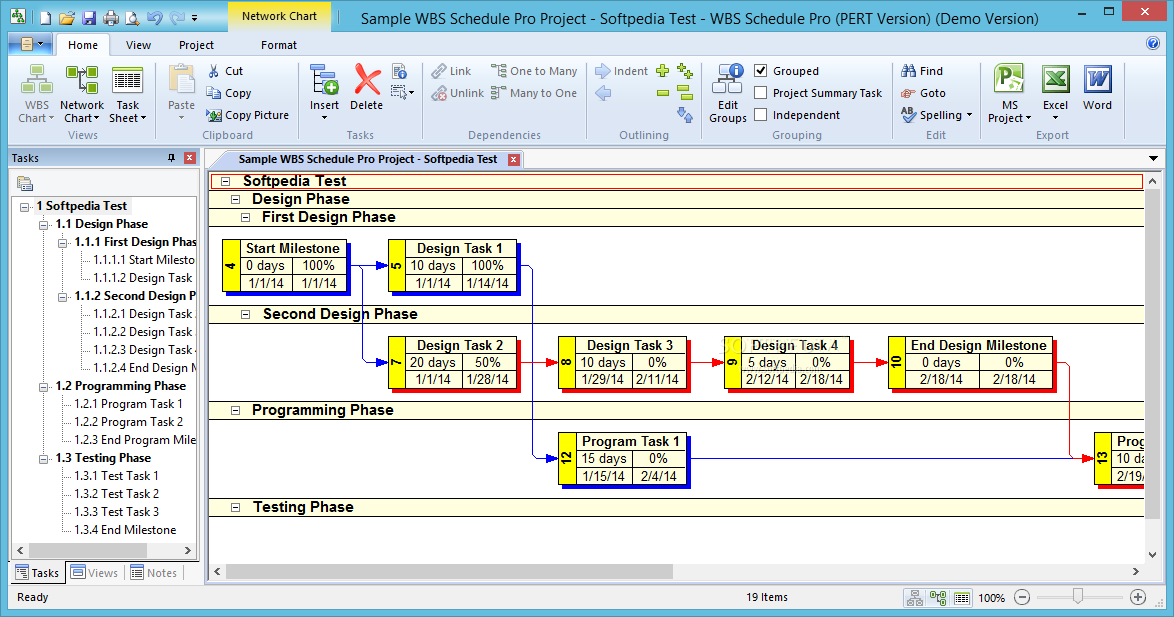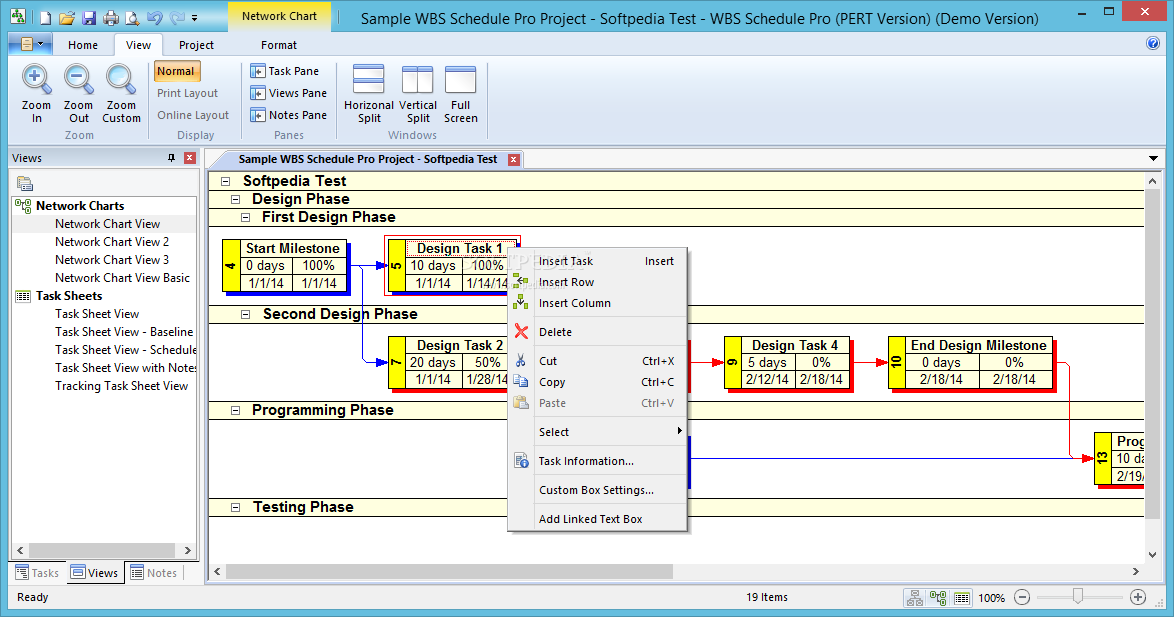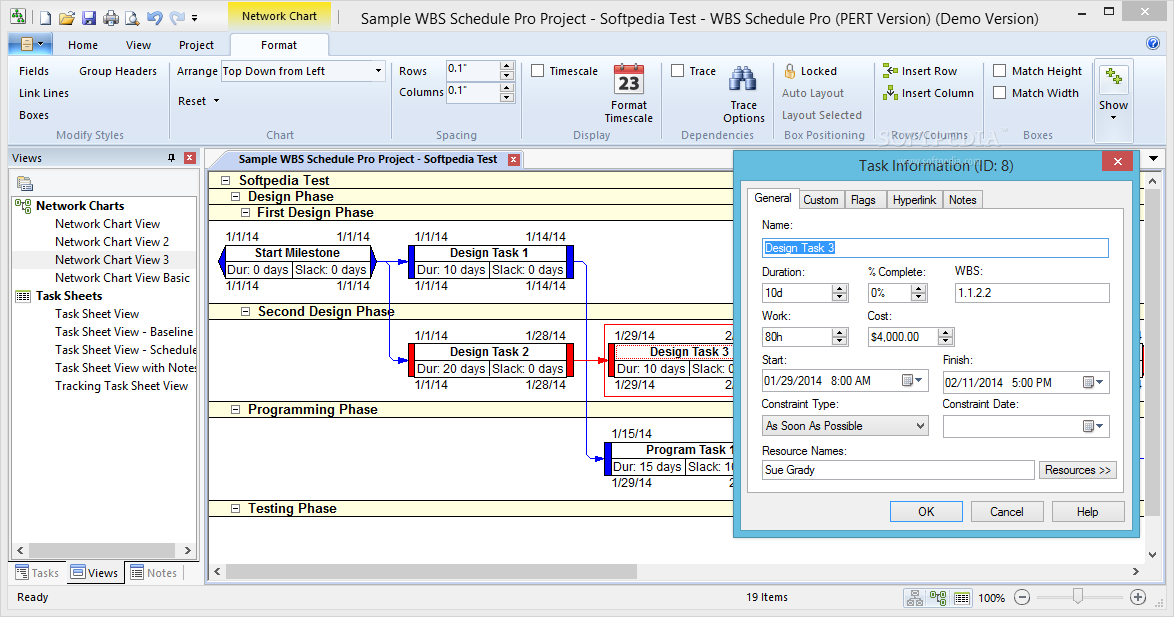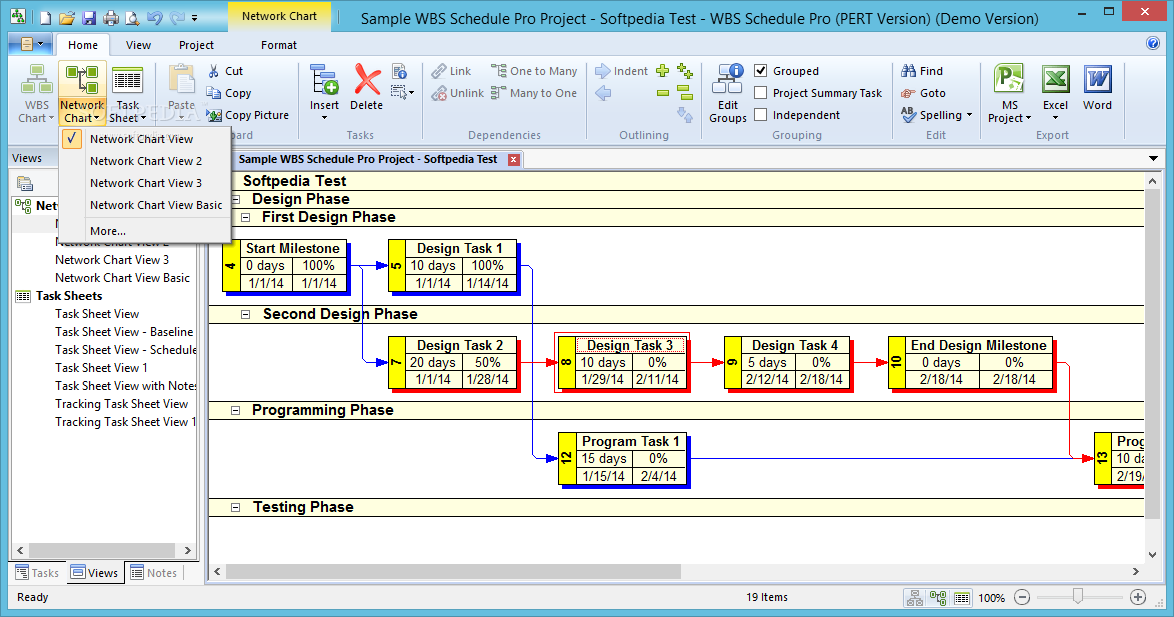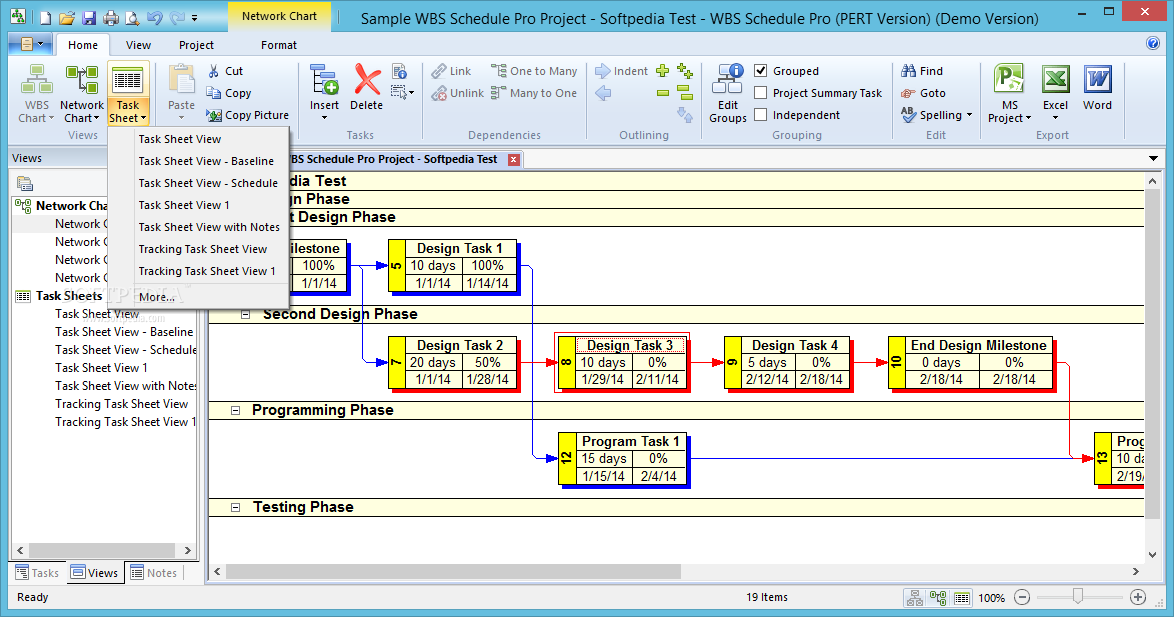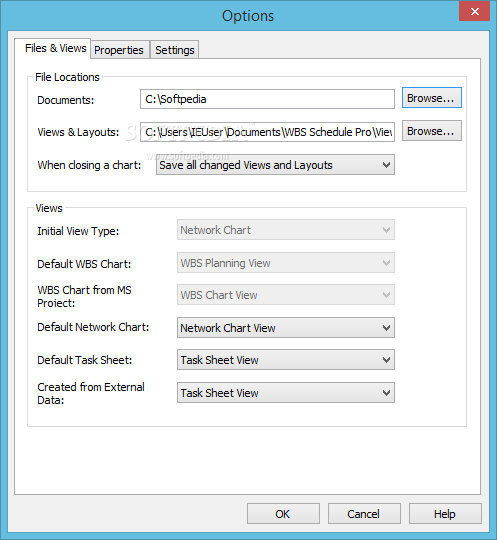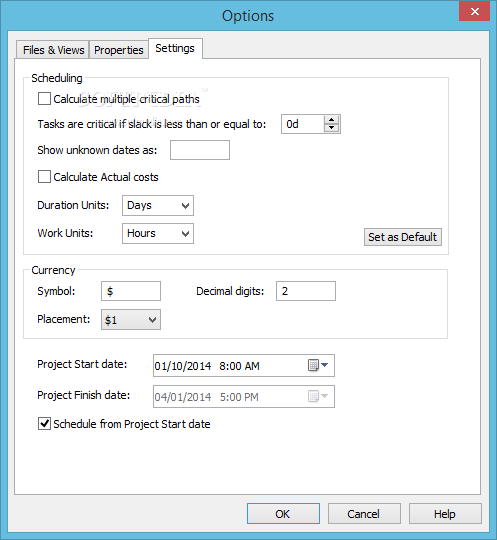Description
WBS Schedule Pro (PERT Version)
WBS Schedule Pro (PERT Version) is a handy tool for anyone working on development projects. Every project needs a clear roadmap to show what steps will be taken to reach the final goal. This software helps you create that roadmap easily!
Create Clear Project Diagrams
Building these diagrams isn't super hard, but it can get tedious, especially when there are lots of stages and tasks involved. That's where WBS Schedule Pro comes in to save the day! With this software, you can make those complex diagrams without pulling your hair out.
User-Friendly Interface
The first time you run this program, you'll notice its neat and clean interface. It uses a ribbon-style design that makes everything easy to find. The layout is organized so that accessing all the built-in tools and commands feels like a breeze.
Ample Workspace
You'll love how much space the main window gives you! It's designed for creating large diagrams effortlessly. Whether you're a newbie or an experienced user, you'll find it comfortable to work with.
Built-in Templates for Easy Start
This software has models you can use as a starting point for any project, which really speeds up the process! Plus, editing and viewing functions are straightforward and can be triggered with keyboard shortcuts—just like using any simple text editor.
Customize Your Diagrams
You can also format all the design elements by changing fields, borders, dependency lines, and more. Every box in your diagram is customizable! There are various grouping methods available too, helping you keep different parts of your project organized.
A Great Tool Overall
Overall, WBS Schedule Pro (PERT Version) is an excellent utility! It provides all the essential tools needed to quickly put together a relevant diagram that showcases task relations and dependencies. If you're looking for an efficient way to manage your projects visually, check this out!
User Reviews for WBS Schedule Pro (PERT Version) 1
-
for WBS Schedule Pro (PERT Version)
WBS Schedule Pro (PERT Version) offers a neatly organized interface with intuitive tools. Its model for projects simplifies chart creation.