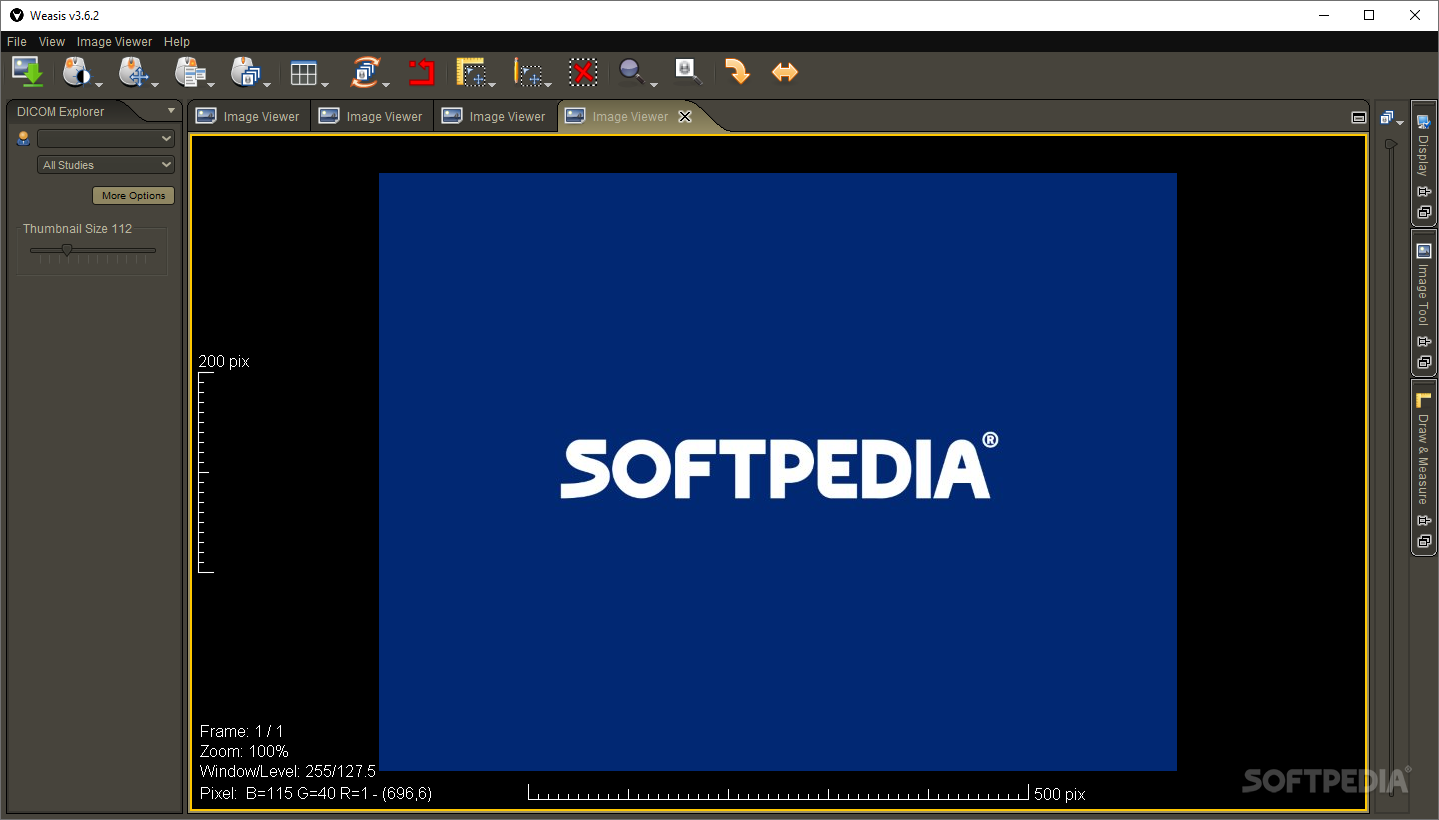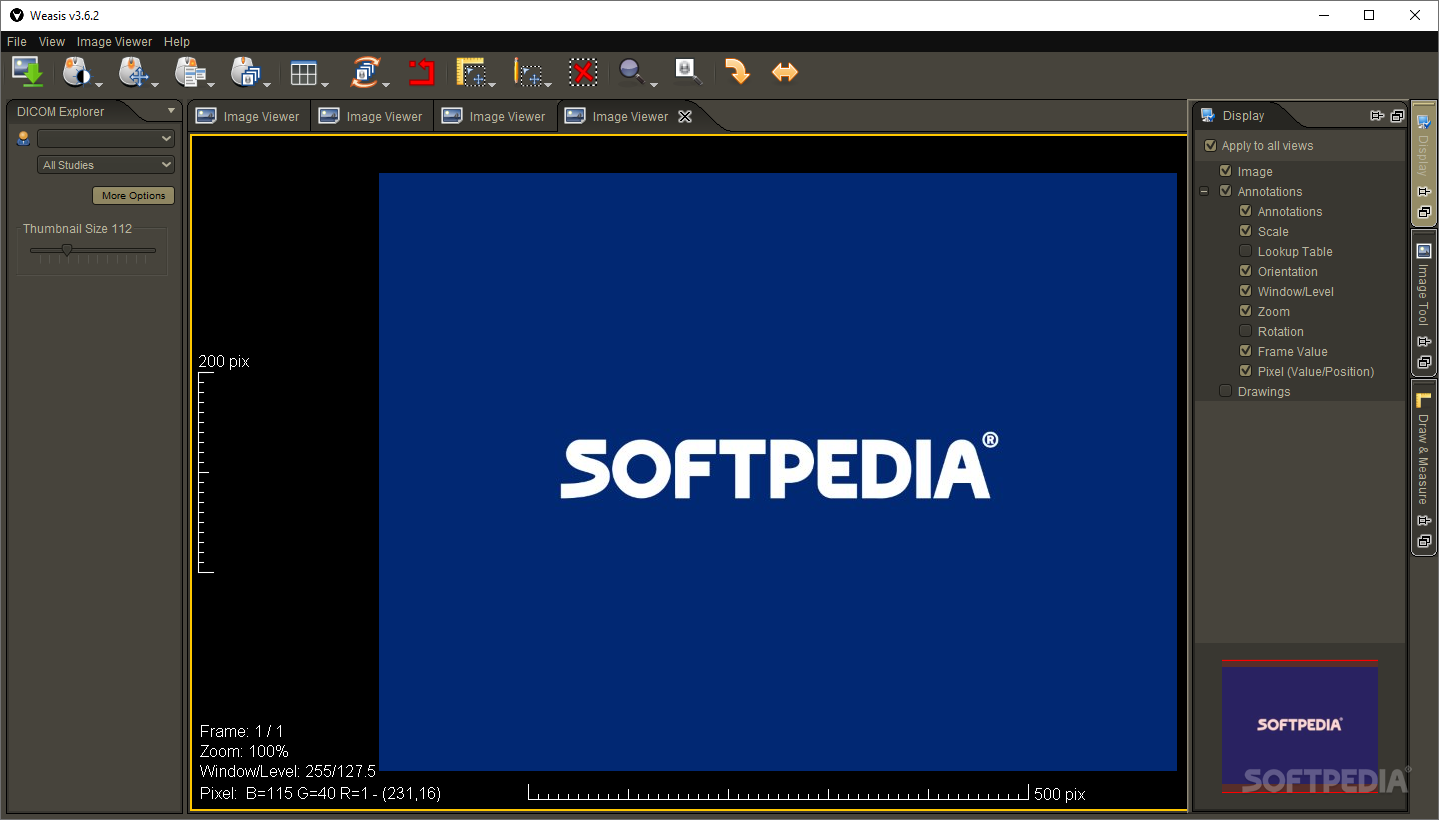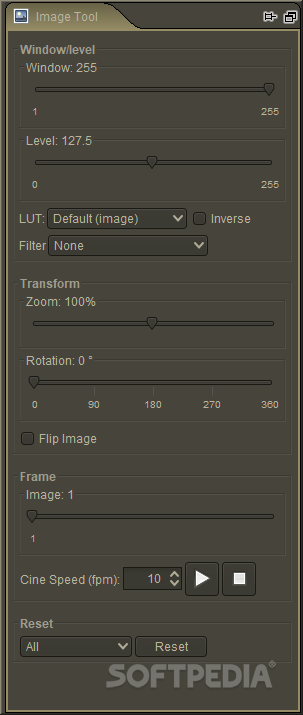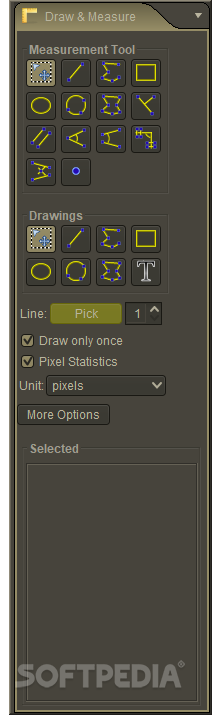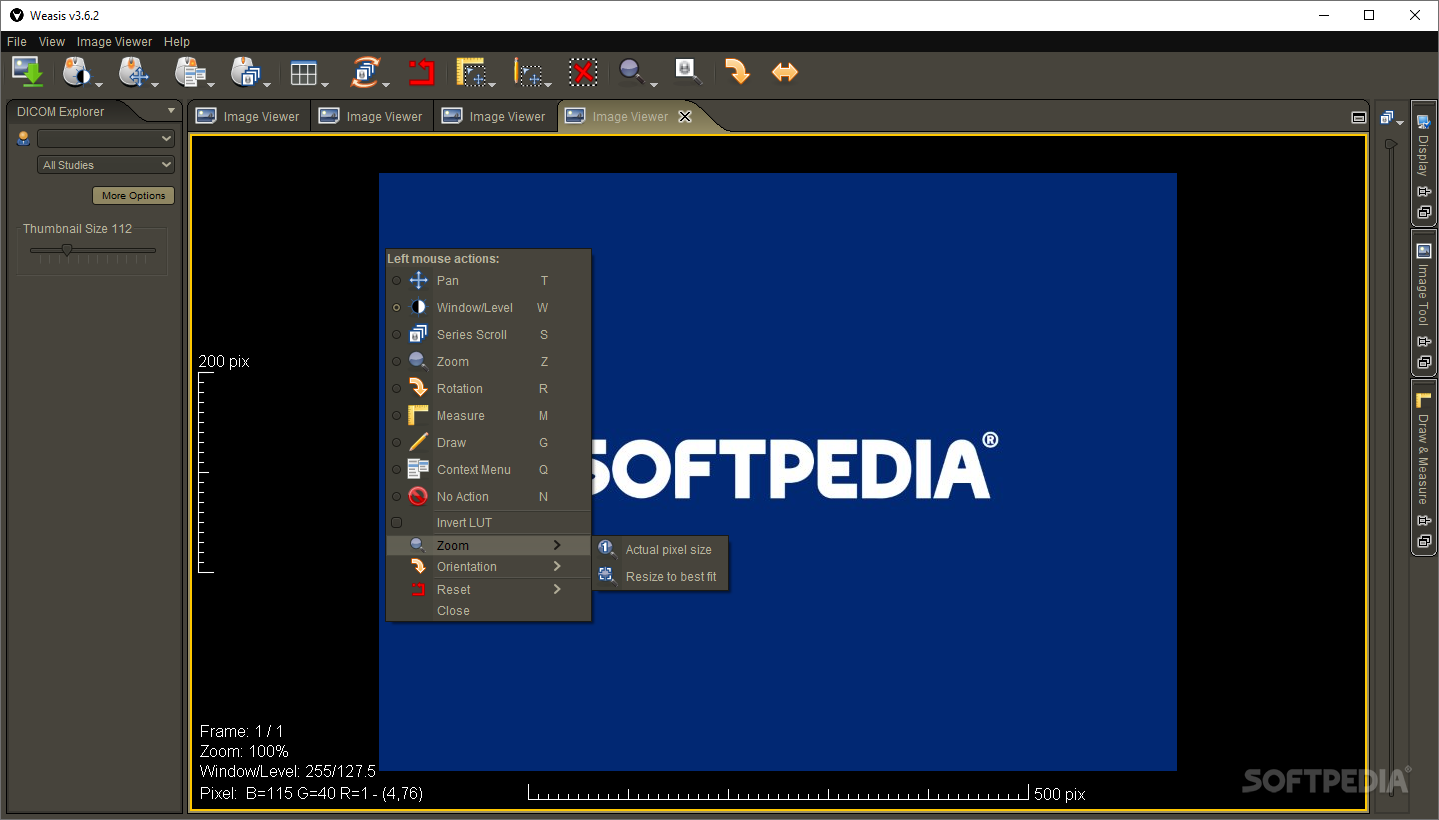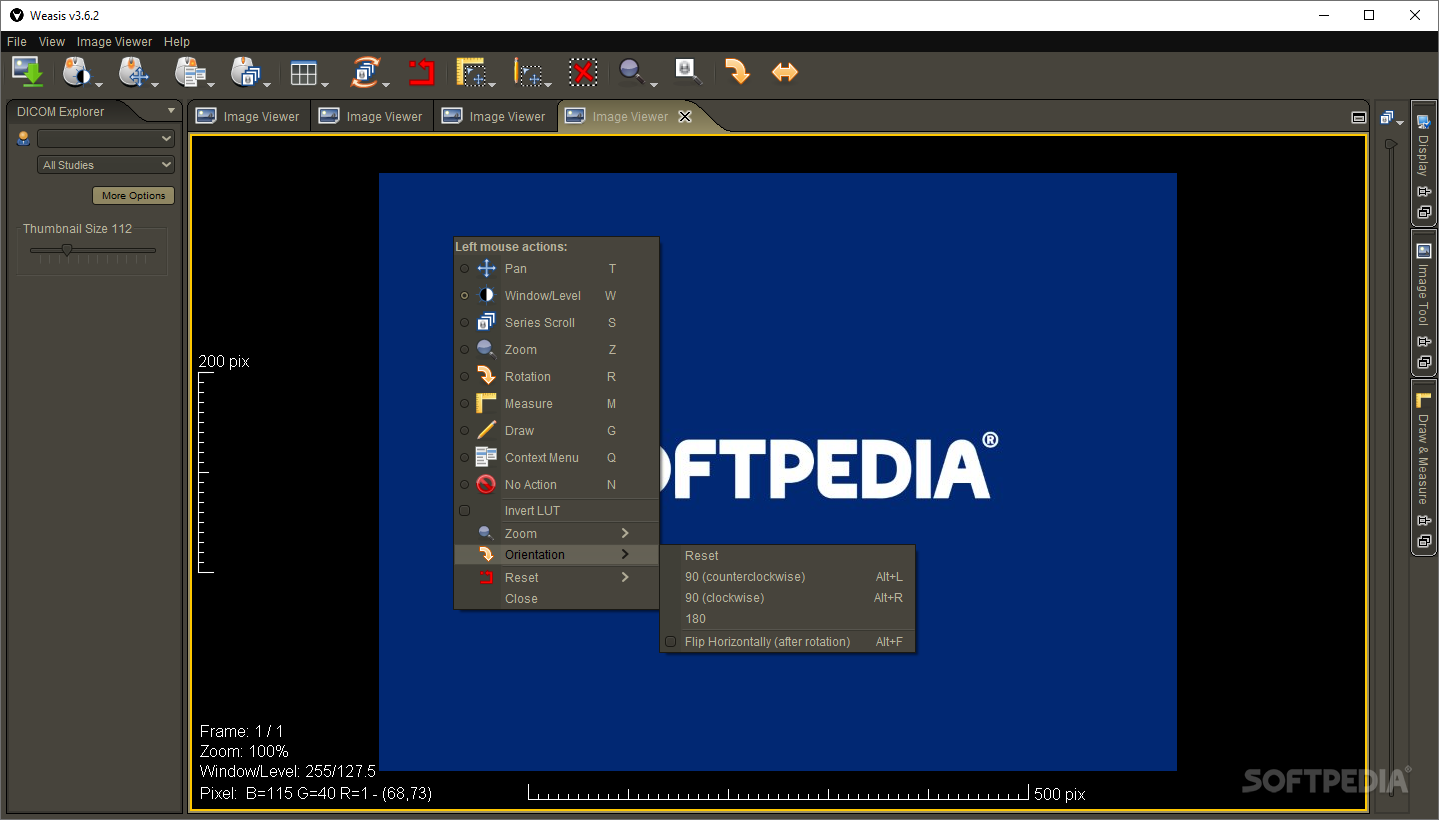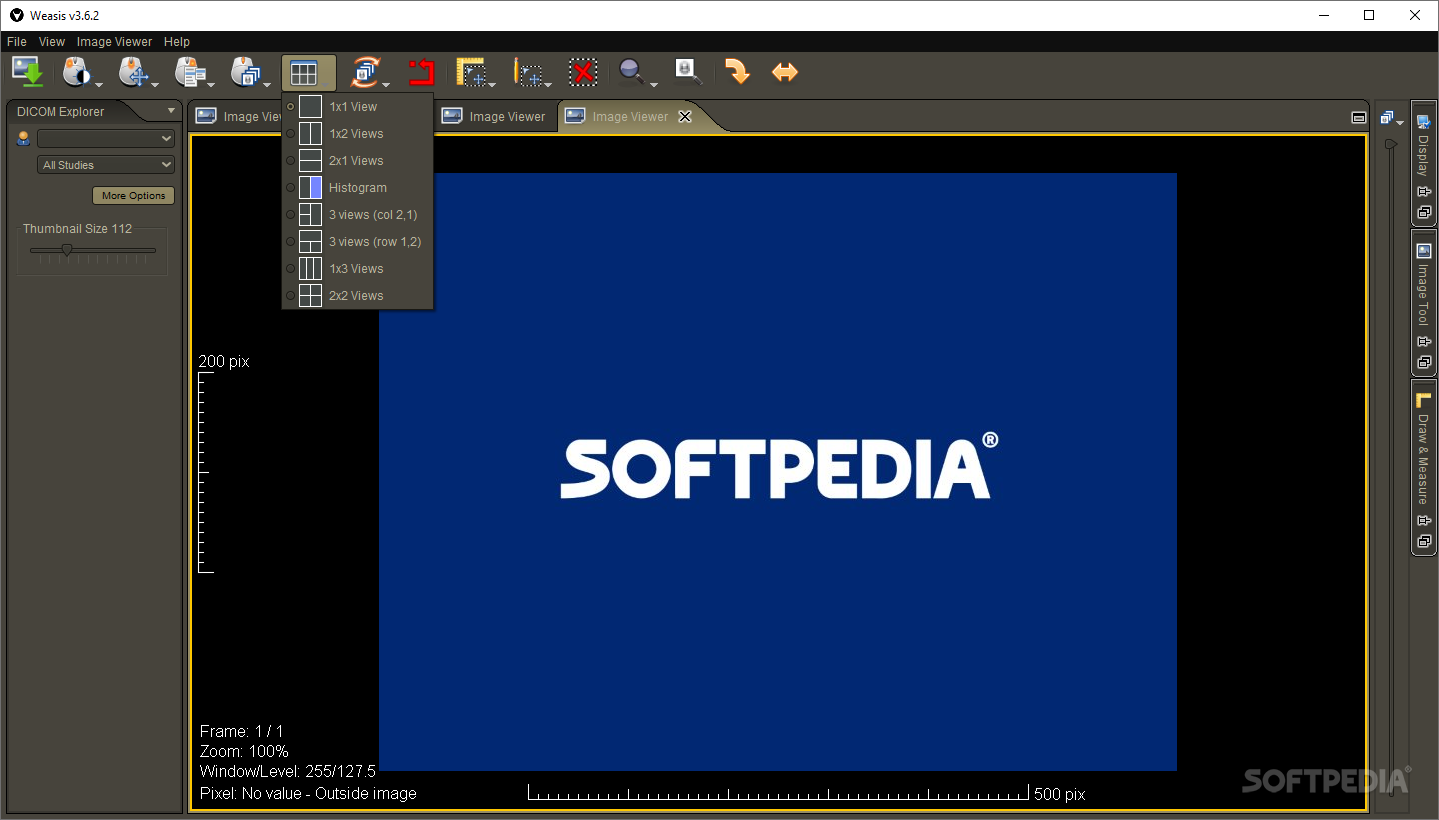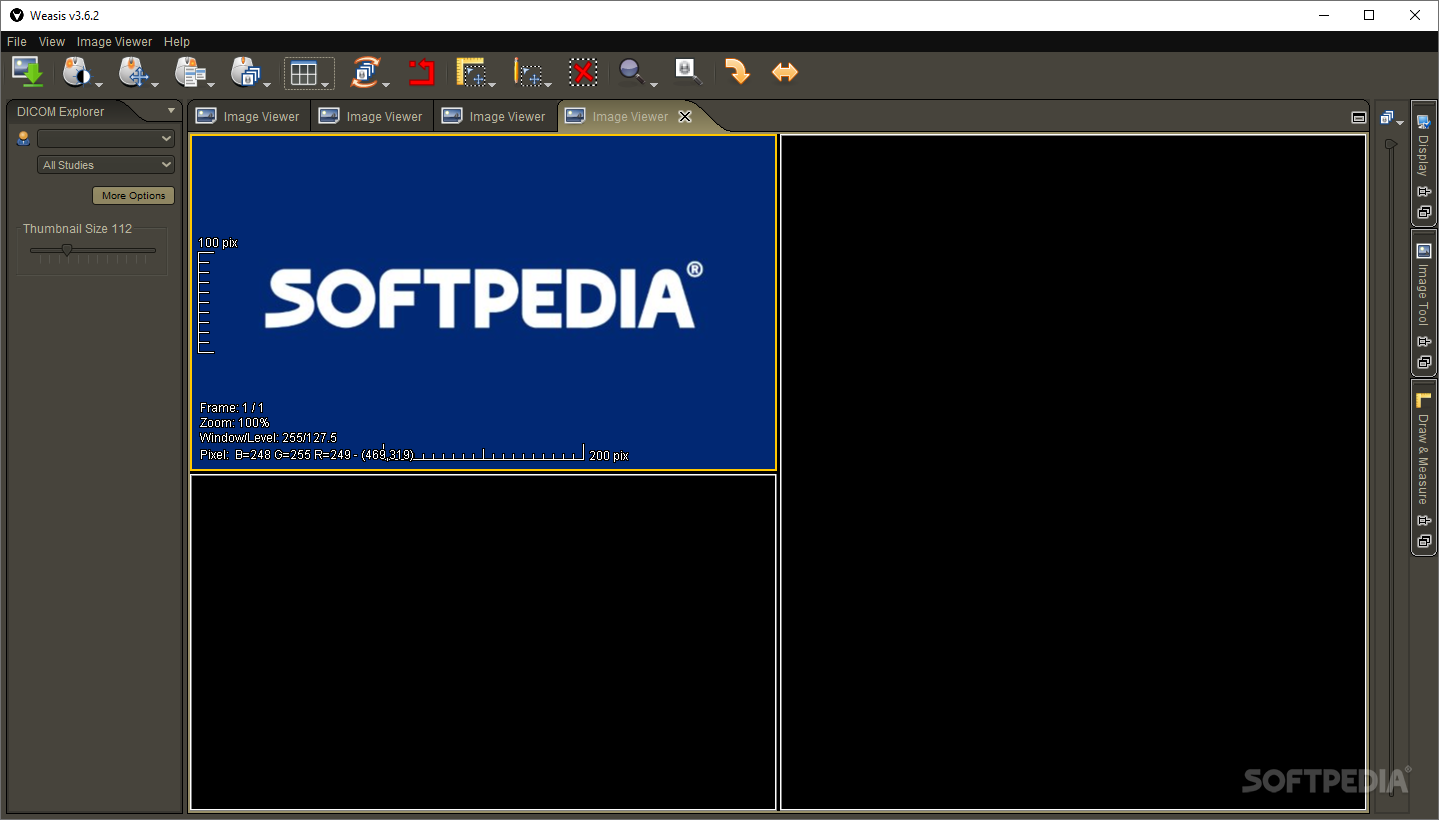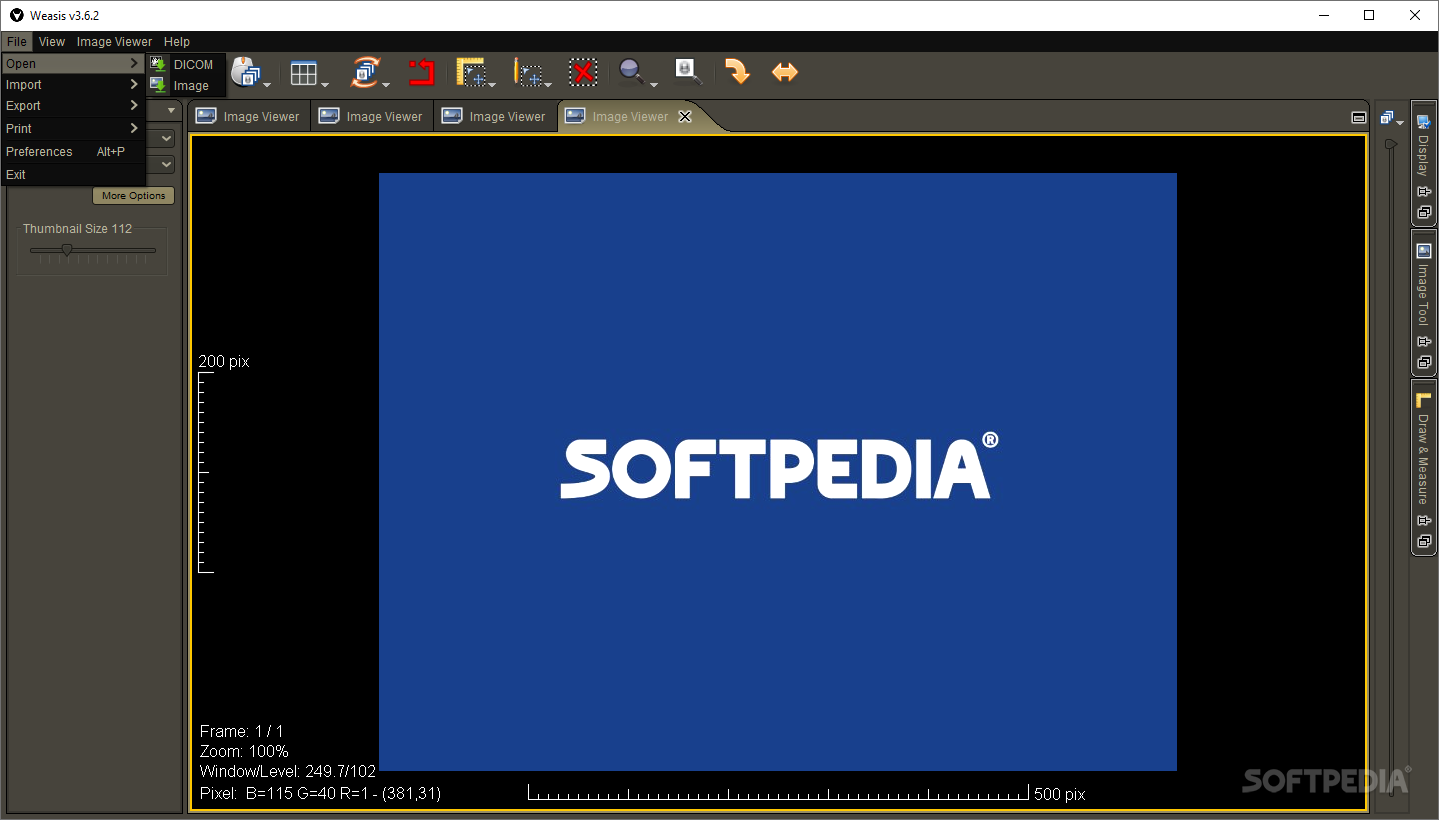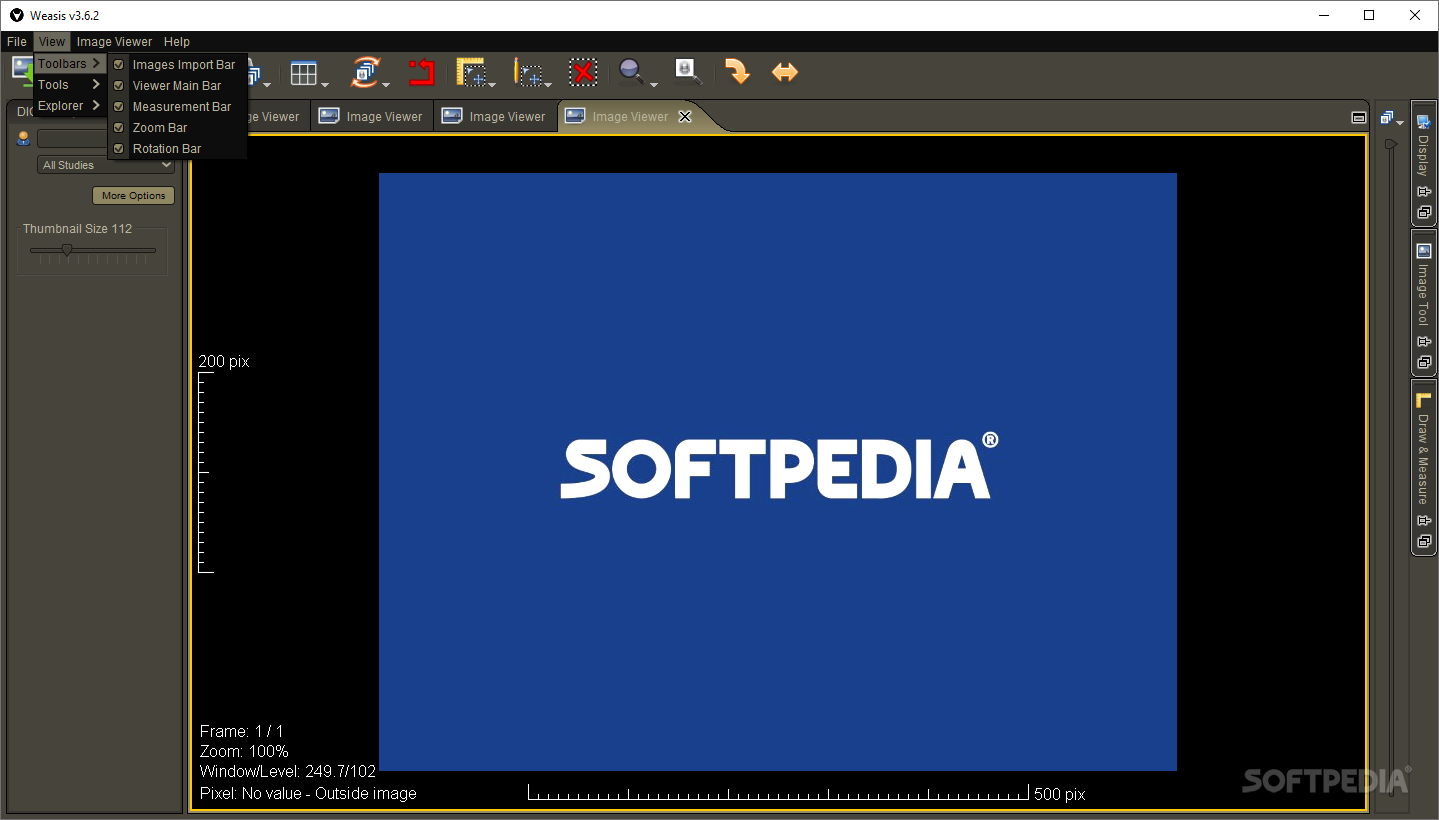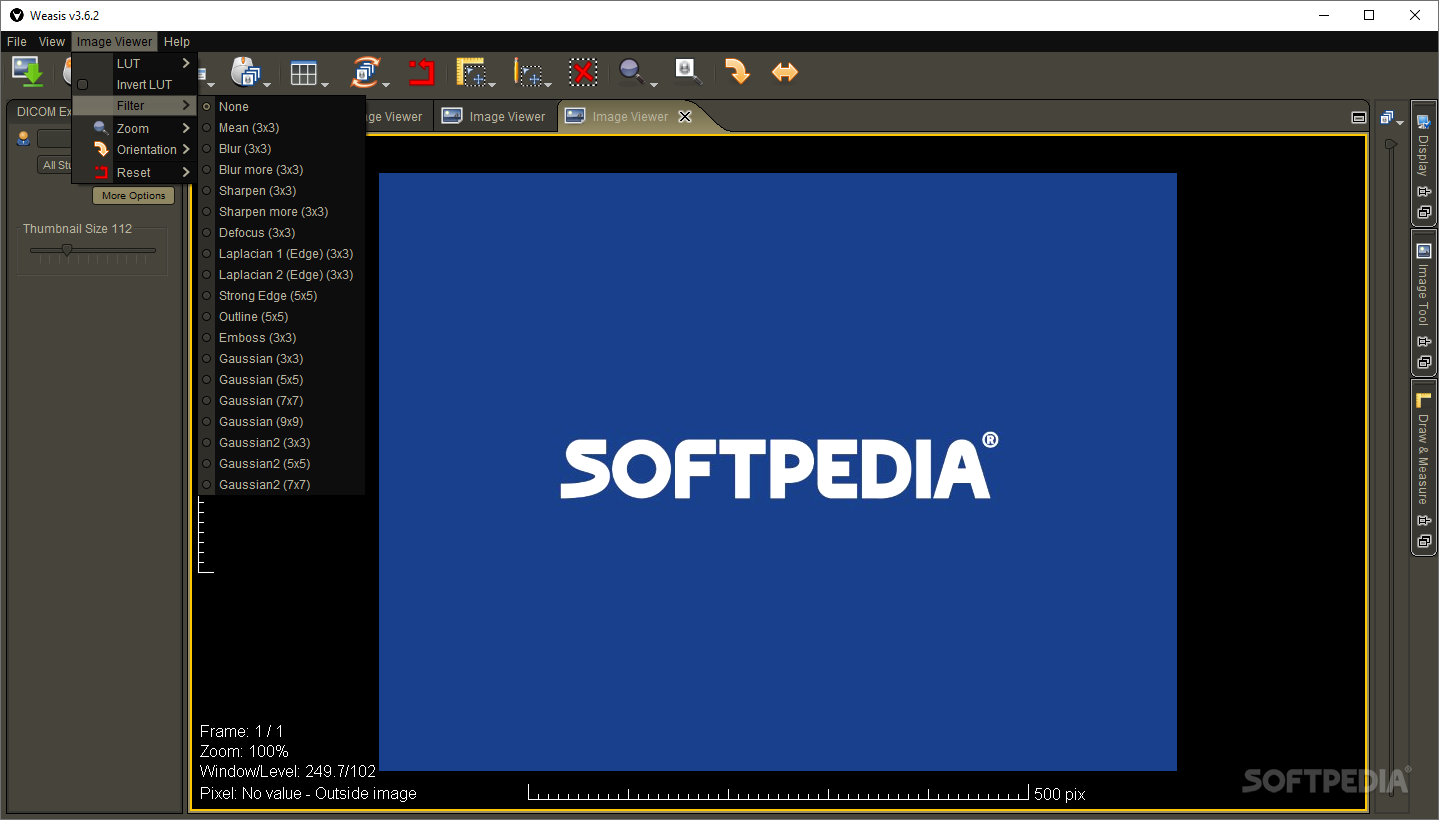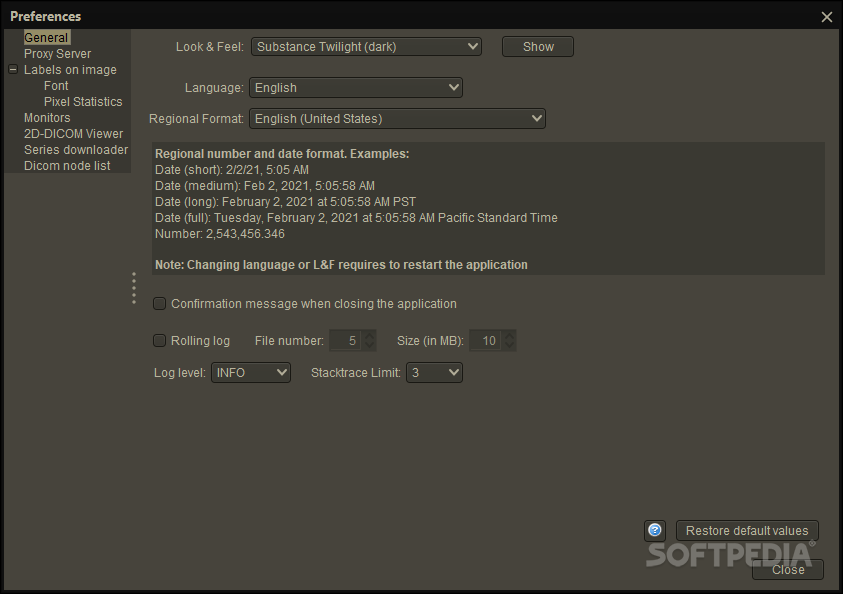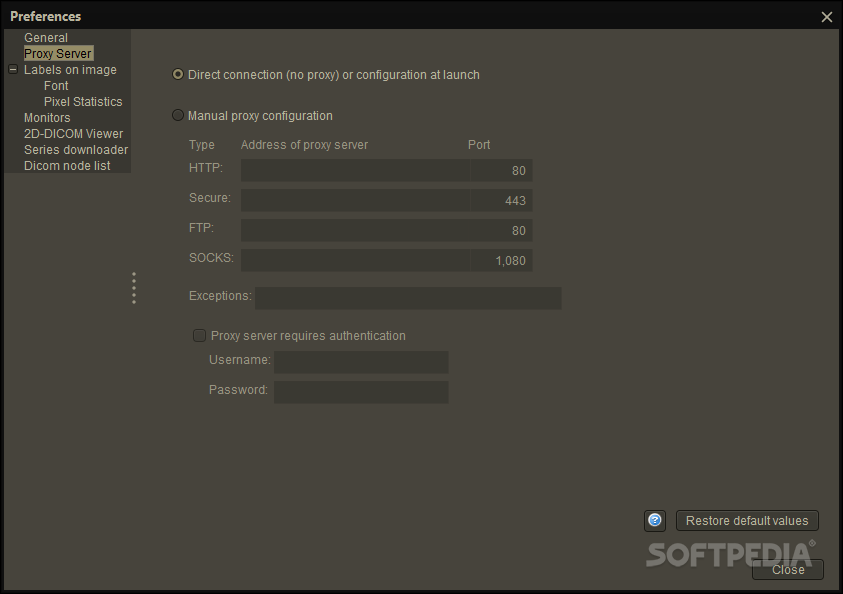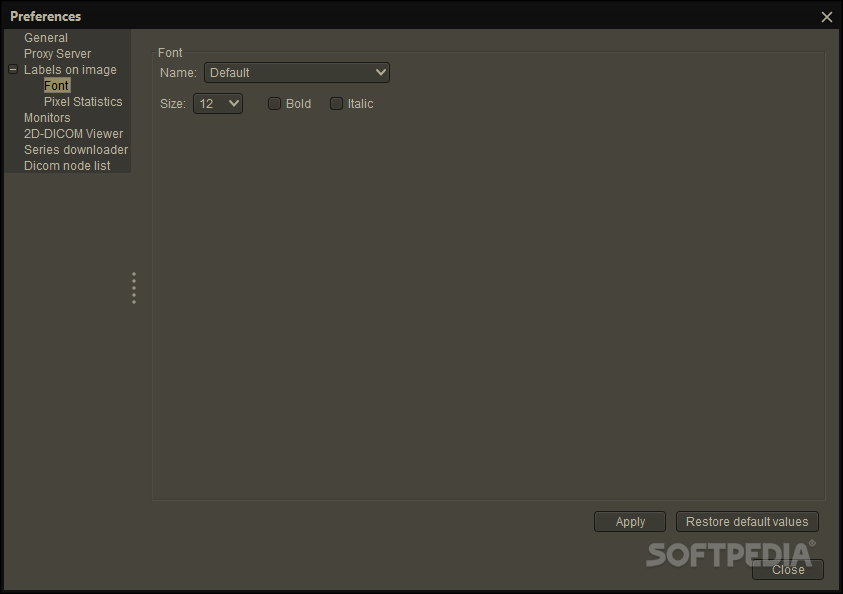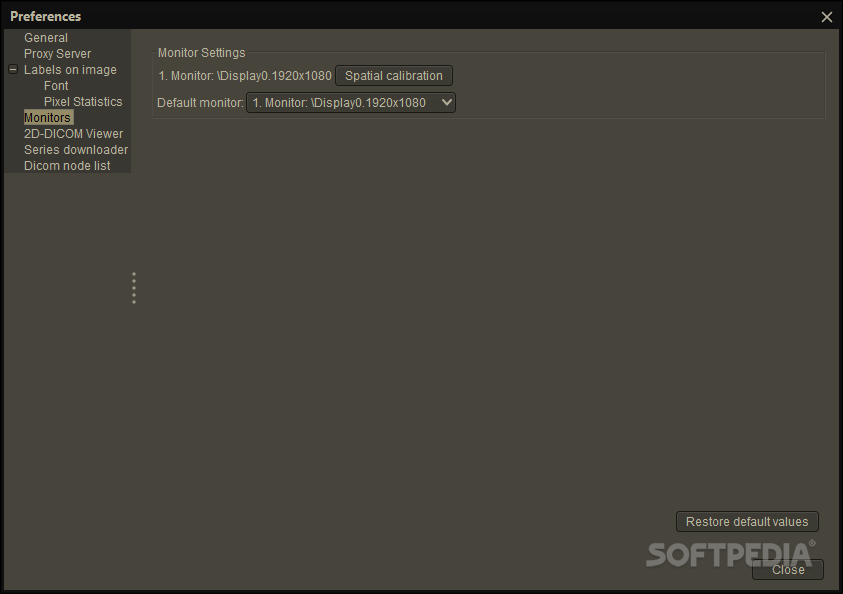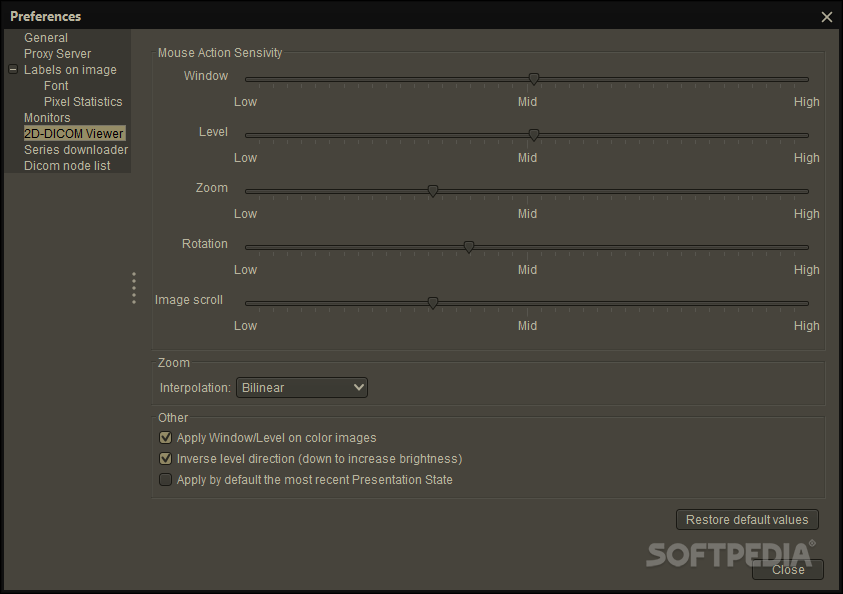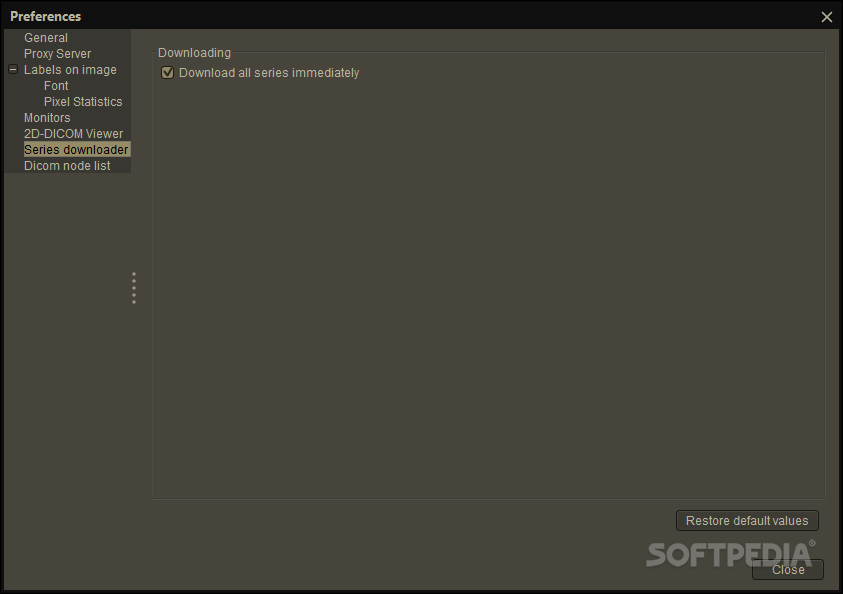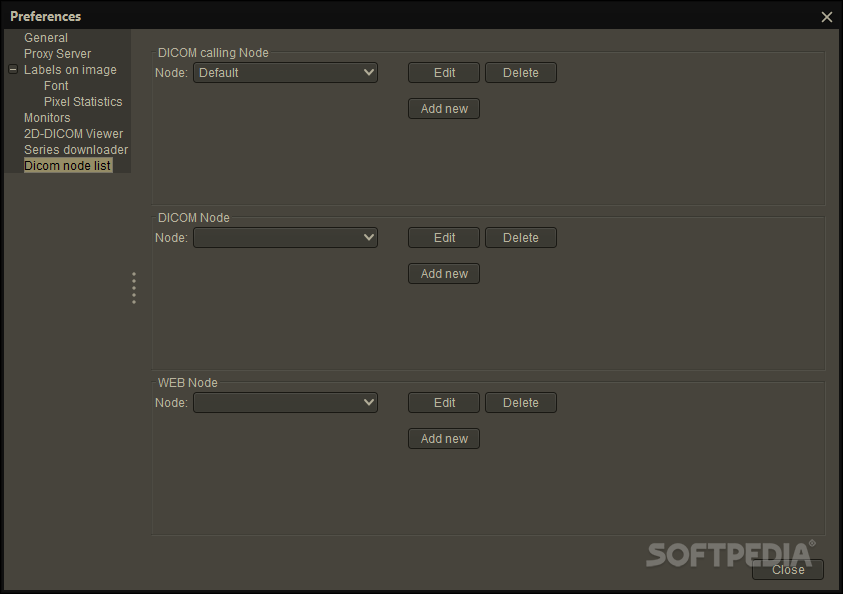Description
Weasis - Professional DICOM Viewer and Medical Image Analysis Tool
Weasis is a powerful, cross-platform DICOM viewer designed primarily for medical professionals that offers comprehensive tools for viewing and analyzing radiological images. Whether you're a radiologist, physician, or medical student, Weasis download provides an exceptional solution for handling Digital Imaging and Communications in Medicine (DICOM) files with precision and ease.
This Java-based utility stands out among medical imaging software with its portable nature and impressive feature set. Medical professionals can download Weasis to access a complete toolkit for examining, comparing, and annotating medical scans across various formats.
Portable and Cross-Platform Convenience
One of Weasis's most valuable attributes is its remarkable portability. Unlike bulky installed applications, Weasis requires no installation process. Simply download the DICOM viewer and launch it instantly, even from a USB flash drive. This portable medical imaging tool runs smoothly on any Windows PC or Mac with Java installed, making it ideal for physicians who work across multiple facilities or computers.
The cross-platform compatibility ensures healthcare professionals can maintain consistent workflows regardless of their operating system preference. This flexibility proves invaluable in modern medical environments where different systems might be in use across departments.
Comprehensive File Format Support
When you download Weasis, you gain access to exceptional format compatibility that few medical imaging tools can match. The application supports an extensive range of DICOM file types, including:
- Multi-frame DICOM images
- Enhanced DICOM formats
- MPEG-2 and MPEG-4 video files
- MIMI Encapsulation formats
- SR (Structured Reporting)
- PR (Presentation State)
- KOS (Key Object Selection)
- AU (Audio)
Beyond DICOM support, this versatile medical image viewer handles common image formats including TIFF, BMP, FlashPix, GIF, JPEG, PNG, and PNM. This comprehensive format compatibility eliminates the need for multiple viewing applications, streamlining workflow for busy medical professionals.
Advanced Image Manipulation Tools
Weasis excels in the image manipulation domain, offering intuitive yet powerful tools that enable precise examination of medical imagery. After Weasis download, users can perform essential functions including:
- Panning across large images with smooth navigation
- Zooming with precision for detailed examination
- Windowing to adjust contrast and brightness levels
- Rotating and flipping images for optimal viewing angles
- Scrolling through image stacks with ease
- Applying specialized filters for enhanced visualization

Multi-Viewer Functionality for Comparative Analysis
The multi-viewer feature represents one of Weasis's most valuable capabilities for diagnostic work. This functionality allows medical professionals to display multiple images simultaneously in customizable layouts. When physicians download Weasis, they gain the ability to compare current and previous scans side-by-side, examine different imaging modalities concurrently, or review multiple angles of the same structure.
This comparative visualization proves invaluable for tracking disease progression, evaluating treatment efficacy, or making confident differential diagnoses. The flexible layout options accommodate various workflows and preferences.
Comprehensive Measurement and Annotation Tools
Precision is paramount in medical diagnostics, which is why Weasis includes robust measurement and annotation capabilities. The DICOM viewer offers tools ranging from fundamental to sophisticated:
- Linear distance measurement between points
- Area calculation for defined regions
- Angle measurement for anatomical assessments
- Custom shape definition and measurement
- Comprehensive annotation options
- Text insertion for documentation
These detailed measurements and annotations can be saved in DICOM PR format or exported directly to XML, ensuring your analysis remains accessible for future reference or sharing with colleagues.
Flexible Export and Conversion Options
Weasis provides versatile export capabilities to facilitate sharing and documentation. Users can convert DICOM files to several common formats:
- ZIP (for compact storage and sharing)
- ISO (for disc creation)
- TIFF (for high-quality preservation)
- JPEG (for general compatibility)
- PNG (for lossless compression)
These conversion options ensure that medical professionals can share relevant imagery with patients or colleagues who may not have specialized DICOM viewing software.
Extendable Through Plugins
Thanks to its modular architecture, Weasis can be enhanced with plugins to extend functionality according to specific needs. This adaptability makes the DICOM viewer suitable for specialized medical disciplines and unique institutional requirements.
Considerations Before Download
While Weasis offers exceptional functionality, its interface prioritizes feature completeness over aesthetic design. Users operating on touchscreen devices or Windows tablets may find some interface elements challenging due to their size and desktop-oriented design. Despite this limitation, the robust capabilities make Weasis download worthwhile for medical imaging professionals.
In conclusion, Weasis stands as an outstanding DICOM viewer and medical imaging tool that combines portability, comprehensive format support, and powerful analysis features. For medical professionals seeking a reliable solution for viewing and analyzing radiological images, downloading Weasis provides access to enterprise-grade capabilities in a free, open-source package.
```
User Reviews for Weasis 7
-
for Weasis
Weasis is a versatile tool for medical file analysis with extensive DICOM support. Its portability and multiple-viewer feature enhance usability.
-
for Weasis
Weasis is an incredible tool for viewing DICOM files! It’s user-friendly and offers great features.
-
for Weasis
Absolutely love Weasis! The multi-viewer feature is a game changer for comparing medical images.
-
for Weasis
As a medical professional, Weasis has been invaluable. Fast, portable, and packed with useful tools!
-
for Weasis
Weasis makes image manipulation so easy. The measurement tools are precise and very helpful!
-
for Weasis
I’m impressed by the variety of formats Weasis supports. It works seamlessly with all my files!
-
for Weasis
Weasis is a must-have app for anyone in the medical field. Powerful, versatile, and highly effective!