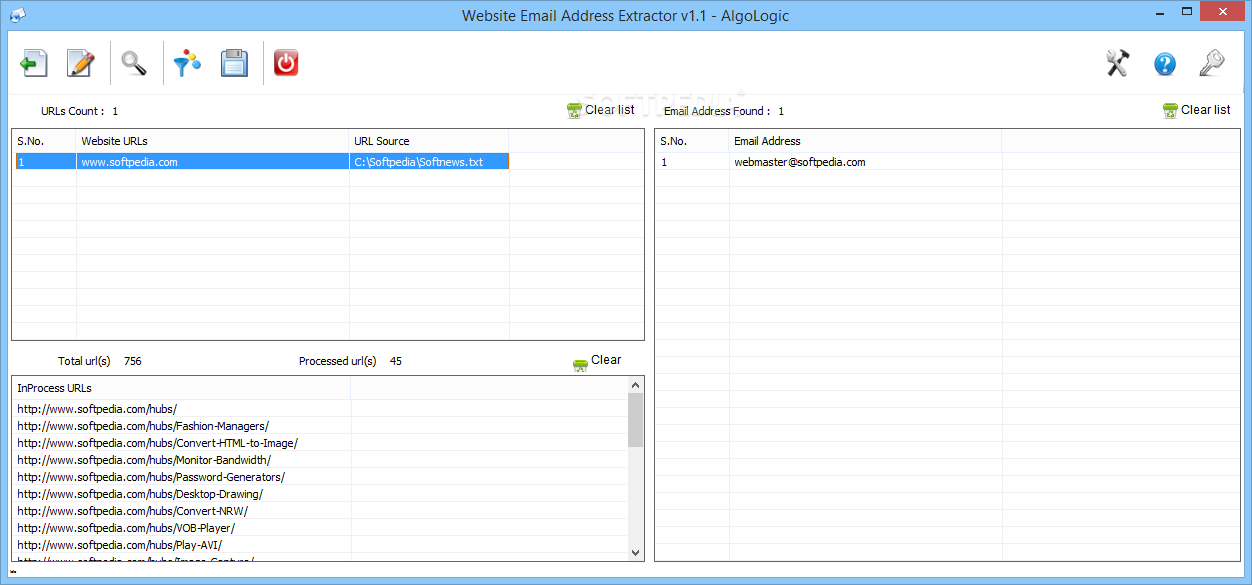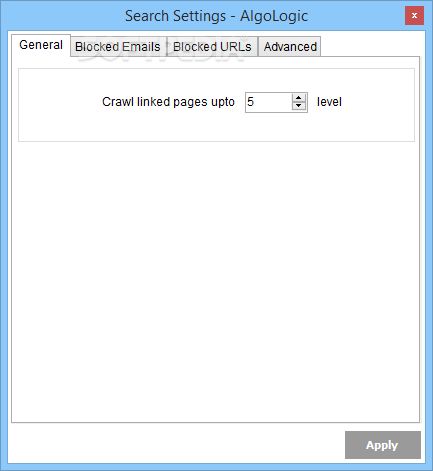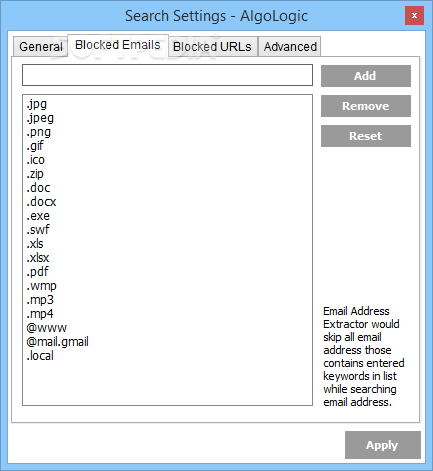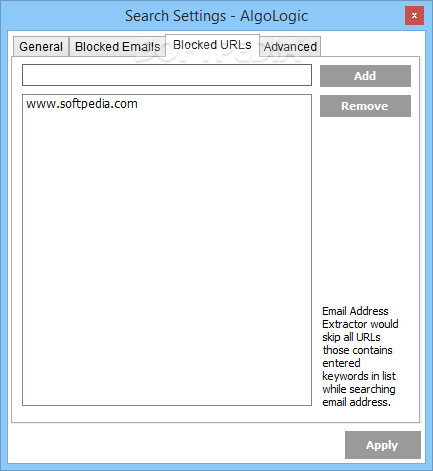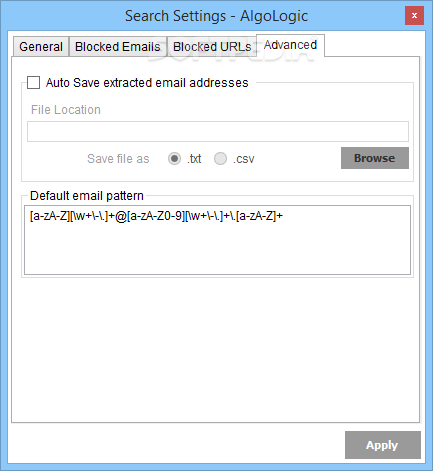Description
Website Email Address Extractor
Website Email Address Extractor is a handy tool that makes finding email addresses a breeze. Even though emails aren’t as popular as they used to be, they still play a big role in online communication. Instant messaging and video calls might be all the rage, but emails are reliable and here to stay! That’s where this software comes in, filling the gaps when you need to gather those important email contacts.
Easy Installation
This program is super easy to install. You don't need any fancy hardware or anything complicated. Just remember that you will need the Microsoft .NET Framework on your computer and a solid Internet connection for quick search results.
Straightforward Workflow
The way the software works is pretty simple. You just load up document files that you want it to search for URLs. Once you've done that, it jumps into action, extracting relevant links and crawling websites to find email addresses.
Load Different File Types
The cool thing about Website Email Address Extractor is its ability to handle lots of file types! You can load TXT, XML, CSV, and even HTML files for it to dig through. However, keep in mind that you can't add a URL directly, which can be a bit annoying if you're looking to target a specific site.
Customizable Search Settings
You have several settings at your disposal to make your searches more efficient. You can choose how deep you want the program to crawl each site—this helps with getting more results! Plus, you can block certain words or extensions from appearing in your results and skip sites you've already searched.
Auto-Save Feature
If you're busy and don’t want to keep an eye on things, there’s an auto-save function! Just turn it on and let the software do its thing while saving all the results automatically without needing your input.
A Quick Summary
In short, Website Email Address Extractor gets the job done quickly and efficiently. Sure, it does crash occasionally without warning, which can be frustrating—but it still has great features like batch processing URLs and saving results on its own!
User Reviews for Website Email Address Extractor 1
-
for Website Email Address Extractor
Website Email Address Extractor efficiently extracts emails from documents. Easy installation, but occasional crashes. Useful for batch processing and auto-saving results.