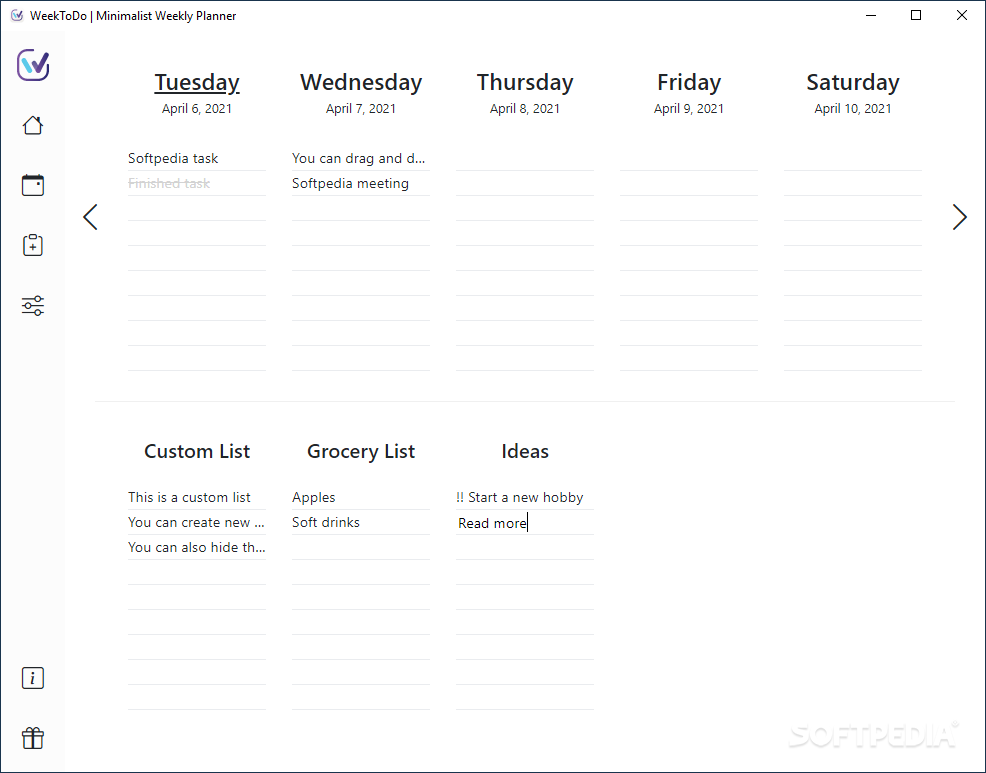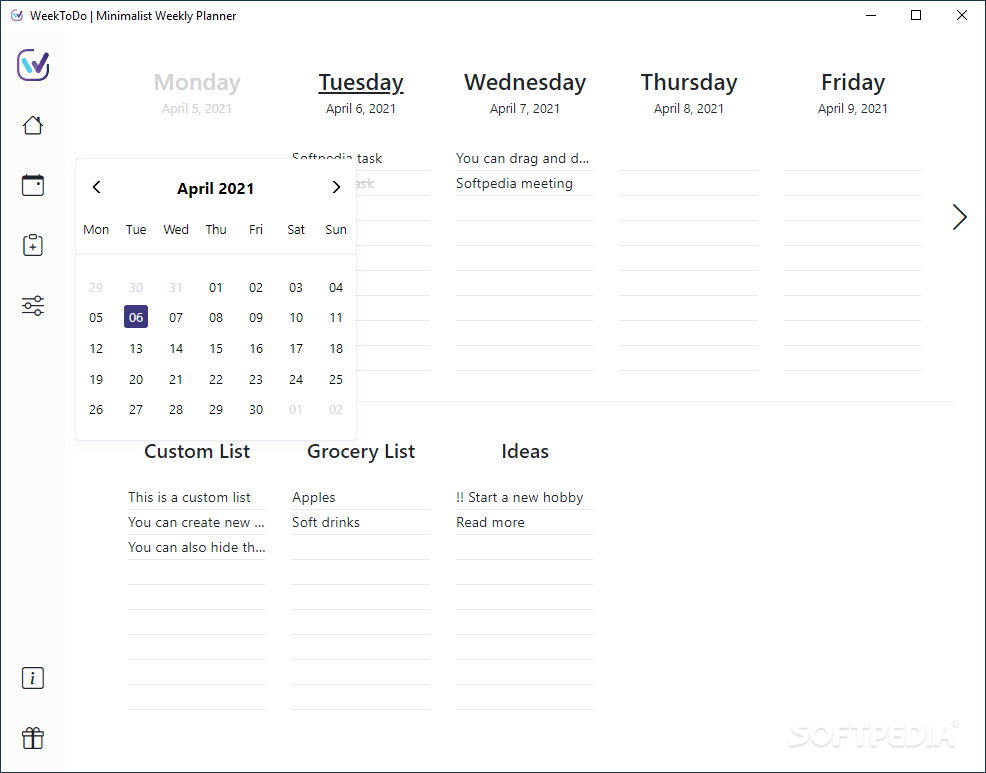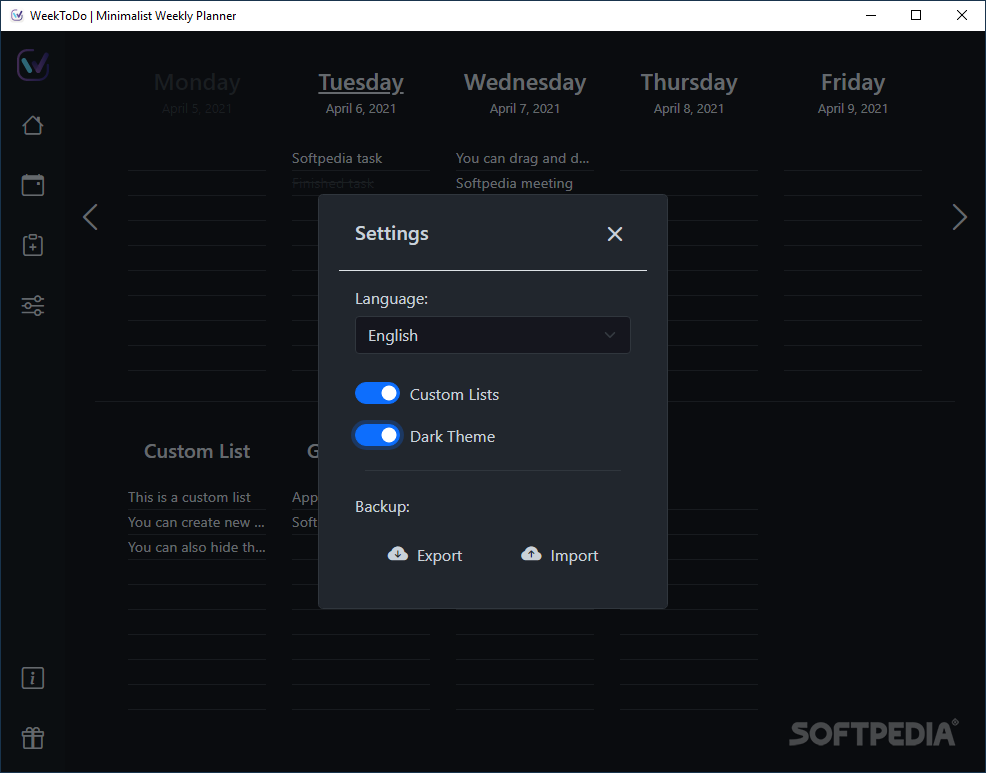Description
WeekToDo
WeekToDo is a great tool to help you keep track of your tasks and deadlines. We all know how easy it is to forget something important if we don’t stay organized, right? With WeekToDo, you can plan your work and make sure everything gets done on time.
Easy Task Management
The main window of WeekToDo is super user-friendly and straightforward. You won't get lost trying to figure out how to use it! Plus, it has built-in sample entries and helpful instructions so you can quickly learn all its features.
Add and Complete Tasks Effortlessly
Adding a new task is as simple as double-clicking on a field. Want to mark a task as done? Just click once! If you’re feeling overwhelmed, you can check off all tasks for the day with one box. And if you didn’t finish everything, no worries—you can move those tasks to the next day with just a few clicks!
Built-in Calendar Feature
WeekToDo comes with a handy calendar that lets you assign tasks not just for today but for any day that works for you. This way, you're always in control of your schedule!
Create Custom Lists
Another cool thing about this app is that you can create custom lists and pin them right on the main window. Need to jot down an idea or even make a quick shopping list? WeekToDo has got your back!
Easily Hide or Change Themes
If those lists are no longer needed, hiding them is super easy through the Settings menu. Speaking of settings, there’s also an option to switch to a dark theme! This feature is especially nice at night since it’s easier on your eyes.
Your Go-To Tool for Organization
WeekToDo is an essential app when you're struggling to organize daily tasks—whether they're personal or work-related. Its intuitive design makes it perfect for anyone, even if you're not tech-savvy!
If you're ready to boost your productivity and keep everything in check, check out WeekToDo here!
User Reviews for WeekToDo 1
-
for WeekToDo
WeekToDo is a user-friendly tool for organizing tasks. Its intuitive interface and customizable lists make it easy to prioritize daily activities.