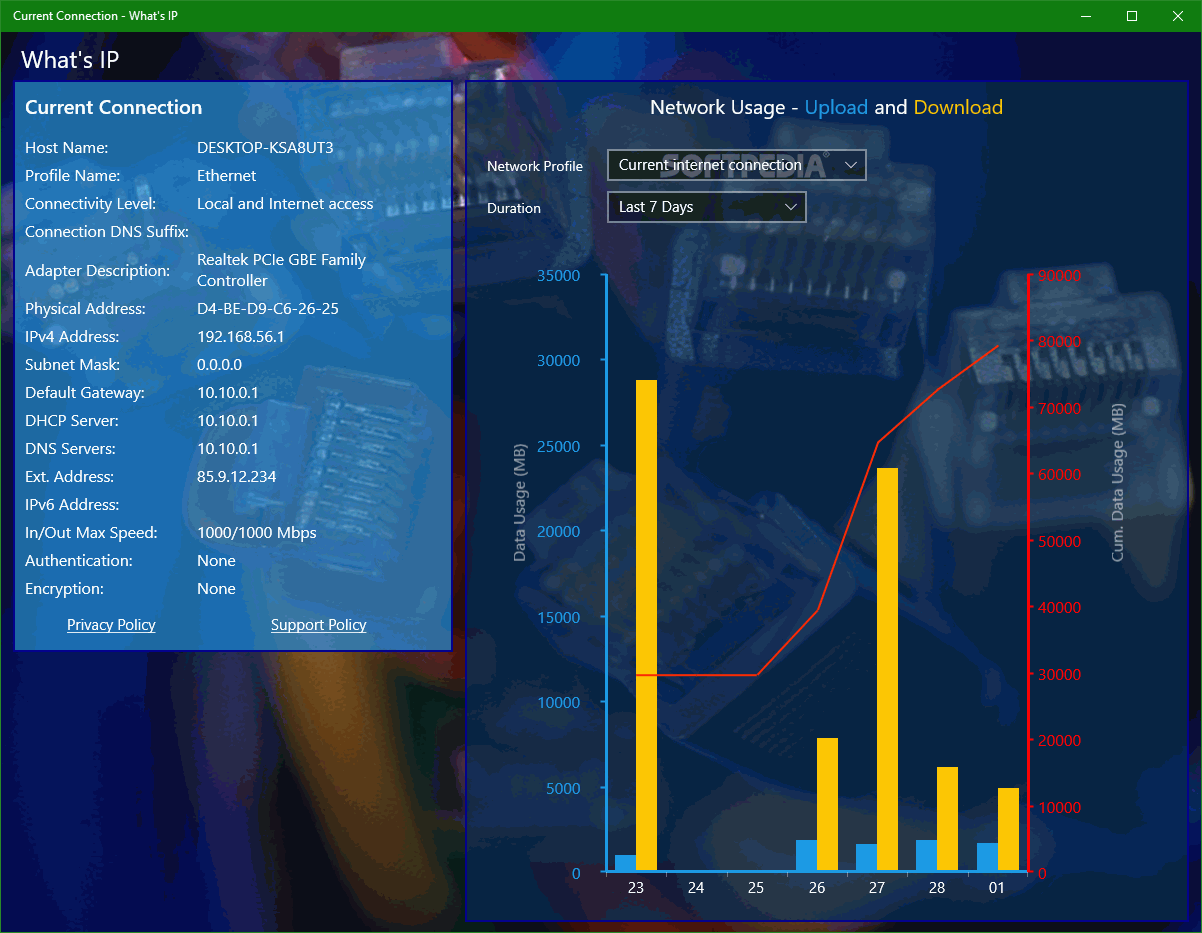Description
What's IP
What's IP is a handy network tool for your desktops, laptops, and tablets that run on Windows 10, 8.1, or 8. This app gives you all the details about your network connections. It tells you the connectivity level, adapter type, IPv4 address, and even how you're authenticated!
Easy Installation from the Windows Store
You can easily download and install it right from the Windows Store. Once it's on your device, it fits right into your Start Menu or Start Screen. Launching it is just like opening any other Metro app. When you start it up, it'll automatically find your active network profile and show you all sorts of details about your connection.
Dive Into Connection Details
This app displays everything from host names to profile names. It gives you insights like connectivity level and adapter type too! You’ll also see important info such as the DNS suffix, IPv4 address, subnet mask, default gateway, DNS server details, external IP address, IPv6 address as well as incoming and outgoing maximum speeds. Plus, it shows the authentication type along with encryption mode.
Track Your Network Usage
If you're curious about how much data you're using over time, What's IP has got you covered! On the right side of the menu is a neat graph that tracks cumulative network usage in megabytes for both uploads and downloads.
Select Different Network Profiles
You can easily switch between different network profiles using two menus at the top. Want to see those details for another connection? No problem! Plus, you can change the graph's time frame to show stats for today, yesterday or even up to twenty-eight days back – whatever works best for you!
No Copying or Saving Options?
While there aren’t options to copy this data directly to your clipboard or save it into a file (or print), don’t worry! You can take screenshots thanks to built-in Windows features and share them wherever you'd like.
A Simple Solution for Network Info
In summary, What's IP provides an easy way to check out detailed information about your network interfaces. During our tests on Windows 10, everything ran smoothly! Just keep in mind that if you're after more editing features or options, you'll need a different app.
User Reviews for What's IP 1
-
for What's IP
What's IP provides detailed network info with ease. Perfect for Windows users wanting thorough network analysis. No editing functionality included.