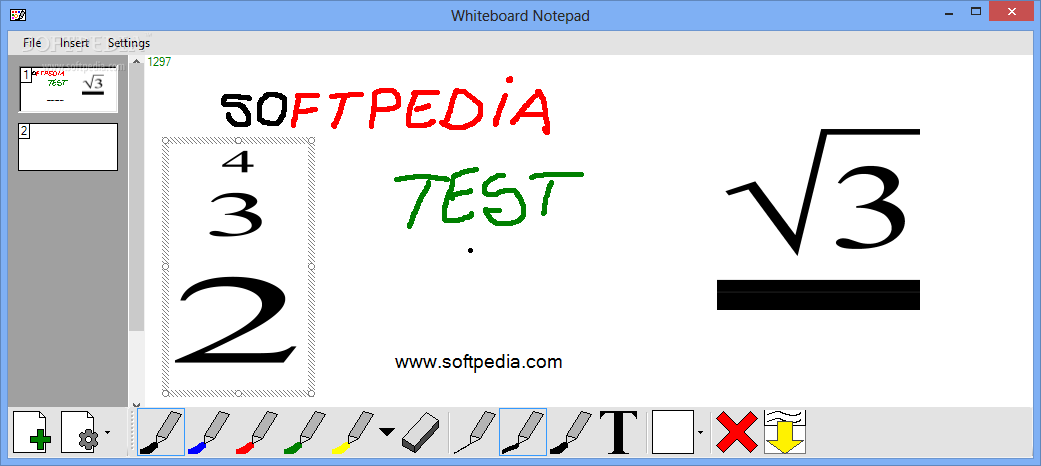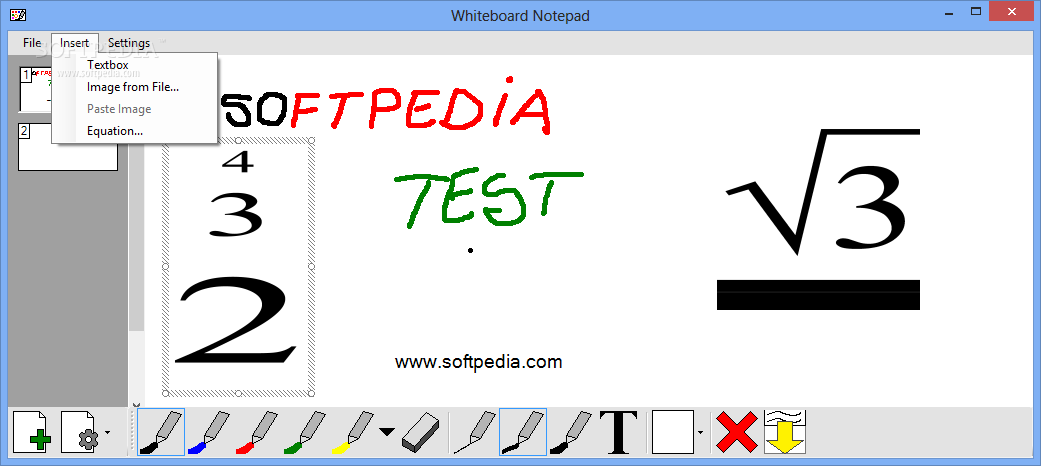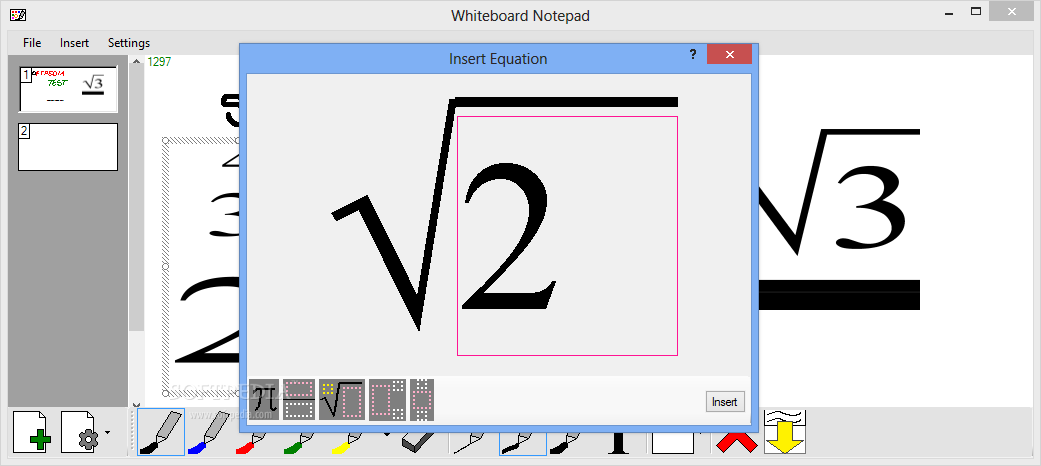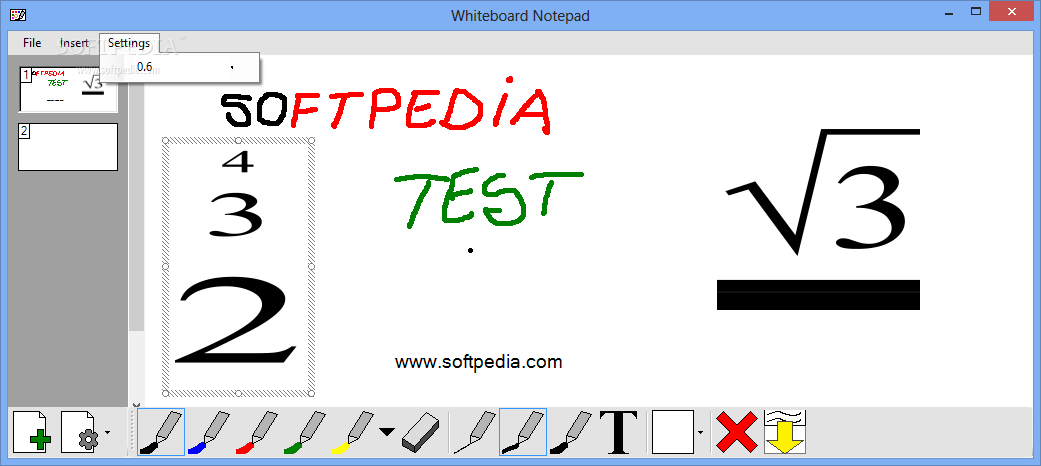Description
Whiteboard Notepad
Whiteboard Notepad is a super handy app that makes presentations a breeze! You can easily draw on a virtual whiteboard with its user-friendly tools. It’s designed to be simple and practical so you can focus on your ideas.
Easy Installation and Usage
This program comes in a single .exe file, which means you can save it anywhere on your computer or even on a USB drive. So, if you want to use it on another PC, just copy it over! Plus, the best part? It doesn’t mess with your system registry or create hidden files. When you're done with it, just delete the file, and you're good to go!
What You Need to Know
Before you start using Whiteboard Notepad, make sure you have the .NET Framework installed. Without that, the app won't launch at all. But once you've got that sorted out, you're ready to roll!
User-Friendly Interface
The interface is pretty straightforward. You’ll see a clean window where you can draw using different colors like black, blue, red, green, and more! You can also choose how thick or thin your lines should be—small, medium, or large.
Add More Than Just Drawings
You’re not just limited to drawing; you can also erase lines and add text! Choose from popular fonts like Arial, Times New Roman, or Calibri. Plus, you can make text bold or italicized—whatever suits your style! Want to change up the background? Go for classic white or try out cool options like black graph paper or polar graph styles.
Flexible Drawing Space
The whiteboard area is flexible too—you can extend it vertically as much as needed for all your ideas. If you want to include images from your files or even mathematical equations with symbols and fractions? Totally doable!
Saves Your Work Effortlessly
When you're finished working on something awesome in Whiteboard Notepad, you can save everything in its own format. This means when you come back later, you'll pick up right where you left off without any hassle.
Performance You Can Trust
In our tests, Whiteboard Notepad performed great! No hanging or crashing issues here! It uses minimal CPU and RAM resources so your computer stays speedy while you're creating magic.
If you're looking for an easy-to-use digital whiteboard with solid drawing tools, check out Whiteboard Notepad here!
User Reviews for Whiteboard Notepad 1
-
for Whiteboard Notepad
Whiteboard Notepad offers a user-friendly interface for presentations. Simple drawing tools and minimal system impact make it a practical choice.