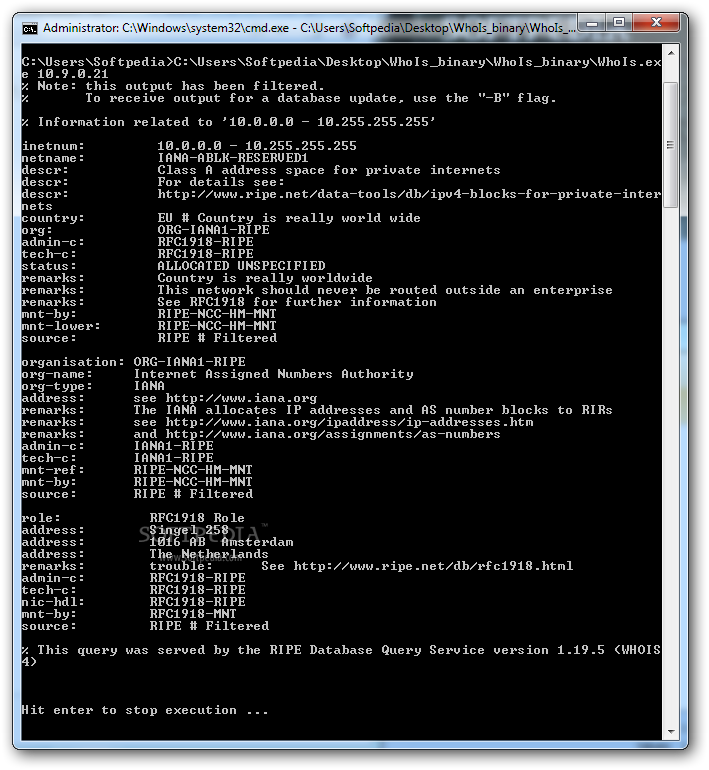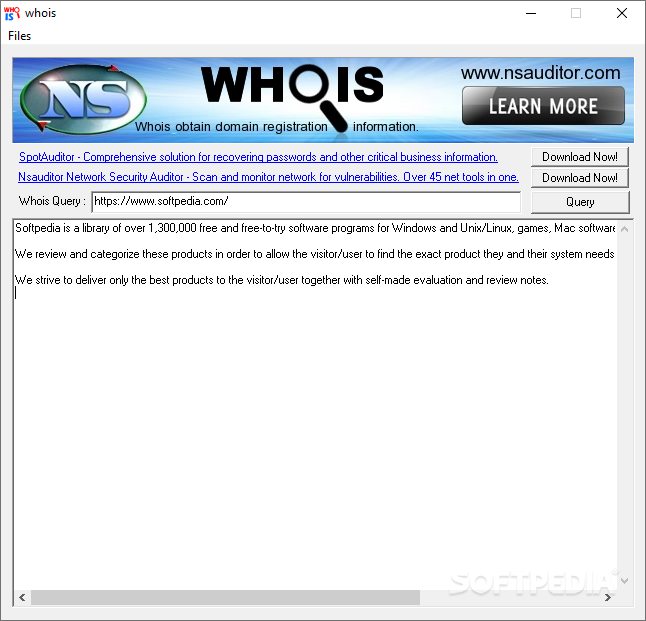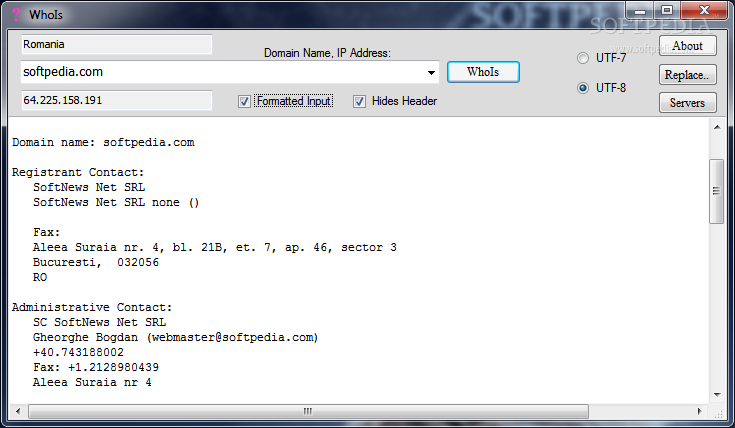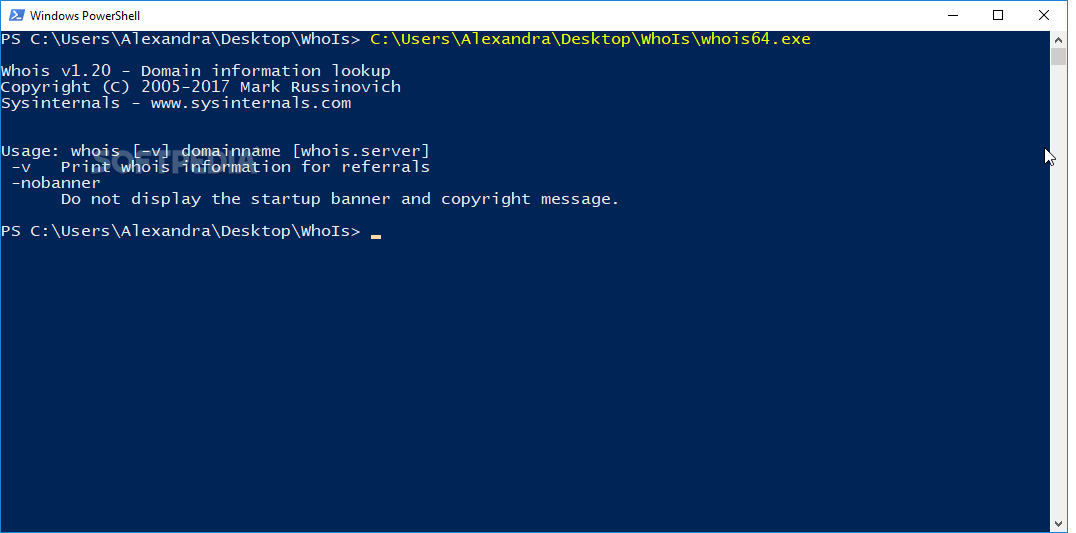Description
Whois
Whois is a handy tool that helps you find all sorts of info about a domain or an IP address, and it does this in just seconds! While it might look like a simple command line utility, don’t underestimate its power. Sometimes, these no-frills tools can give you way better results than fancy apps with lots of buttons and graphics.
Easy Access to Information
The cool thing about Whois is that you don't even need to install anything. You can easily run it from a USB flash drive! Just remember, when you're using the Command Prompt to access it, it's best to do so with administrator privileges. This way, you won't run into any hiccups while gathering your data.
How to Use Whois
You can target either domain names, like your favorite website's URL, or an IP address to dig deeper. Using Whois is pretty straightforward too. The basic syntax looks like this: whois domainname [whois.server]. Just replace domainname with the actual URL or IP you're interested in. The server part is optional since the default settings already cover COM, NET, and EDU domains.
Getting Detailed Results
The best part? You'll get a big list of details almost instantly! If you don't see everything you want right away, no worries—just increase the Command Prompt buffer size. You can also use the -v switch for more info by tweaking the command to: whois [-v] domainname [whois.server]. This will help you get all those juicy details.
Download Whois for More Insights!
If you're looking for a reliable way to gather information about domains and IPs quickly and efficiently, check out This link. It’s super easy to use!
User Reviews for Whois 1
-
for Whois
Whois provides in-depth domain and IP info quickly. Its command line simplicity ensures efficient data gathering, ideal for tech-savvy users.