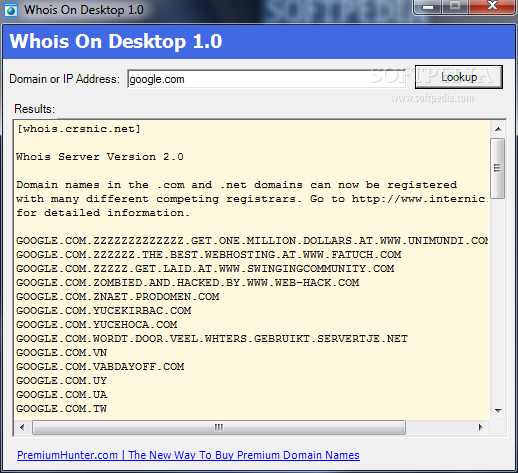Description
Whois On Desktop
Whois On Desktop is a super handy tool that helps you grab the whois record for any domain name. If you've ever wondered who owns a website or where it's registered, this is the app for you!
How to Use Whois On Desktop
Using Whois On Desktop is a breeze! First, just click on the little icon in your system tray. It’s usually right there at the bottom of your screen. Once you click it, you'll see a spot to enter the domain name you’re curious about.
After typing in the domain name, just hit ‘Check’. The app will connect to the whois database online and fetch all the juicy details about that domain name. It’s quick and easy!
Important Note About Licensing
Heads up! This application is free for personal use. So feel free to play around with it! But if you're planning on using it for commercial purposes, you'll need to purchase a license. It’s good to check those things so you don’t run into any issues later.
Why Choose Whois On Desktop?
This software makes finding out information about domains super simple and accessible. Whether you're working on a project or just being nosy about a site, having this tool at your fingertips can really save time.
If you want to download Whois On Desktop, head over to SoftPas where you'll find everything you need!
User Reviews for Whois On Desktop 1
-
for Whois On Desktop
Whois On Desktop is a must-have tool for domain owners. Simple and efficient way to retrieve whois records. Highly recommended.