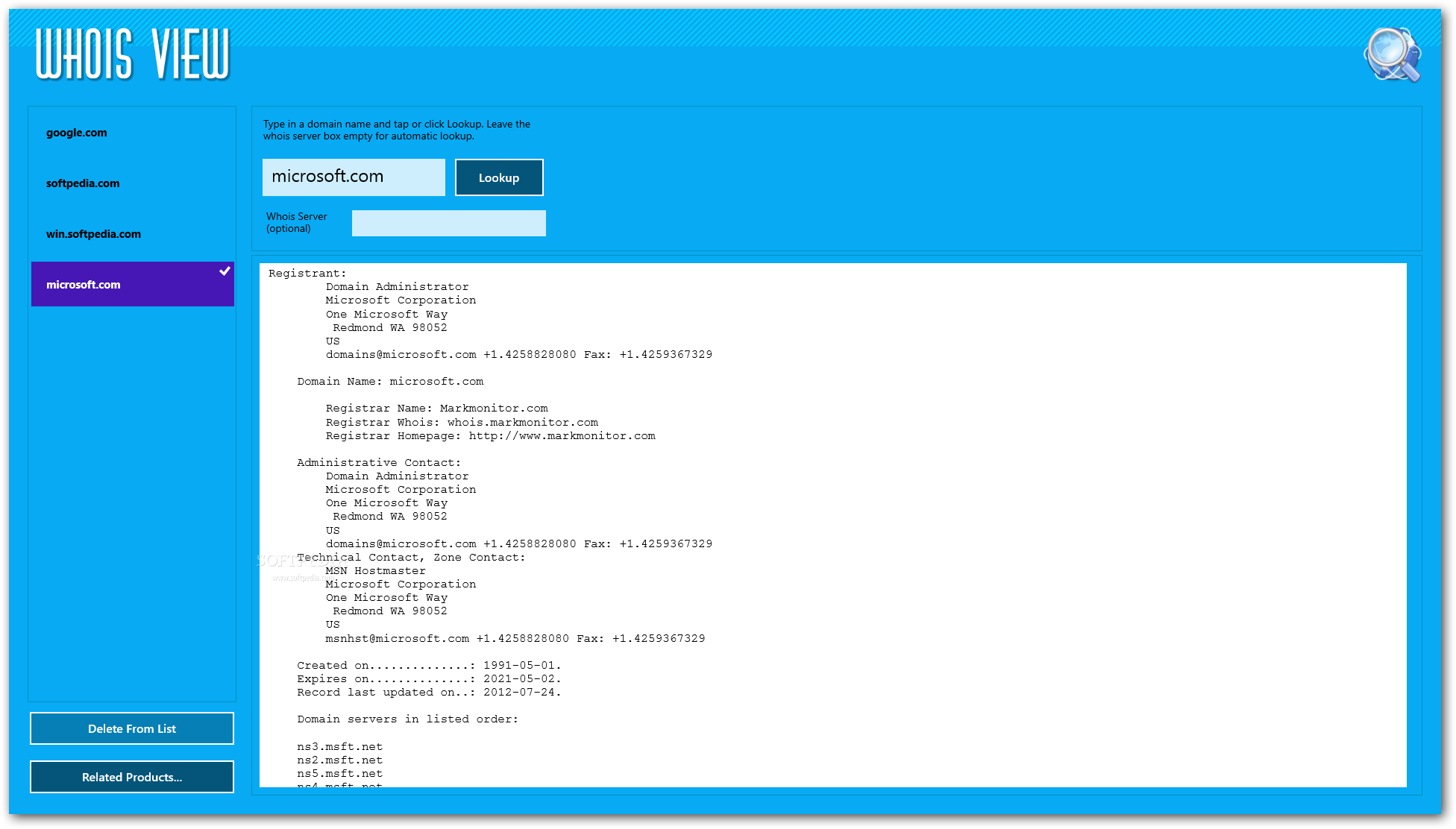Description
Whois View for Windows 10/8.1
Whois View for Windows 10/8.1 is a handy little tool designed to help you easily perform WHOIS lookups. This software is perfect for checking out databases that hold info about domain names. It was made with Windows 8 users in mind, but it works just as well on Windows 10!
Simple and User-Friendly Interface
When you open up Whois View, you're greeted by a super simple interface. It's laid out so clearly that even beginners can figure it out without breaking a sweat. You can do most tasks with just a few clicks, which makes the whole process easy-peasy.
Quick Domain Lookups
This tool is really straightforward to use! Just type in the domain name you're curious about and hit the “Lookup” button. The app does the rest by checking multiple servers to pull up data about that domain. Plus, it supports international domain names too!
Detailed Information at Your Fingertips
You’ll find tons of useful details when you do a lookup, like information on the domain name itself, registry domain ID, WHOIS server info, URL, creation date, and much more! If you need to use any of this info elsewhere, you can easily copy it right to your clipboard.
History and Performance
A cool feature of Whois View is that it keeps track of all your previous searches. You can go back and check any past lookups or even delete entries if you want to clean things up. During our tests, we found that this app runs smoothly without using up too many system resources—so your computer stays fast!
Your Go-To App for WHOIS Operations
If you're on the lookout for an easy-to-use application packed with basic features for WHOIS operations, Whois View for Windows 10/8.1 seems like the perfect fit!
User Reviews for Whois View for Windows 10/8.1 1
-
for Whois View for Windows 10/8.1
Whois View for Windows 10/8.1 offers a user-friendly interface for quick WHOIS lookups. Simple yet efficient tool for domain information.