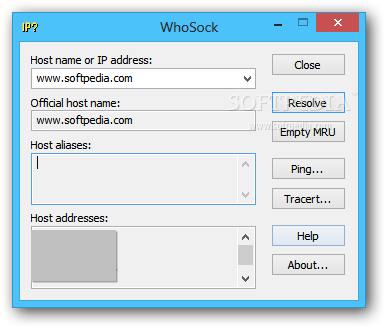Description
WhoSock
WhoSock is a super handy networking tool that helps you find the IP address of any host. Plus, it lets you send out Ping and TraceRoute signals with ease.
Easy to Use Networking Utility
The best part? It’s not packed with complicated features or settings. This means anyone can use it, even if you’re not a tech whiz!
Quick Setup Process
Getting started with WhoSock is a breeze! The setup doesn’t take long at all and only has the basic options you need. Once you’re in, the interface is clean and simple. You have just one window where you can type in either the host name or IP address. After that, just hit a button to find out the official host name along with its aliases and addresses.
Results at Your Fingertips
When you run the Ping or TraceRoute commands, a console window pops up showing all your results. You can easily resolve IP addresses and even clear the MRU list if needed. While there aren’t a ton of other features to check out, what’s there works well!
No Heavy Lifting Required
WhoSock doesn’t ask much from your computer either; it runs smoothly without hogging CPU or RAM resources. It quickly scans the host and displays all the info right away. During our tests, we didn’t see any error messages pop up, which is always nice! WhoSock stayed stable without crashing or freezing.
Simplifying IP Address Lookups
Even though it might not be loaded with fancy features, this app does deliver simple solutions for finding information about IP addresses effectively. If you're interested in downloading WhoSock for yourself, check it out here.
User Reviews for WhoSock 1
-
for WhoSock
WhoSock provides easy access to essential networking functions. Simple interface, quick setup, and reliable performance make it suitable for beginners.