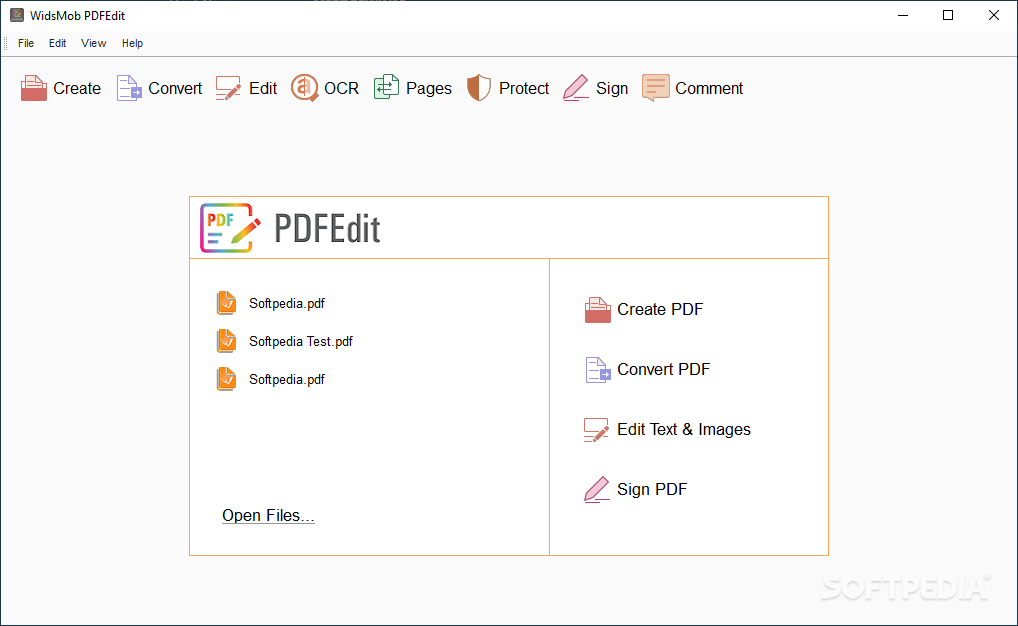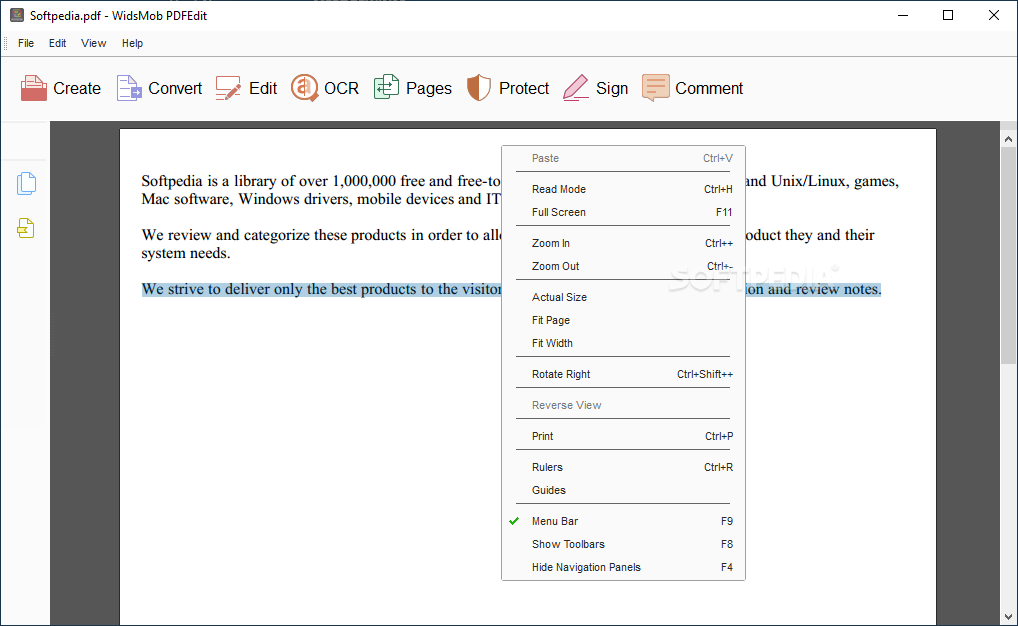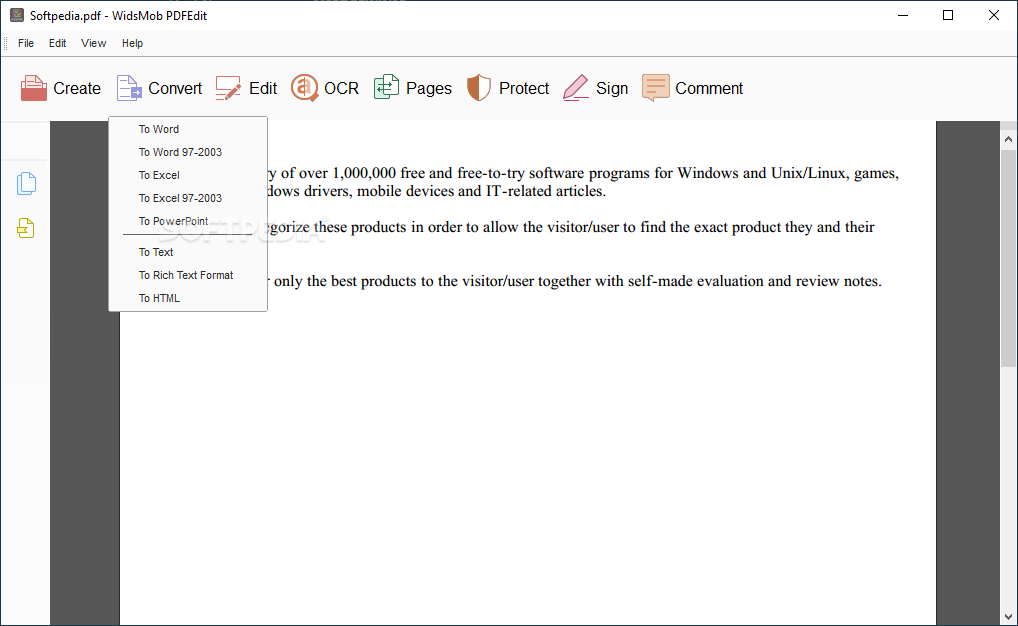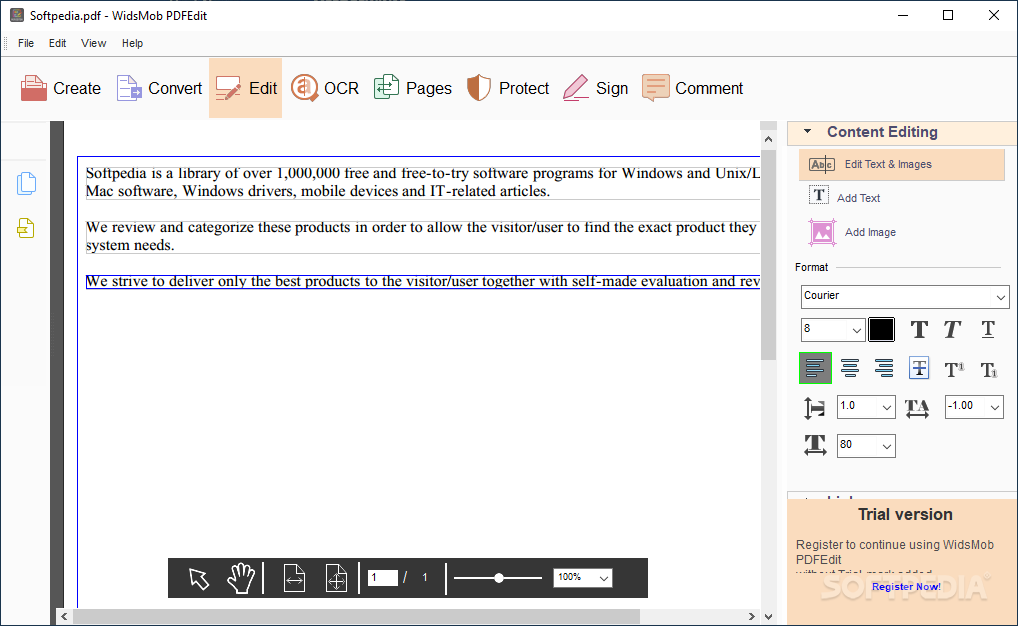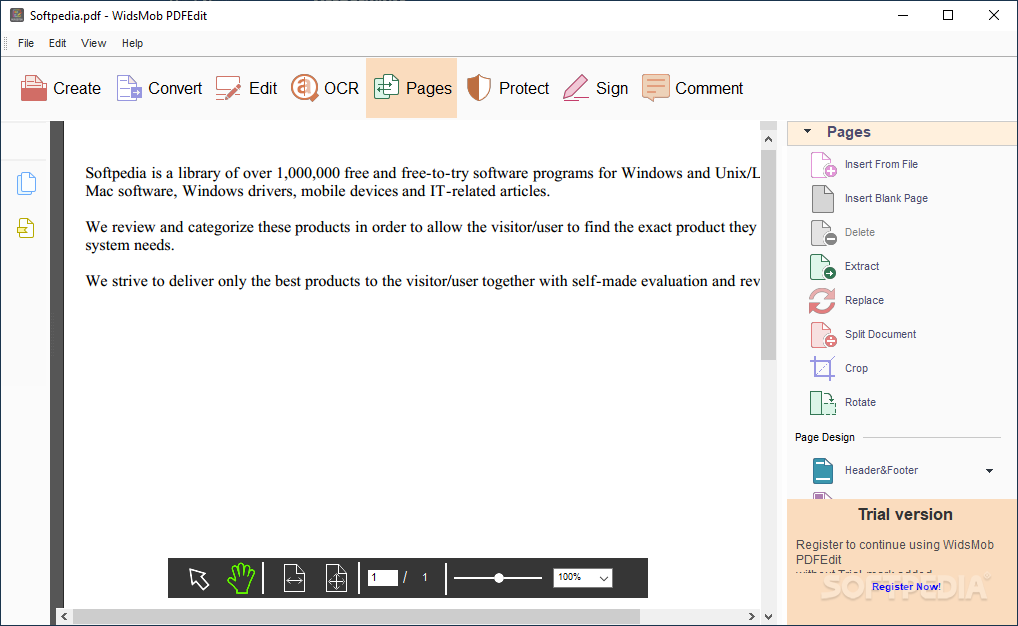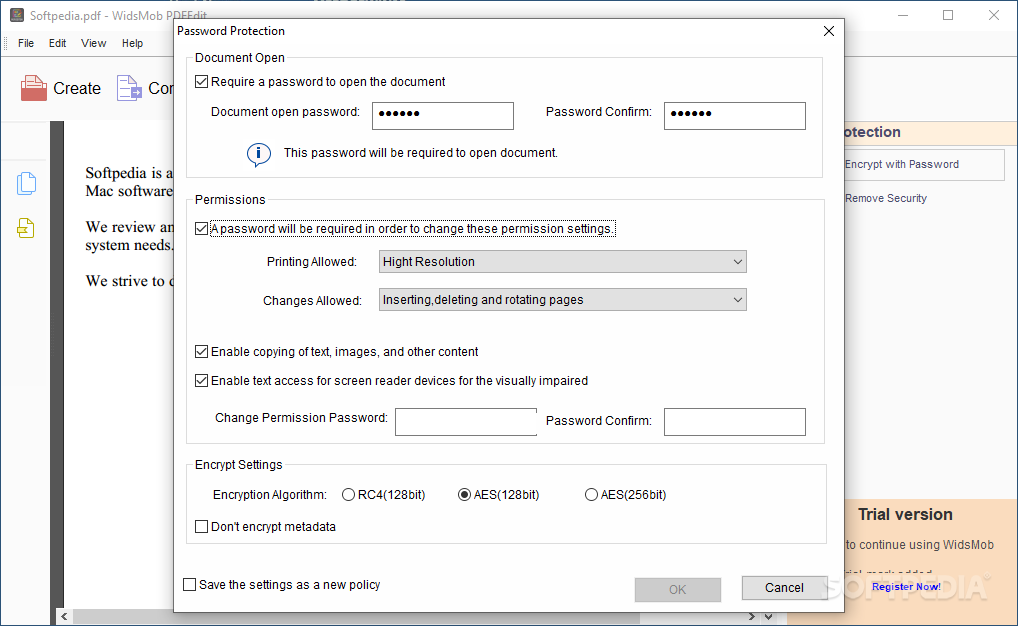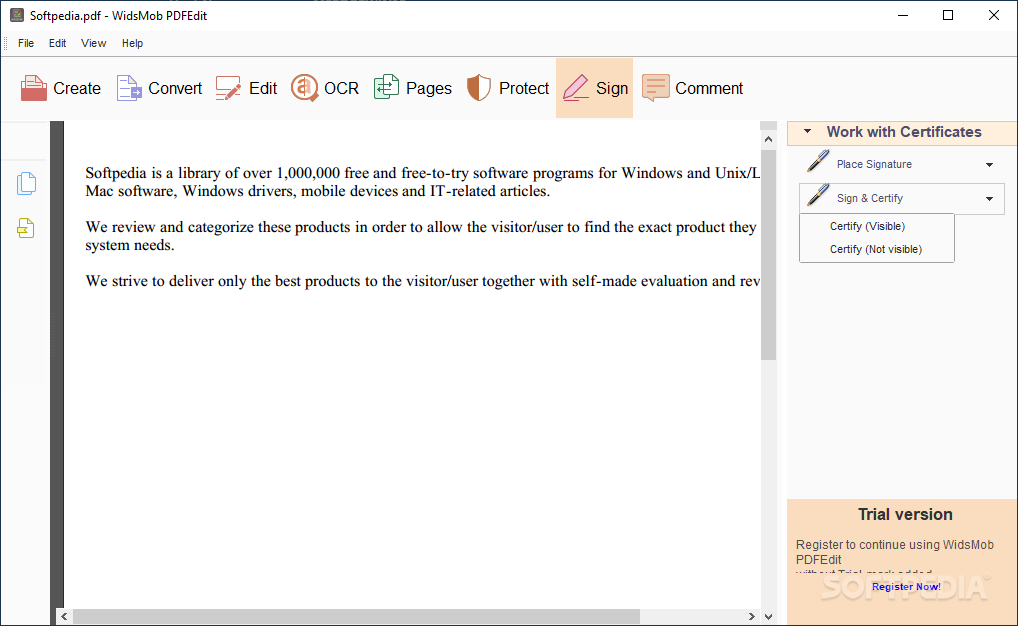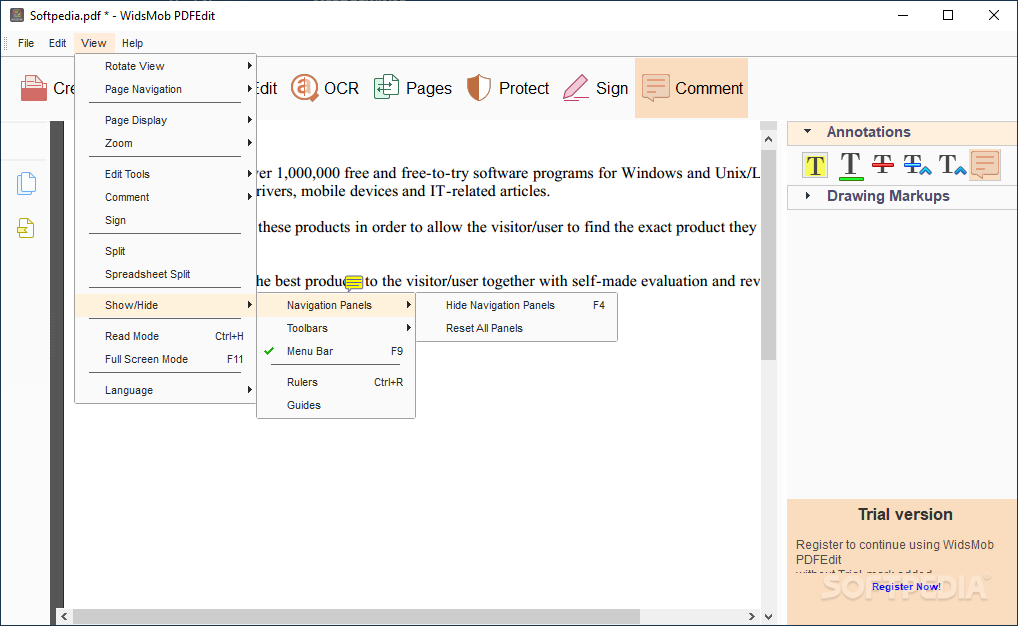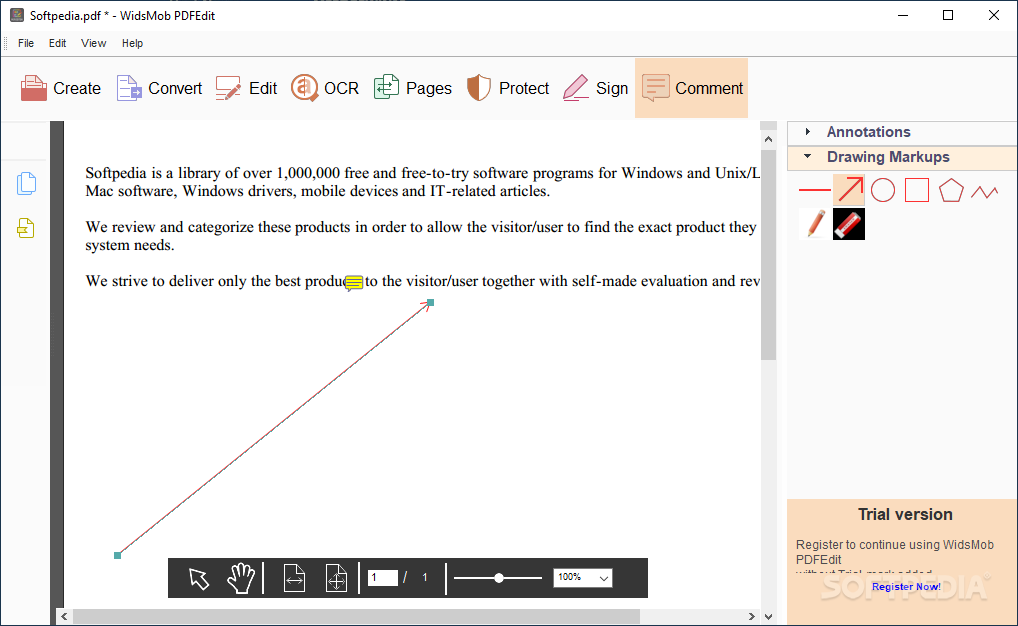Description
WidsMob PDFEdit
WidsMob PDFEdit is your go-to tool for changing up your PDF files and even making new ones from scratch. It's like having a magic wand for all your document needs!
User-Friendly Design
The interface of WidsMob PDFEdit is super user-friendly and easy to get the hang of. Whether you're a beginner or a seasoned pro, you'll find it simple to use.
Create or Edit PDFs
You can kick things off by deciding if you want to create a brand new document, like starting with a blank page or using an existing file as a base. If you go the route of making a new PDF from something else, you've got options! You can pull from Excel, PowerPoint, Word, text documents, or even image files.
Edit with Style
Once you're in there, you can start changing text and graphics in your PDF. Feel free to add new elements wherever you want! You get to pick the font style, size, color, line spacing—basically everything that makes your document pop!
Add Fun Elements
If you're looking to jazz up your PDF even more, why not throw in some shapes? Lines, arrows, circles—you name it! You can also add freehand drawings if you're feeling artistic.
Page Management Made Easy
WidsMob PDFEdit lets you do cool stuff like insert new pages or swap out existing ones. Want to personalize it further? Add headers and footers to make it truly yours! Plus, you can change the background of pages and add watermarks if needed.
Password Protection
Your documents will be safe too! You can set passwords so that only authorized folks can print them or make changes. This means no one can mess with things without your say-so!
A Feature-Packed Solution
This software has tons of features meant for anyone looking to edit their PDFs easily. Trust me when I say that even if you're not tech-savvy at all, you'll still be able to navigate through it like a champ. Ready to give it a try? Check out WidsMob PDFEdit here!
User Reviews for WidsMob PDFEdit 1
-
for WidsMob PDFEdit
WidsMob PDFEdit offers a user-friendly interface for both beginners and experts. Ability to edit and create PDFs with ease.