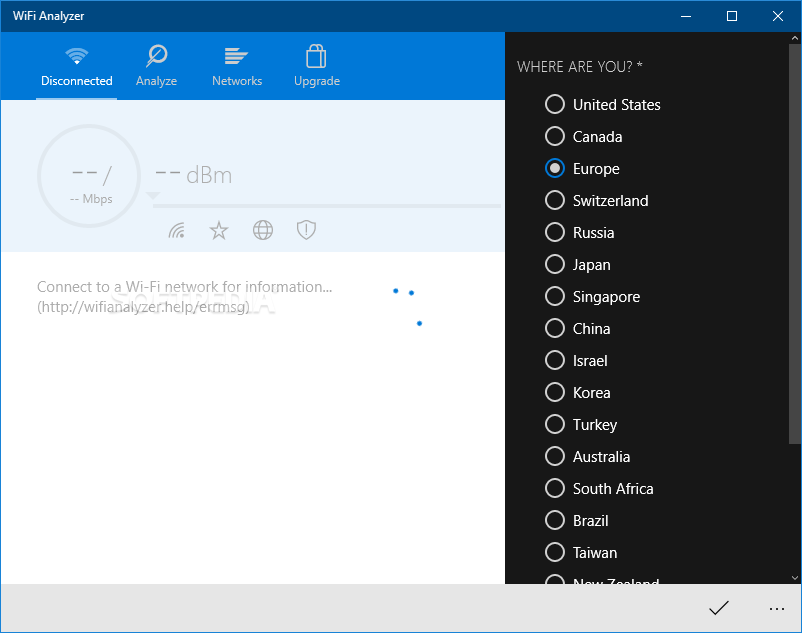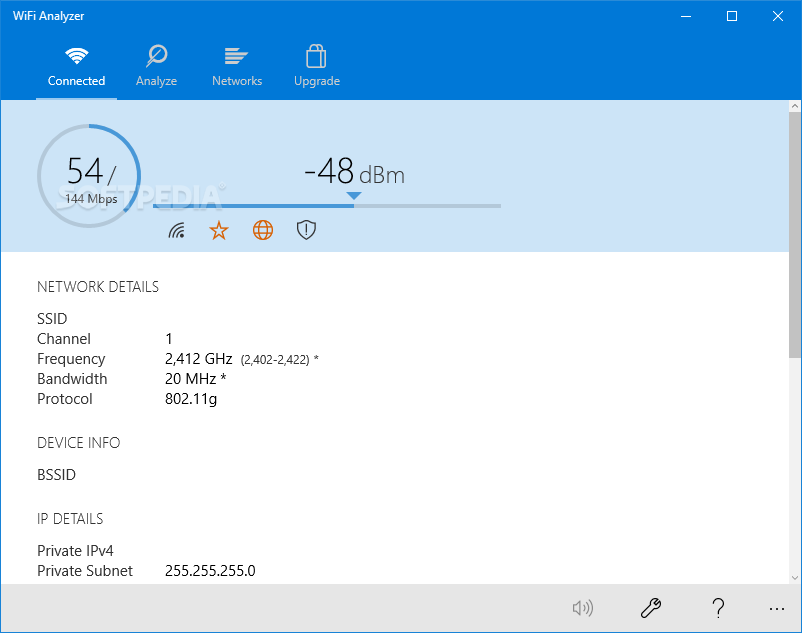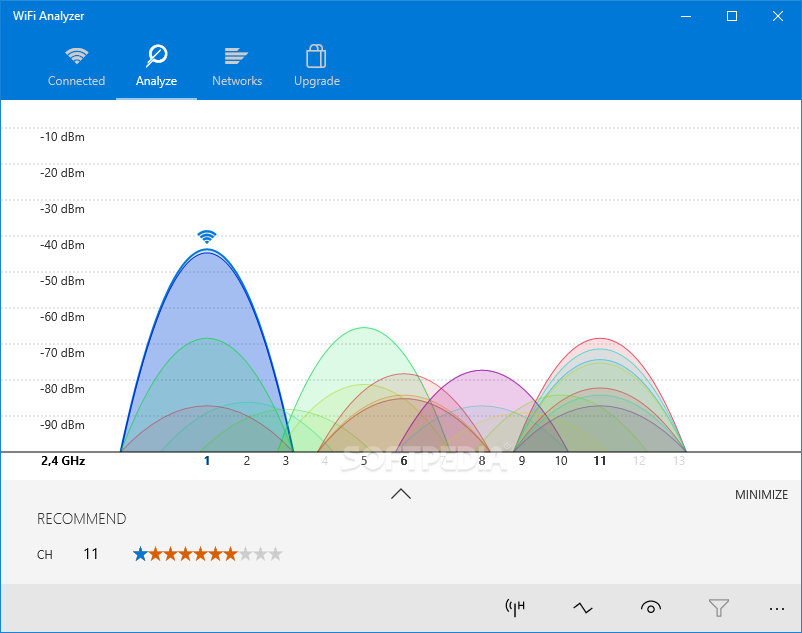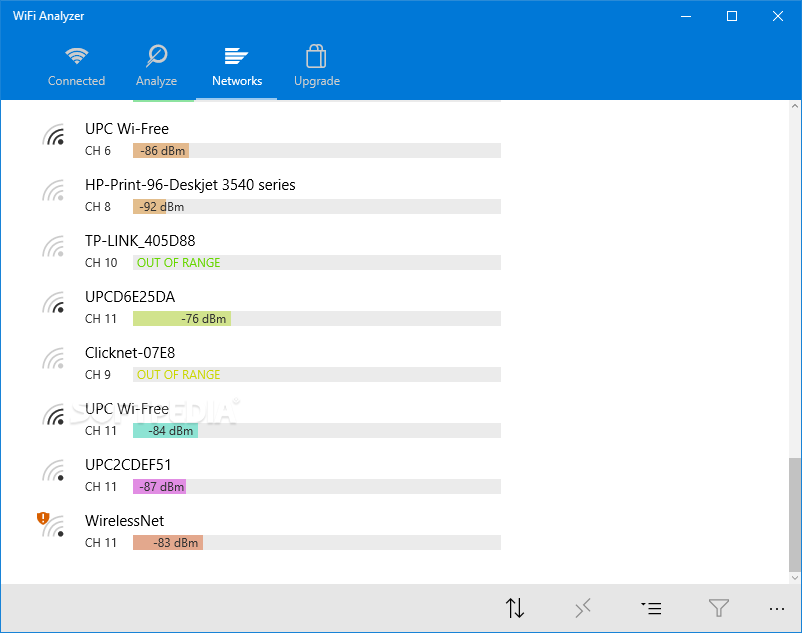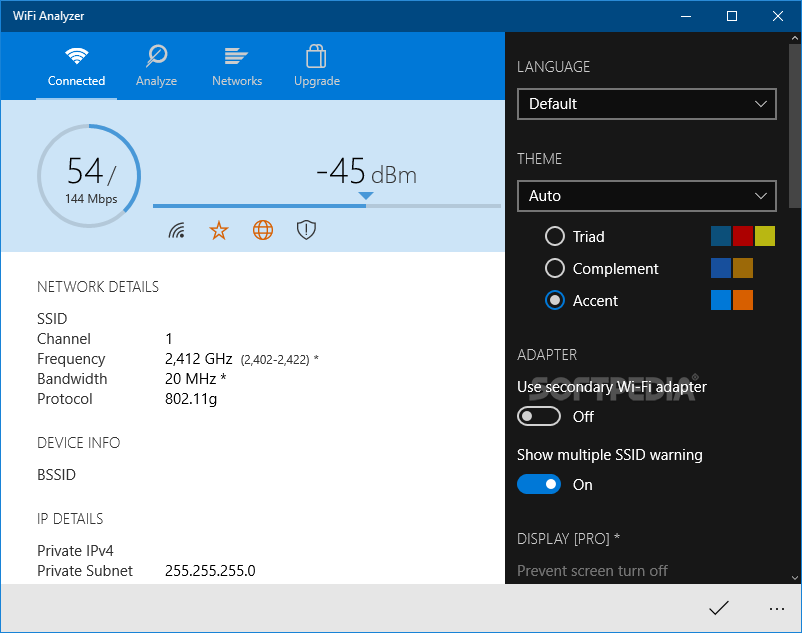Description
WiFi Analyzer
WiFi Analyzer is a great tool if you depend on wireless network connections. Sometimes, we all notice that performance can drop out of the blue, and figuring out what’s wrong without the right app can be tricky.
Why Use WiFi Analyzer?
Luckily, with WiFi Analyzer, you can get quick results. This handy application gives you the tools needed to understand your network better.
Easy Setup on Windows
This app is available in the Windows Store, so you don’t have to struggle with complicated setups. Just go to the product page and click Install. The app does everything else automatically for you!
User-Friendly Interface
Once you open WiFi Analyzer, you'll see it has a sleek design that's easy to navigate. It includes many intuitive features that anyone can use. However, some of its controls may require a bit of networking knowledge to fully utilize their potential.
Settings and Customization
If you want to tweak things a bit, there’s a standard configuration menu! You just need to click on the three-dot button at the bottom right and select Settings. Here, you can change how the app looks or manage secondary WiFi adapters.
Your Network Details at a Glance
When you launch WiFi Analyzer, it will ask for your location—just click the appropriate radio button and hit Check. The main window shows key details about your network like SSID, channel, frequency, bandwidth, BSSID, and IP data.
Dive into Analysis
The Analyze tab displays a graph of your network showing each available network’s frequency, channel, and signal strength. Meanwhile, the Networks tab lists all wireless networks along with their channels and signal strengths.
Final Thoughts on WiFi Analyzer
In conclusion, WiFi Analyzer is super helpful for analyzing your wireless network! With its smooth user interface and straightforward functions plus a standard config menu make it easy to use. Just remember that having medium PC skills and understanding wireless networking concepts will really help when using this app!
User Reviews for WiFi Analyzer 1
-
for WiFi Analyzer
WiFi Analyzer offers quick, satisfactory results with its user-friendly interface. Requires medium PC skills for full operation.