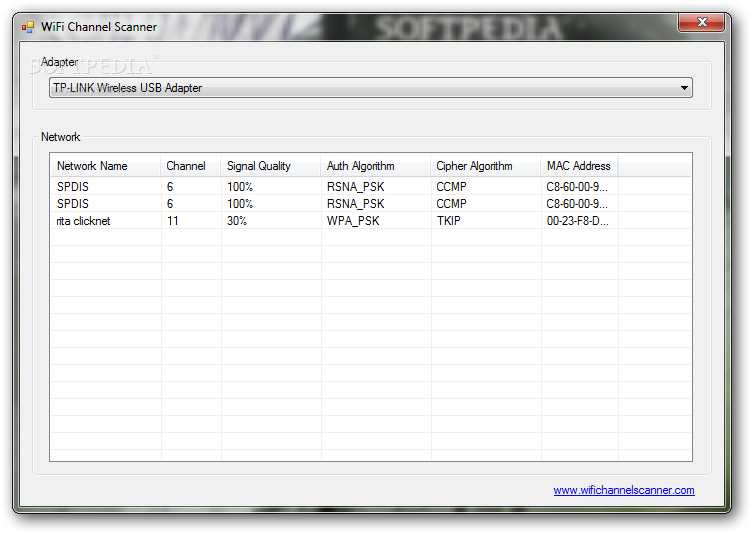Description
WiFi Channel Scanner
WiFi Channel Scanner is a handy tool that helps you find all the available wireless networks around you. It’s super easy to use, even if you're not a tech whiz!
Easy to Use for Everyone
This app doesn’t come with a bunch of complicated settings. It's just a scanner! That means anyone, even if you’ve never used networking tools before, can feel comfortable using it.
Quick and Simple Installation
Installing WiFi Channel Scanner is a breeze. It doesn’t take much time at all and you won’t have to worry about tricky options—just standard stuff.
Straightforward Interface
After installation, you’ll see a straightforward window when you open the app. The layout isn’t fancy, but it’s simple to navigate. It really follows that “what you see is what you get” idea!
How It Works
Select your preferred network adapter from the drop-down list and hit scan! You’ll get a list showing each network’s name, channel, signal quality, authentication methods, and even its MAC address.
No Extra Features
This tool keeps it simple—there are no buttons for copying data to your clipboard or saving information for later. It focuses on doing one thing well: scanning for networks.
Low Resource Use
You won’t notice any lag while using this app since it uses very little CPU and RAM. We tested it out and didn’t run into any issues; it didn’t freeze or crash at all!
Your Go-To Network Finder
If you ever need to quickly find nearby wireless connections without any fuss, WiFi Channel Scanner is your best bet!
User Reviews for WiFi Channel Scanner 1
-
for WiFi Channel Scanner
WiFi Channel Scanner is a user-friendly tool for detecting wireless networks. Minimal impact on computer performance. Perfect for quick scans.