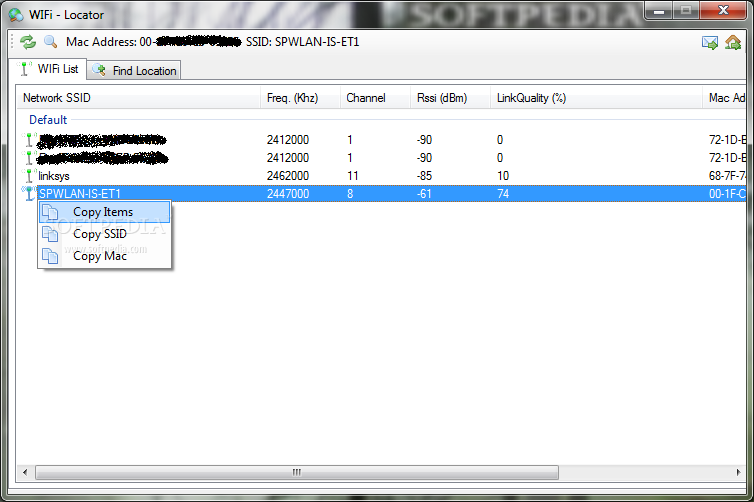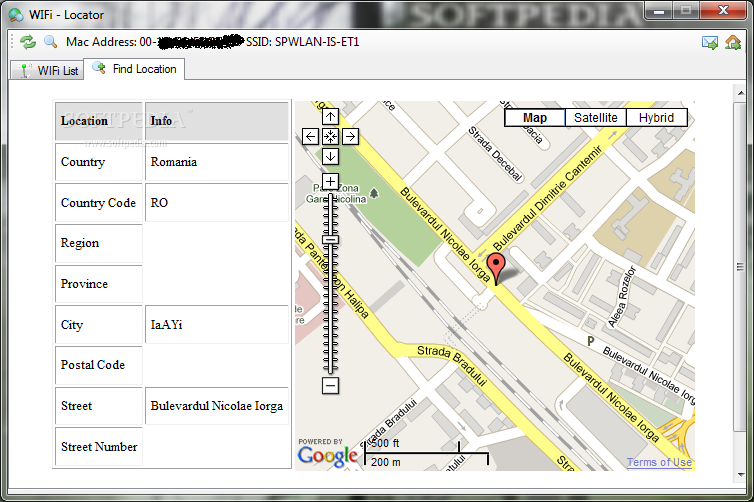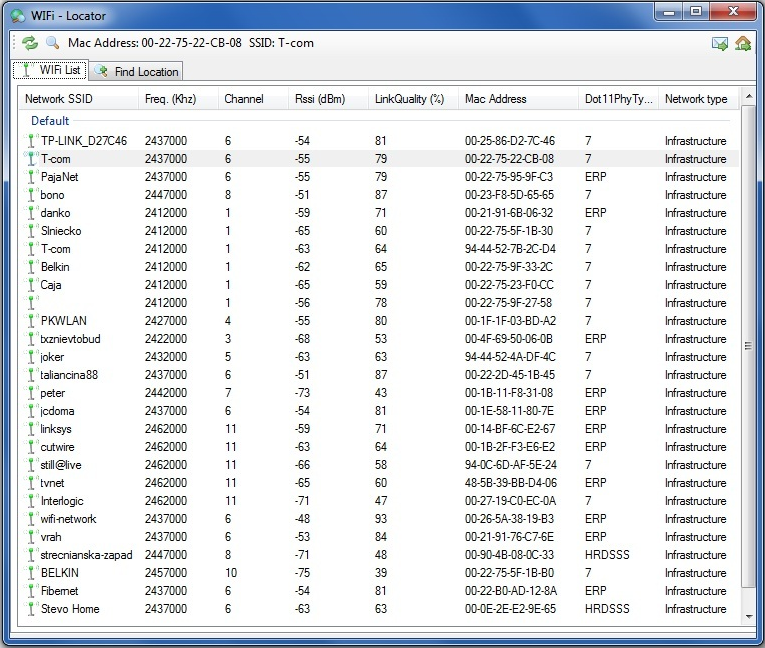Description
WIFi Locator
WIFi Locator is a cool app that helps you use your WiFi connection to scan local networks and find their locations. It can even show you where they are on a map without needing a GPS device. How neat is that?
Finding Computer Locations
If you want to know the location of your computer, you could use a GPS tracker or look online for the IP address location. But if you're trying to find out where a remote computer is—one you don’t have access to—things get tricky.
How WIFi Locator Works
This app is designed to give you the exact spot of nearby wireless devices by scanning available networks in your area. It then shows their precise address on the map! Plus, it has a user-friendly interface so you can easily see details about each network and search for its location.
Getting Started with WIFi Locator
The first time you open WIFi Locator, it scans for available networks right away. You’ll see helpful info like the MAC address, frequency, channel used, and signal strength displayed clearly for each network.
Copying Network Info
You can quickly copy the network ID or MAC address to your clipboard for use in other apps. Just keep in mind that if you want to save all this info, you'll need to paste each item one by one because it only lets you copy one row at a time.
Map Issues
The main goal of this program is to pinpoint where the access point is located on the map. However, during our tests, we noticed that it struggled to load the map or show coordinates—even though it detected networks just fine.
A Handy Tool with Limitations
All in all, WIFi Locator is a useful tool but doesn’t quite live up to everything it promises. While it's great at detecting nearby WiFi networks and showing their details, finding their actual geographical locations seems off the table for now. If you're curious about trying it out yourself, check out this link.
User Reviews for WIFi Locator 1
-
for WIFi Locator
WIFi Locator is a useful tool for detecting WiFi networks but falls short in providing actual geographical locations. Handy, but limited.