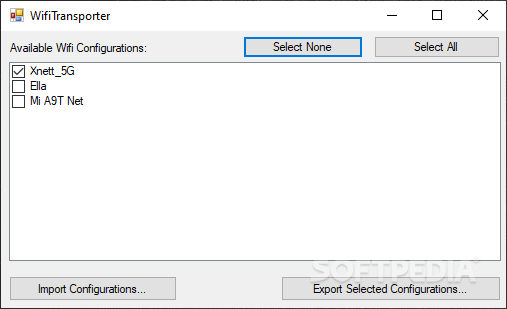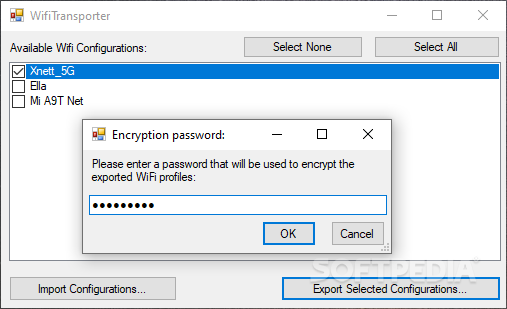Description
WiFi Transporter
WiFi Transporter makes moving to a new PC so much easier. Migrating can feel like a big task, right? You've got files, folders, and all your favorite settings to think about. But with WiFi Transporter, you can quickly transfer your wireless network profiles from one computer to another without any fuss.
Easy Migration Made Simple
You don’t need to be a tech whiz to use WiFi Transporter. Seriously, it’s super simple! The best part? You don’t even need to install it. Just double-click the executable file, and you’re ready to go!
User-Friendly Interface
The interface is straightforward. It shows a list of all the available Wi-Fi profiles stored in your computer’s log files. If you have configuration files for Wi-Fi networks saved elsewhere, you can easily import those too.
Selecting Your Profiles
Each profile has its own checkbox. Just tick the ones you want to export! When you're ready, click on export. WiFi Transporter will ask for a secure password; this keeps your exported file safe by encrypting it. You can either save individual profiles or bundle them all into one package.
Importing on the New Computer
To get your data on the new machine, just run WiFi Transporter there too! You’ll need to enter the same password so you can access those wireless network profiles again.
Perfect for Network Admins
This tool is especially handy if you're migrating multiple Wi-Fi profiles across several computers quickly—think network administrators who have tons of machines to set up! While the simple interface focuses more on getting things done rather than looking fancy, it does the job well. A nicer design could make it even more appealing in the future!
If you want a quick way to manage your Wi-Fi profiles during migration, check out WiFi Transporter. It's reliable and easy!
User Reviews for WiFi Transporter 1
-
for WiFi Transporter
WiFi Transporter simplifies migrating wireless profiles with ease. No installation required. Great tool for network administrators with multiple computers.