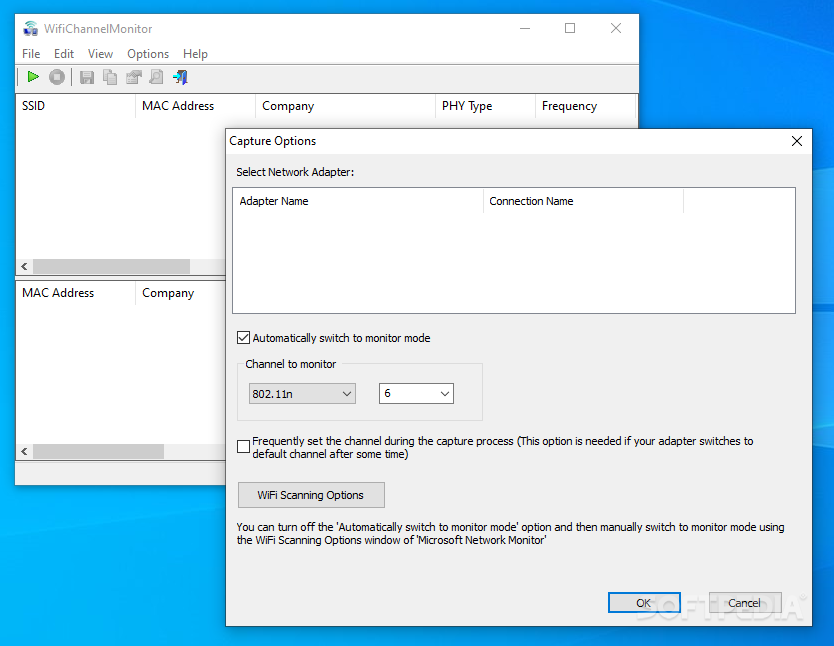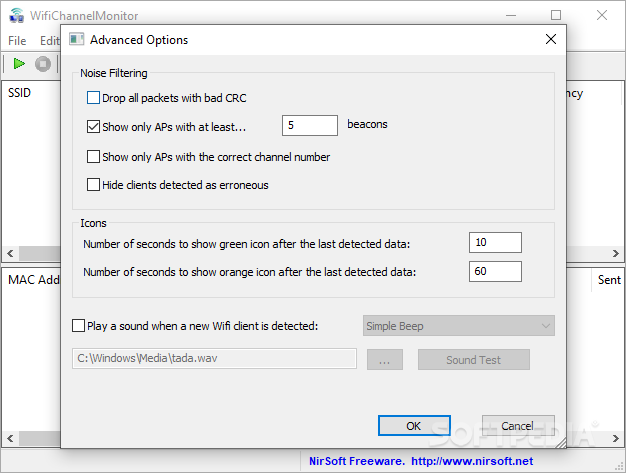Description
WifiChannelMonitor
WifiChannelMonitor is a handy tool for network traffic monitoring. It helps administrators gather important info about available access points and the Wi-Fi clients connected to them. You can also use it to read CAP files from other packet capturing tools!
Features of WifiChannelMonitor
This software uses the Microsoft Network Monitor capture driver to pull details about Wi-Fi clients that aren't even connected to an access point. It shows their MAC address, how much data they've sent and received, their device name and model, and even the PHY traffic mode (like 802.11g or 802.11n). Plus, it gives security info like the used key and ciphering algorithm.
Access Points Information
For every access point it finds, WifiChannelMonitor displays all sorts of useful information like SSID, MAC address, channel type, PHY type, number of beacons and responses received, transferred data, and which security algorithm is used for encryption. All this info is laid out in a neat table where you can sort everything just by clicking on the headers.
User-Friendly Configuration
Getting started with WifiChannelMonitor is super easy! Thanks to its clear interface and straightforward options, you just pick your wireless adapter from the 'Options' section, set your desired channel, and turn on monitor mode.
The Interface Breakdown
The GUI is split into two sections. One shows all the discovered access points while the other lists the Wi-Fi clients detected by the app. Clients that transferred data within the last 10 seconds are marked in green; those who did so in the last minute are orange; if they haven't been active recently, they show up with a red icon.
Why Use WifiChannelMonitor?
This tool is perfect for any network admin wanting to keep tabs on network access points and monitor clients trying to connect. You get real-time data visibility and can generate complete HTML reports for quick sharing with others. If you're ready to take control of your network monitoring tasks easily,download WifiChannelMonitor now!
User Reviews for WifiChannelMonitor 1
-
for WifiChannelMonitor
WifiChannelMonitor offers valuable insights into Wi-Fi networks, with detailed information on access points and connected clients. Useful for network administrators.