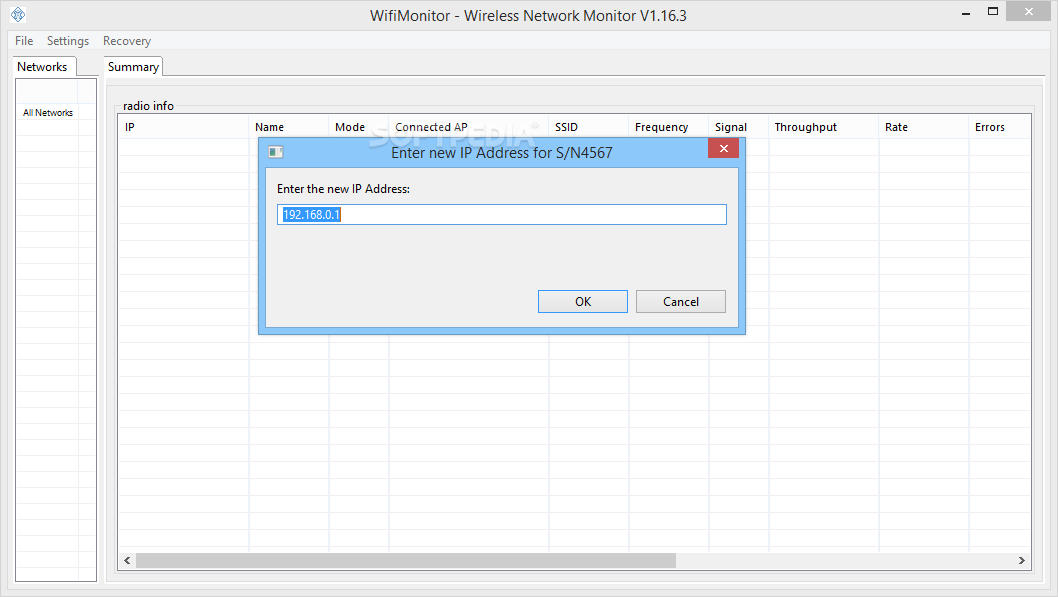Description
Wifimonitor
Wifimonitor is a handy app that helps you keep tabs on Abicom wireless routers in your network. With so many of us relying on the Internet for both work and play, having solid coverage is super important, especially for businesses that juggle multiple computers. Sure, one PC at home might do the job, but companies need something more robust.
Easy Monitoring of Wireless Routers
The cool thing about Wifimonitor is that it lets network admins check out and manage all those wireless routers from just one workstation. You get all the basic info like IP address, router name, SSID, and which access points are connected. But it doesn’t stop there! The app also dishes out extra details like frequency, signal strength, data rate, throughput, errors, temperatures, APSN info, channels in use, and firmware status. That’s a lot of info to help you keep everything running smoothly!
Troubleshooting Made Simple
If something goes wrong with any of your routers—no worries! With Wifimonitor, you can try a remote reboot or even do a factory reset right from your screen. Plus, if you need to add a new device to the network? You can set it up remotely using the Remote IP Setup feature!
Visualize Your Network Activity
This app doesn’t just give you numbers; it also shows off graphs and plots about network activity and device status. This can help you spot issues quicker than ever! And because we all have our preferences when it comes to visuals—Wifimonitor lets you choose colors for charts, adjust their width and height, set timespans in milliseconds—all sorts of customizable options!
A Great Solution for Businesses
If your company has multiple Abicom devices set up for wireless connections to support several computers at once, Wifimonitor could be just what you need to manage everything easily.
User Reviews for Wifimonitor 1
-
for Wifimonitor
Wifimonitor is a lifesaver for network administrators, offering comprehensive monitoring and management tools for Abicom wireless routers. Highly recommended for seamless network management.