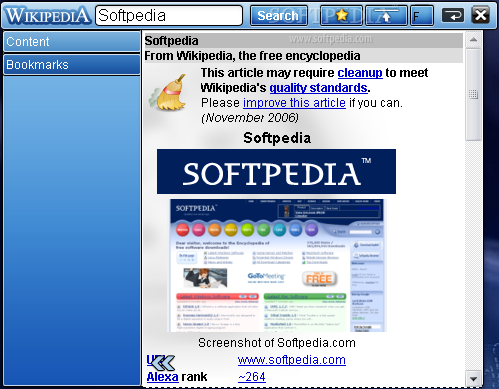Description
Download Wikipedia Speaking
Introduction
Do you struggle with reading long articles on Wikipedia? Introducing Wikipedia Speaking - a convenient widget developed to assist you in accessing information from the vast online encyclopedia. This widget acts as your personal assistant, reading out articles for you!
How Does It Work?
Once you have found the information you need, Wikipedia Speaking will seamlessly read it aloud to you. You can choose specific chapters to focus on and listen to the content being read accurately.
Voice Options Available
Enhance your user experience with Wikipedia Speaking by selecting from various voice options. Whether you prefer a male, female, child female, or old male voice, you can personalize the reading experience to suit your preferences.
Simple Controls
Managing the reading process is simple with Wikipedia Speaking. To pause the reading, simply press Esc on your keyboard. If you wish to disable the voice entirely, navigate to the settings and set the "Voice family" option to None.
Get Started Today!
If you are seeking a straightforward method to absorb information without manually reading through articles, give Wikipedia Speaking a try today! It is an ideal tool for students or individuals who enjoy learning on-the-go.
User Reviews for Wikipedia speaking 1
-
for Wikipedia speaking
Wikipedia speaking is a fantastic tool for accessing Wikipedia content hands-free. Multiple voice options enhance user experience.