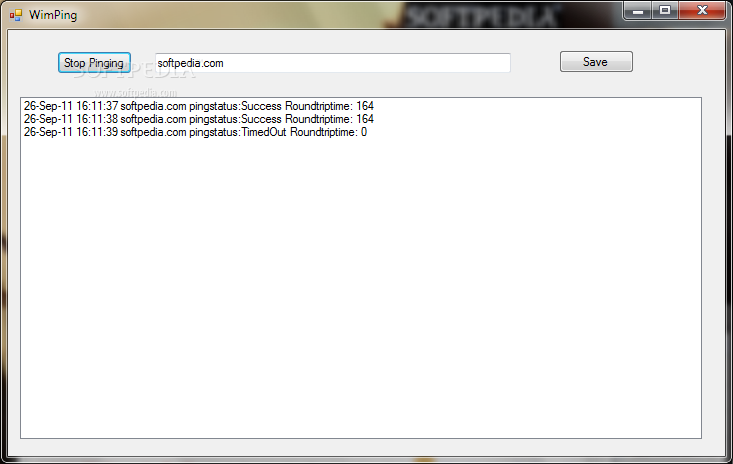Description
WimPing
WimPing is a simple little app that helps you check how strong your connection is between your computer and another one by sending ping commands to IP addresses or domain names. It’s super easy to use, even if you’ve never used a ping tool before!
Easy to Use
No fancy setup required! WimPing comes as a single executable file. You can save it anywhere on your computer or put it on a USB drive. This means you can launch it on any PC without any hassle.
No Hidden Files
The best part? WimPing doesn’t mess with your system registry or create files without asking. Just remember, it does need the .NET Framework installed so it runs smoothly.
Simple Interface
The interface is pretty basic and focuses more on doing its job than looking pretty. All you have to do is type in the IP address or website name, hit a button, and off it goes sending pings until you stop it!
Track Your Results
While it's running, you can see the time and date for each ping sent along with the URL or IP address, its status (like success or timed out), and how long it took (in milliseconds). Plus, if you want to keep track of these results, you can save them in a plain text document by choosing where to save it and what to name the file!
Light on Resources
This tiny app doesn’t hog your computer's resources either! During our tests, it barely used any CPU or RAM. No error messages popped up, and nothing froze or crashed.
A Straightforward Solution
If you're looking for something simple yet effective for sending pings to remote computers, WimPing is perfect for all kinds of users! For those who want a hassle-free way to test connections without extra frills, this app delivers.
If you're ready to give WimPing a try yourself, check out this link for download!
User Reviews for WimPing 1
-
for WimPing
WimPing offers a simple interface for testing network connectivity. It's user-friendly and efficient, suitable for all skill levels.