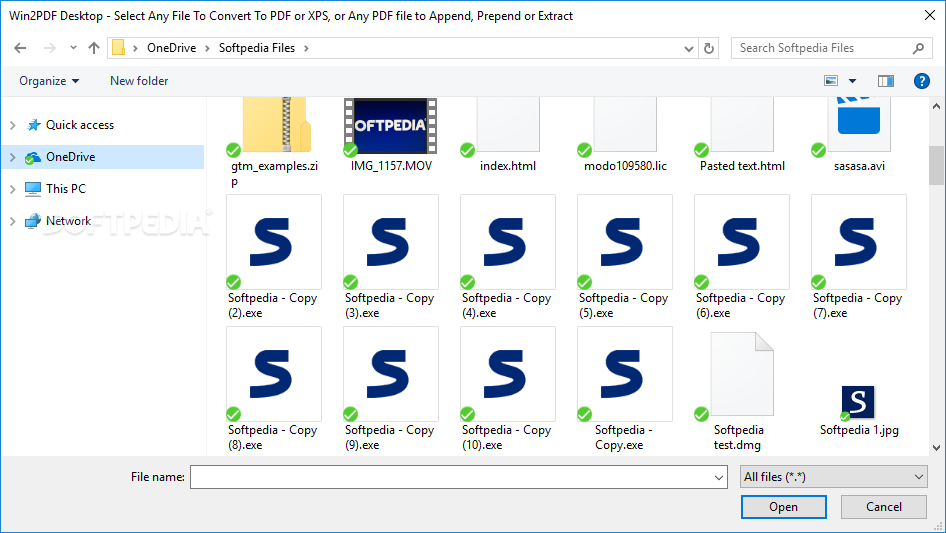Description
Win2PDF
Win2PDF is a super handy tool that helps you create PDF files from almost anything you can print. It’s pretty straightforward! Instead of being a traditional printer, it acts like a printer option on your computer. So, when you want to print a page or document, this app steps in and saves it directly as a PDF. Cool, right?
How Win2PDF Works
The great thing about this program is that it doesn't need any complicated setup. In fact, there’s no fancy interface to deal with! It runs as a simple service that functions like a fake printer. This means anyone can use it to turn their documents into PDFs without any hassle.
Why You Need Win2PDF
If you're someone who regularly handles paperwork, especially forms that need to be submitted in PDF format, then Win2PDF could really make your life easier. Many places require documents in PDF form, so having this tool at your fingertips is definitely an advantage!
Simple Steps to Use Win2PDF
Using Win2PDF is a piece of cake! Just click the print option on any file—whether it's a document or an image. When the printer options pop up, just choose Win2PDF from the list. You can tweak some settings for how your future PDF will look if you want. After everything looks good, hit the print button and voilà! Just remember to save your new PDF in a safe spot when prompted.
Your Go-To Tool for PDFs
If you often need to convert different file formats into PDFs, Win2PDF is perfect for you. While it won’t let you make big changes or custom edits, it gets the job done quickly and easily! And don’t forget—save those files where you can find them later!
User Reviews for Win2PDF 1
-
for Win2PDF
Win2PDF is a convenient tool for quick PDF conversion. Simple to use, just 'print' and save. Great for daily document handling.