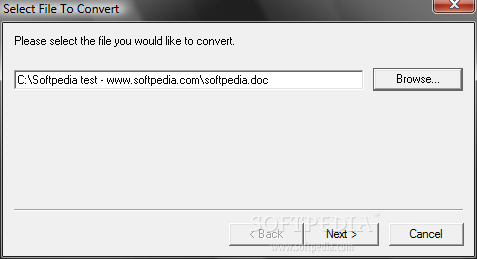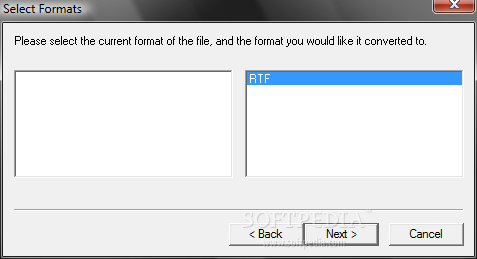Description
WinCvt
WinCvt is a handy tool for working with those .cvt files, which are also known as office converters. These converters let different applications open and save files in formats that they usually can’t handle. Pretty cool, right?
What Does WinCvt Do?
So, what’s the deal with WinCvt? This software has a shared DLL that helps create applications using converters. It also includes a file type detector, documentation to guide you through it all, command line conversion options, and even a converter wizard to make things easier. Plus, there’s an installer and an interrogator for converters.
The Magic of Conversion
Here’s how it works: A converter is like a special tool (or DLL) that helps perform conversion tasks. The whole process revolves around RTF format. You can think of it as importing a file from its original format into RTF and then exporting it back out to its native format.
Importing and Exporting Files
A converter can handle either import conversion, export conversion, or both! Each converter keeps track of what formats it can import or export within the converter file itself.
Installation and Registry Fun
Once you’ve installed a converter on your system, its capabilities get added to a common spot in the registry. This makes it easy for applications to tap into all known converters without hassle.
User-Friendly Tools
WinCvt brings all these functions together in command line tools for both users and administrators. And if you’re into coding, there’s a documented API so other applications can take advantage of these features too!
If you want to check out WinCvt or download it for yourself, click here.
User Reviews for WinCvt 1
-
for WinCvt
WinCvt offers essential tools for seamless file format conversion. The shared DLL and converter wizard simplify the process efficiently.