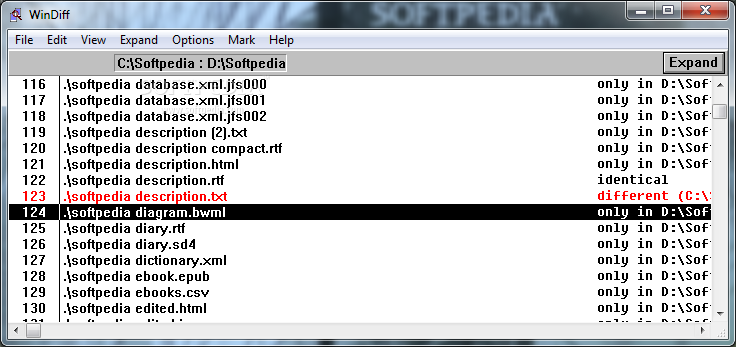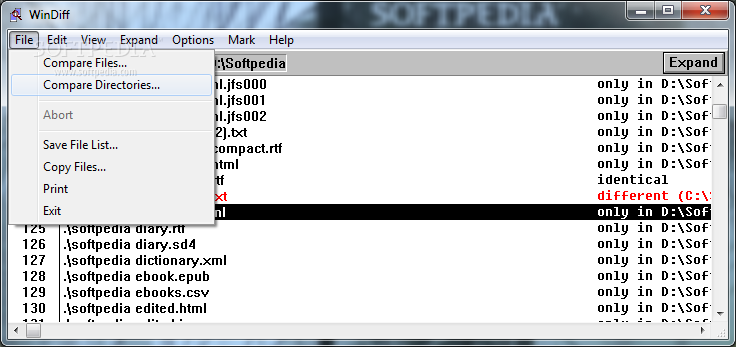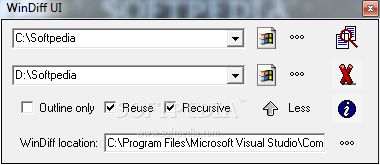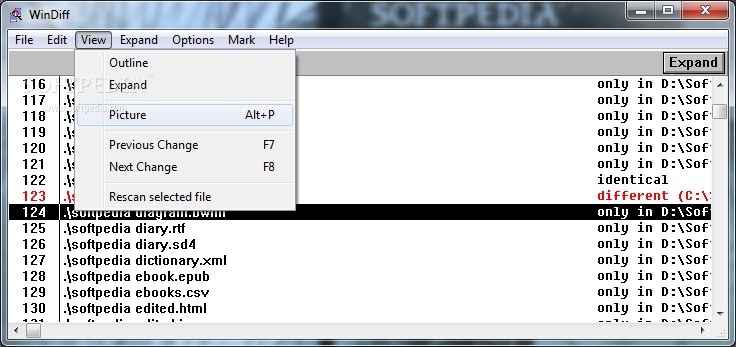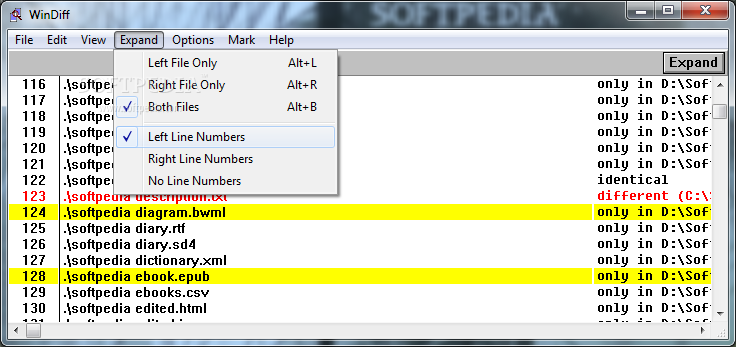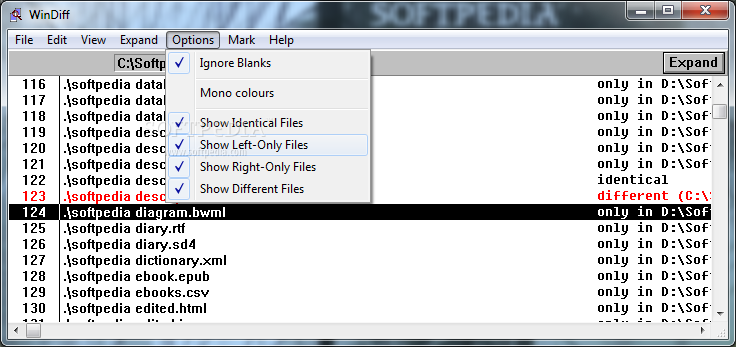Description
Discover WinDiff: The Ultimate File Comparison Tool
Overview
Are you tired of manually comparing files or folders? Look no further than WinDiff, a lightweight application designed to simplify the file comparison process. Whether you're a professional or a casual user, WinDiff provides a user-friendly interface and precise results.
Key Features
- Effortlessly compare two files or folders
- Highlight the differences between the two
- Edit left or right files
- Mark patterns or rescan files
- Simple and intuitive interface
Technical Specifications
- Price: FREE
- Developer: Mingkun Goh
- Release Date: June 20, 2024
- File Size: Lightweight
- Platform: Windows
User Experience
WinDiff streamlines the file comparison process, allowing users to quickly identify discrepancies between two files. While the application offers basic functionality, some users may find the lack of a built-in file explorer inconvenient.
Future Updates
Although WinDiff is a handy tool, there is room for improvement in key areas. The application could benefit from a more user-friendly interface and additional features to enhance the overall user experience. Stay tuned for future updates!
User Reviews for WinDiff 7
-
for WinDiff
WinDiff provides an easy way to compare files and folders. Its simple interface highlights differences effectively. Some interface improvements needed.
-
for WinDiff
WinDiff is a fantastic tool for comparing files! It’s lightweight, easy to use, and effective. Highly recommend!
-
for WinDiff
I love how quickly WinDiff compares files. The highlighting of differences is super helpful. A must-have app!
-
for WinDiff
WinDiff makes file comparison so simple! The interface is straightforward, and it gets the job done efficiently.
-
for WinDiff
This app is a lifesaver! WinDiff's ability to compare folders in seconds is impressive. Great job!
-
for WinDiff
I find WinDiff very useful for my work. It’s quick and easy to see the differences between documents!
-
for WinDiff
WinDiff exceeded my expectations! It's lightweight and highlights changes perfectly. Definitely worth trying out!