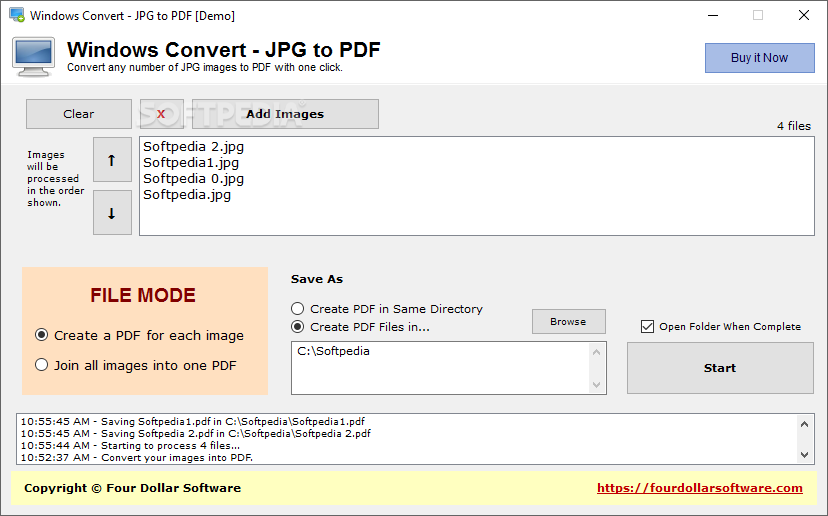Description
Windows Convert - JPG to PDF
Windows Convert - JPG to PDF is a handy little program that makes it easy to turn your images into PDF files. If you've ever struggled with creating PDFs, this software is here to help! You can convert your JPG files either one by one or combine them all into a single PDF document.
Why Use Windows Convert - JPG to PDF?
This tool is perfect for anyone who needs to process a bunch of files quickly. Just import all your JPG images, and you're ready to go! It's super speedy and gets the job done without any fuss. However, it does come with some limitations.
What Are the Limitations?
One thing you should know is that it doesn't support drag-and-drop functionality. This means you can't just drag your images from a folder directly into the program. Instead, you'll have to load them manually, which can be a bit annoying.
Organizing Your Files
Once you have your JPGs loaded up, you can change their order anytime. But here's the catch: there's no preview option for the images. That means if you want everything organized just right, it might take some extra time since you can't see what each file looks like while setting them up.
Export Options
You'll need to decide if you want each image as its own file or merged into one big document when you're ready to export. But keep in mind that there aren't many customization options available here. You can't tweak page sizes or set margins after creating your PDF.
Missing Features
If you're looking for more advanced features like changing PDF metadata or adding encryption after generating the file, this software won't cut it. It would be nice if everything could be done in one place!
A Simple Solution
Despite those downsides, Windows Convert - JPG to PDF remains a lightweight tool that sticks to its mission: making PDFs simple and straightforward. It's really user-friendly and gets set up quickly, making it great for beginners!
If you're interested in trying out Windows Convert - JPG to PDF, check out more details at Softpas!
User Reviews for Windows Convert - JPG to PDF 1
-
for Windows Convert - JPG to PDF
Windows Convert - JPG to PDF is a straightforward tool for quick image to PDF conversion. Great for processing multiple files efficiently.