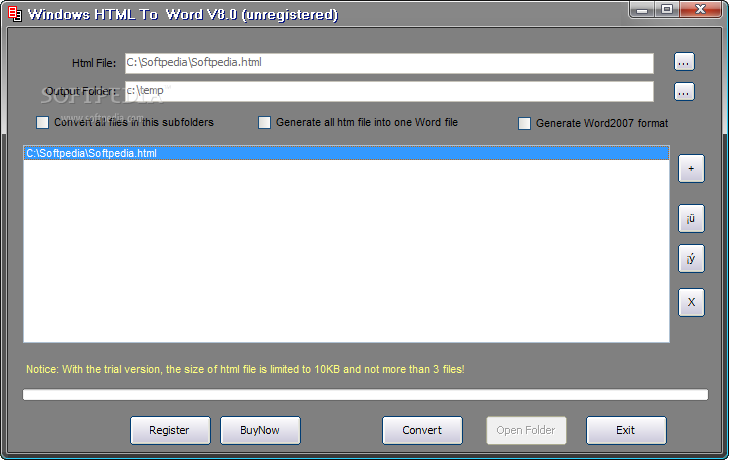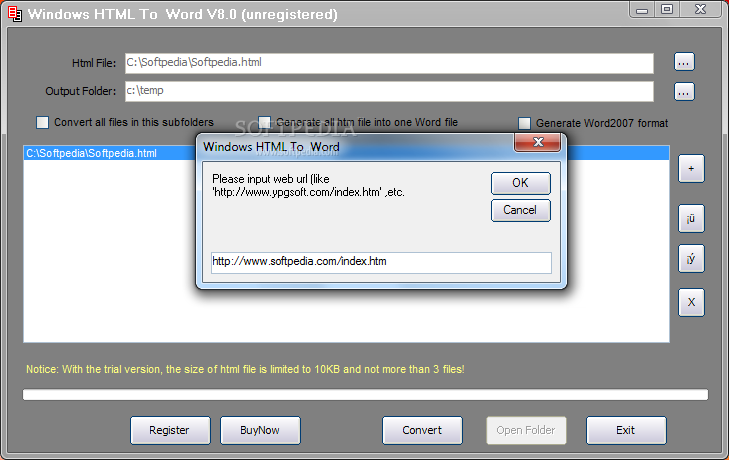Description
Windows HTML To WORD
Windows HTML To WORD is a handy tool that lets you convert HTML files (*.HTM) straight into Word documents. If you’ve ever needed to take a web page or any HTML file and turn it into a neat Word doc, this software has got your back!
Easy Conversion of HTML Files
With Windows HTML To WORD, converting those *.HTM files is super easy. You can create specifications for your applications in just a few clicks. Imagine not having to copy and paste all that text manually anymore! It saves you time and helps keep everything organized.
User-Friendly Interface
The interface is designed to be user-friendly, so even if you’re not super tech-savvy, you can figure it out. Just upload your HTML file, hit convert, and voilà! Your Word document is ready in no time.
Great for Professionals and Students
This tool isn’t just for developers; it’s great for students too! Whether you're writing reports or need to create documentation for school projects, download Windows HTML To WORD today and see how it can help streamline your workflow!
Why Choose Windows HTML To WORD?
- Saves time by automating conversions.
- User-friendly interface perfect for everyone.
- A reliable option for creating professional documents.
- No more manual copying of text from the web!
If you’re looking for an efficient way to handle your HTML files and turn them into Word docs quickly, check out Windows HTML To WORD. It’s the perfect solution whether you're at work or school!
User Reviews for Windows HTML To WORD 1
-
for Windows HTML To WORD
Windows HTML To WORD is efficient for converting HTML to Word directly. Great tool for creating application specifications from .HTM files.