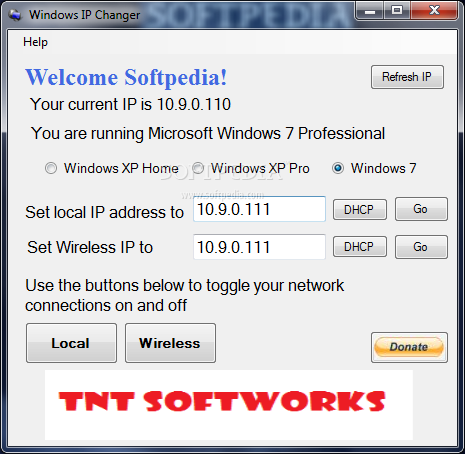Description
Windows IP Changer
Windows IP Changer is a handy little app that helps you change the IP address of your network adapters really quickly. This can be super useful because, normally, changing an IP takes a bit of tech know-how and you usually have to dig into some tricky computer settings. But with this tool, anyone can give it a shot!
Simple Interface for Easy Use
The interface might not win any design awards, but that's actually a good thing! It's straightforward and focuses on what you need most. Everything is laid out clearly on one screen, making it easy to get to all the options with just one click.
How It Works
Once you open up Windows IP Changer, you'll see your current IP address along with your version of Windows. To change things up, you just need to enter the local and wireless IP addresses you want to switch to. Plus, there's a DHCP option if your network supports that too!
Who Should Use It?
This isn't an app you're going to use every single day—especially if you're new to tech. But when you need it, Windows IP Changer does its job well.
A Few Drawbacks
You won't find a help manual in here; instead, there are just a few short instructions. Also, keep in mind that you'll need administrator privileges if you're using Windows 7.
Room for Improvement
Overall, Windows IP Changer gets the job done nicely. However, it could really benefit from some updates like a better interface and more intuitive features. A help manual would definitely help beginners feel more at ease! User-defined profiles and hotkeys would also make it even cooler.
User Reviews for Windows IP Changer 1
-
for Windows IP Changer
Windows IP Changer provides a straightforward interface for quick IP changes, suitable for users of all levels. A helpful tool overall.