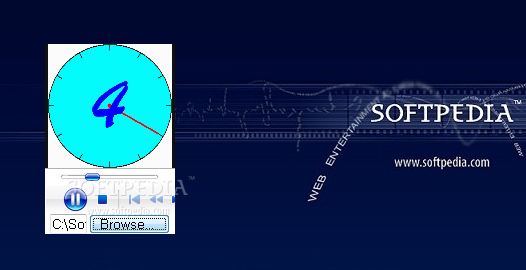Description
Windows Media Player Gadgets
Windows Media Player Gadgets is a lightweight and super easy-to-use tool that lets you have a mini version of Windows Media Player right on your desktop. It’s perfect for when you want to watch movies while also getting some work done!
Watch Movies While You Work
Imagine being able to see your favorite films without interrupting what you're doing. You can pop this little gadget into a corner of your screen, and it won't get in the way of your other windows. It's really handy for multitasking!
Simple File Loading
Loading up a video file is straightforward, but you'll need to use the file browser. Just a heads up, the drag-and-drop feature isn’t available here, so make sure you have everything ready in your files. Also, keep in mind that creating playlists isn't an option since you can't import multiple files at once.
User-Friendly Features
This gadget comes with some basic media player functions like pause and stop buttons, volume control, zoom options, and full-screen mode. Plus, it has a slider that lets you skip around the video easily. Pretty cool, right?
Extra Options for Customization
You can even adjust things like playback speed and check out file properties and stats! If you're curious about performance settings—like connection speed or network buffering—there are options for that too!
Flexible Display Settings
You can move the player frame anywhere on your screen with just your mouse! Want it to stay on top of everything else? No problem! You can also adjust its opacity from 20% to 100%, so it fits perfectly with whatever else you’ve got going on.
Lightweight Performance
The best part? This gadget uses very little CPU and memory but still responds quickly to your commands. During our tests, we didn’t run into any freezing or crashing issues at all! Overall, Windows Media Player Gadgets is just an easy way to enjoy videos right from your desktop without any hassle.
User Reviews for Windows Media Player gadgets 1
-
for Windows Media Player gadgets
Windows Media Player gadgets is a handy tool for multitasking, allowing you to watch videos while working. Simple, responsive, and no technical issues.