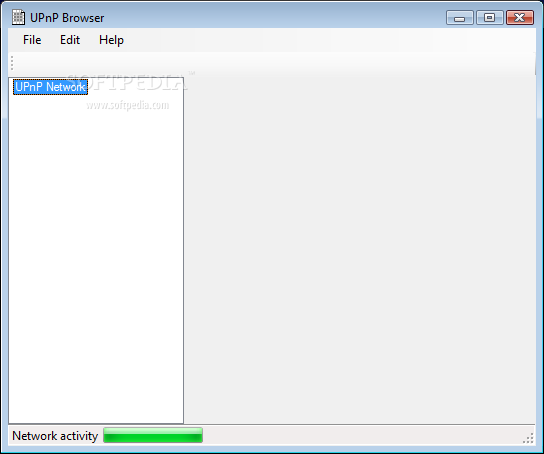Description
Windows UPnP Browser
Windows UPnP Browser is a handy tool for checking out what’s happening on your network, whether it’s through a cable or wireless connection. Beneath that simple setup, there’s a lot going on with control points and protocols that keep everything running smoothly and securely. To help you see what’s connected to your network, this app gives you the details you need about all the devices linked up.
Lightweight and User-Friendly
This app is super lightweight, so it doesn’t hog your system's resources. It comes packed with features, but they’re pretty basic. The interface is straightforward—no fancy visuals here! There are two main sections: one shows you all the detected devices, while the other gives you the info you want to know.
Always Scanning for Devices
Your network gets scanned constantly for new devices. As soon as something pops up, it updates right away! When you pick an item from the list, the second panel fills in with details split into three tabs.
Device Details at a Glance
The first tab dives into specifics about the device itself. You can see its name, UDN (Unique Device Name), type, manufacturer, and more. There are also script code schematics along with services currently running on those specific devices.
Limitations of Windows UPnP Browser
But let’s be real—this is about as far as its functionality goes. There aren’t many options beyond this basic information. If you're looking to analyze things deeper, you'll need some tech knowledge to really understand everything. It would have been great if there was an option for remote access to devices; that could have made this app way more useful!
Who Should Use This?
At the end of the day, Windows UPnP Browser seems to be aimed more at experienced network admins rather than everyday users. It might feel a bit rough around the edges since it doesn’t offer much depth in terms of information provided.
User Reviews for Windows Upnp Browser 1
-
for Windows Upnp Browser
Windows UPnP Browser provides detailed network device info in a simple interface. Limited functionality may challenge common users.