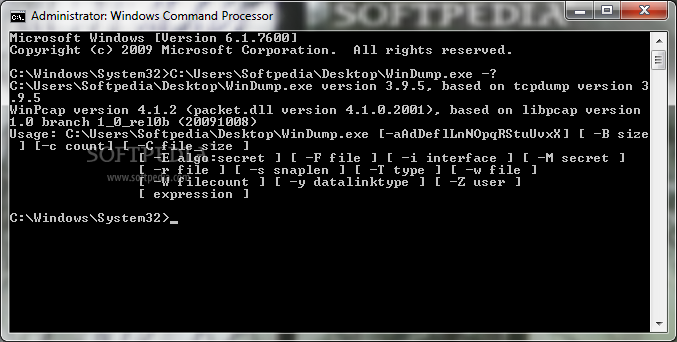Description
WinDump
WinDump is the Windows version of tcpdump, which is a tool used to analyze network traffic right from the command line on UNIX. It's super handy because it's fully compatible with tcpdump, letting you watch, troubleshoot, and even save your network traffic to your disk based on different rules.
What Can WinDump Do?
So, what does tcpdump do? Well, it helps you dump traffic on a network. Think of it as your go-to tool for monitoring what’s happening in your network.
How to Use It
The basic command structure looks like this:
tcpdump [ -AdDeflLnNOpqRStuUvxX ] [ -c count ] [ -C file_size ] [ -F file ] [ -i interface ] [ -m module ] [ -M secret ] [ -r file ] [ -s snaplen ] [ -T type ] [ -w file ] [ -W filecount ] [ -E spi@ipaddr algo:secret,... ] [ -y datalinktype ] [ -Z user ][ expression ]
Understanding the Command
When you run tcpdump, it shows a description of packets on a network interface that meet certain conditions (that’s your boolean expression). You can also use the -w option to save packet data for later analysis or the -r option to read from an already saved packet file instead of grabbing new ones from the network. And remember, it only processes packets that match your expression!
Continuous Capture Mode
If you're not using the -c flag, tcpdump will keep capturing packets until you stop it. This can be done by sending a SIGINT signal (like hitting Control-C) or a SIGTERM signal (usually done with the kill command). If you are using -c, it'll stop when either it hits a specific number of packets or gets interrupted by those signals.
Download WinDump Today!
If you're ready to dive into capturing and analyzing your network traffic with ease, check out WinDump here!
User Reviews for WinDump 1
-
for WinDump
WinDump is a powerful Windows network analyzer. Fully compatible with tcpdump, it offers complex traffic watching and diagnosis capabilities.