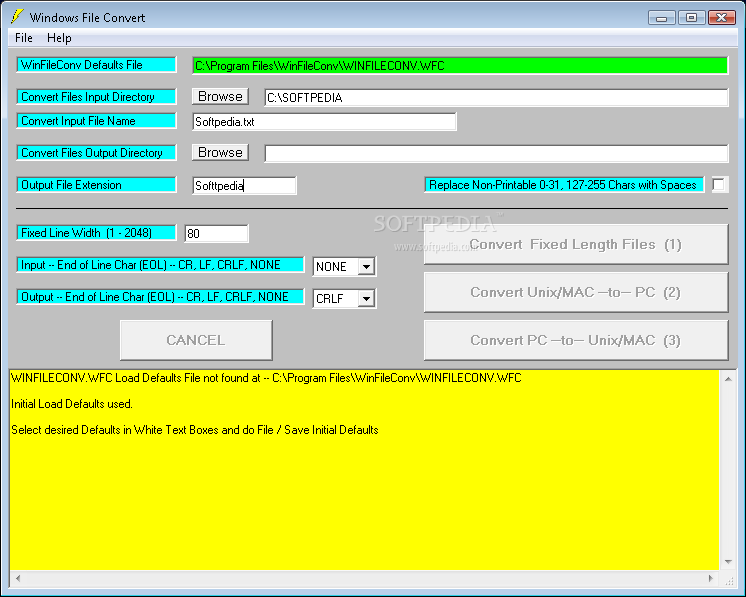Description
Windows File Convert
Windows File Convert is a handy program that helps you quickly change Unix and Macintosh text files into Windows text files. It’s perfect for when you need to switch formats but don’t want to deal with the hassle of character conversions. Plus, it can do the opposite too, turning Windows files back into Unix or Macintosh formats without all the extra CRLF characters!
Easy Conversion Options
One cool feature of this software is that you can pick what happens to any control characters or non-printable characters when converting. If you want to replace those pesky 0-31 Control Characters or 127-255 Non-Printable characters with spaces, you can easily set that up in your converted files.
Custom Settings for Your Needs
The File menu makes it super easy to save your default settings in WinFileConv. You can also save and load your own custom settings whenever you need them. This means you can personalize how the program works based on what fits your workflow best!
Automate with Command Line Processing
If you're into automation, this software has got your back! You can use automated command line processing with different custom default files. This feature lets you create batch files that other programs and OS schedulers can use, making it a breeze to integrate into larger systems.
Limitations:
- 30 days trial
If you're looking to give it a try, check out Windows File Convert here!
User Reviews for WinFileConv 1
-
for WinFileConv
WinFileConv simplifies file conversion for Windows users. Its customizable settings and automated processing make it a valuable tool.