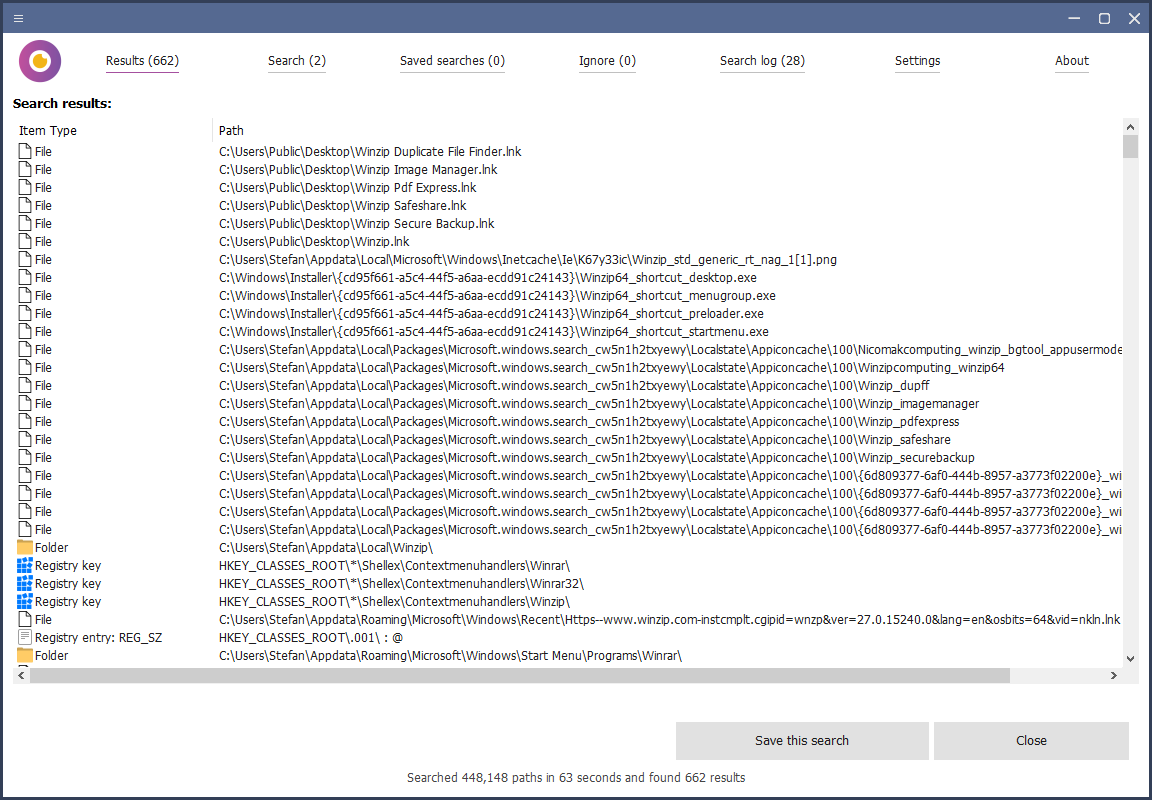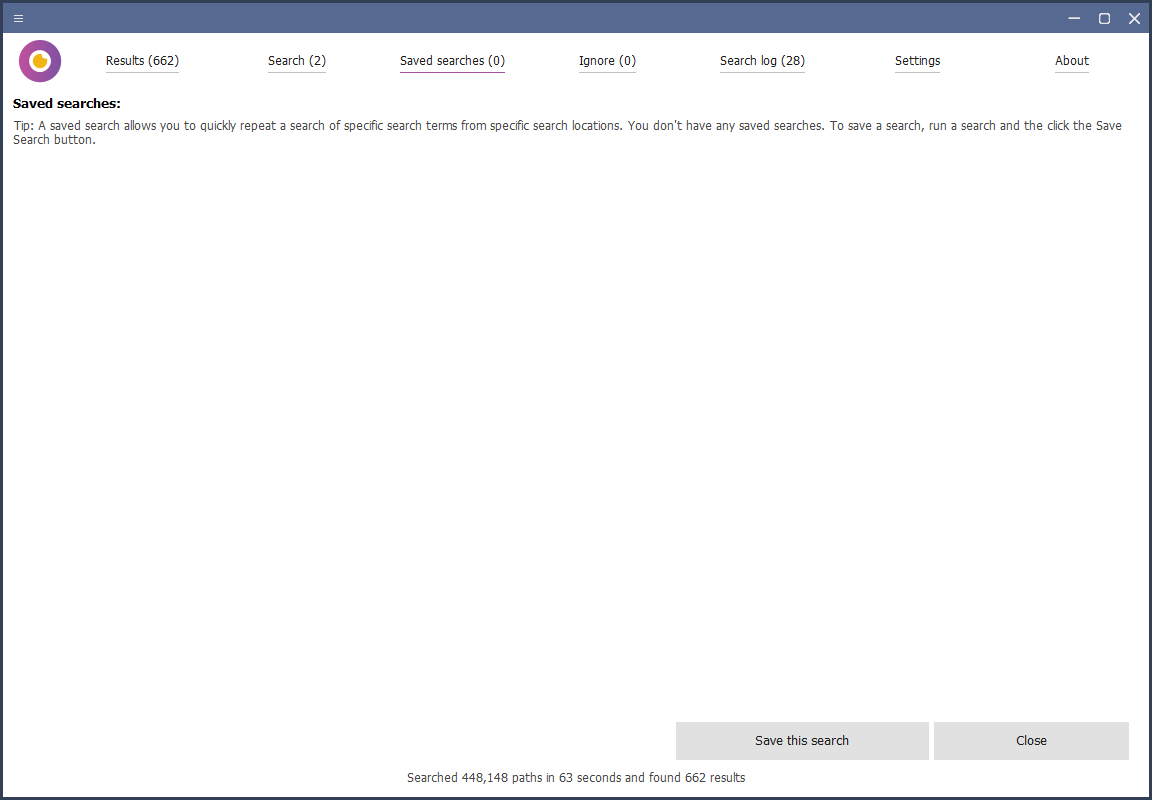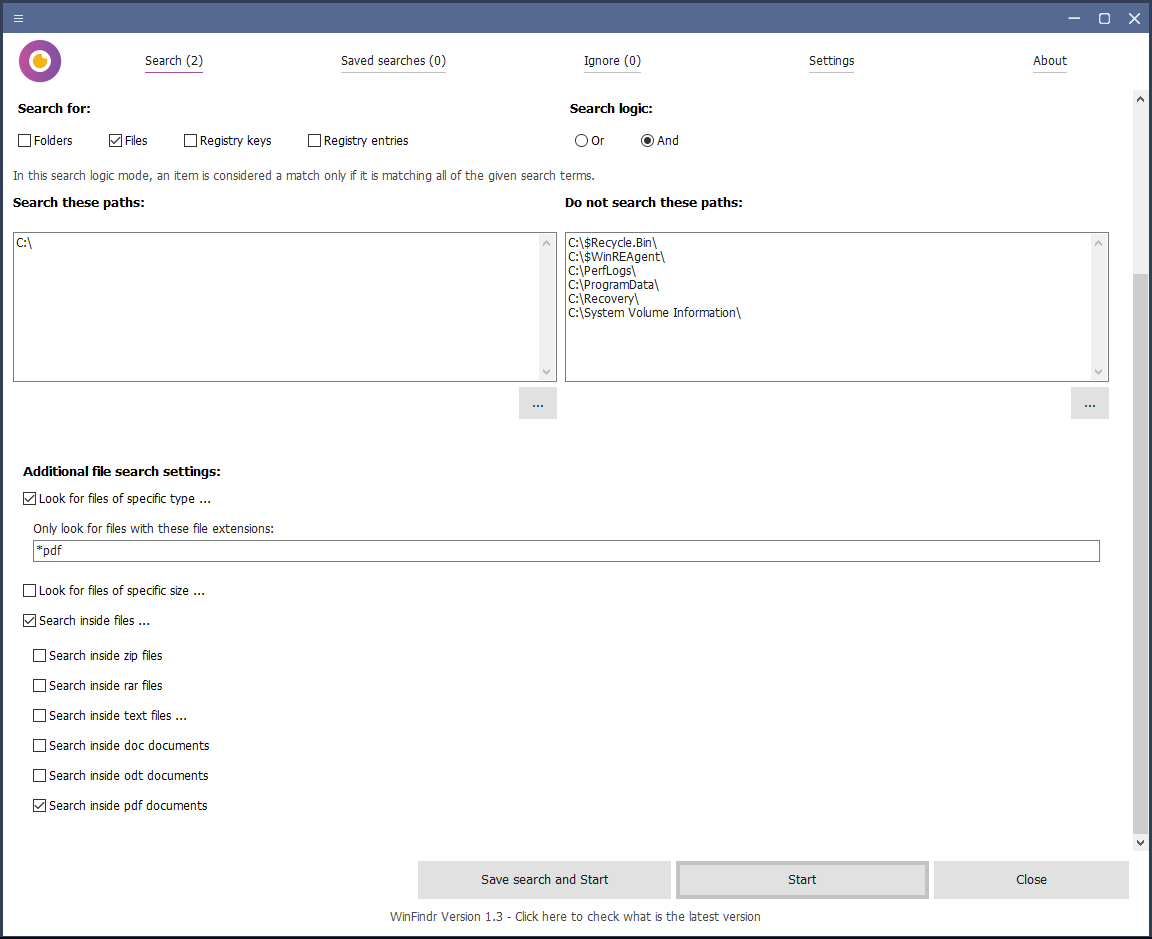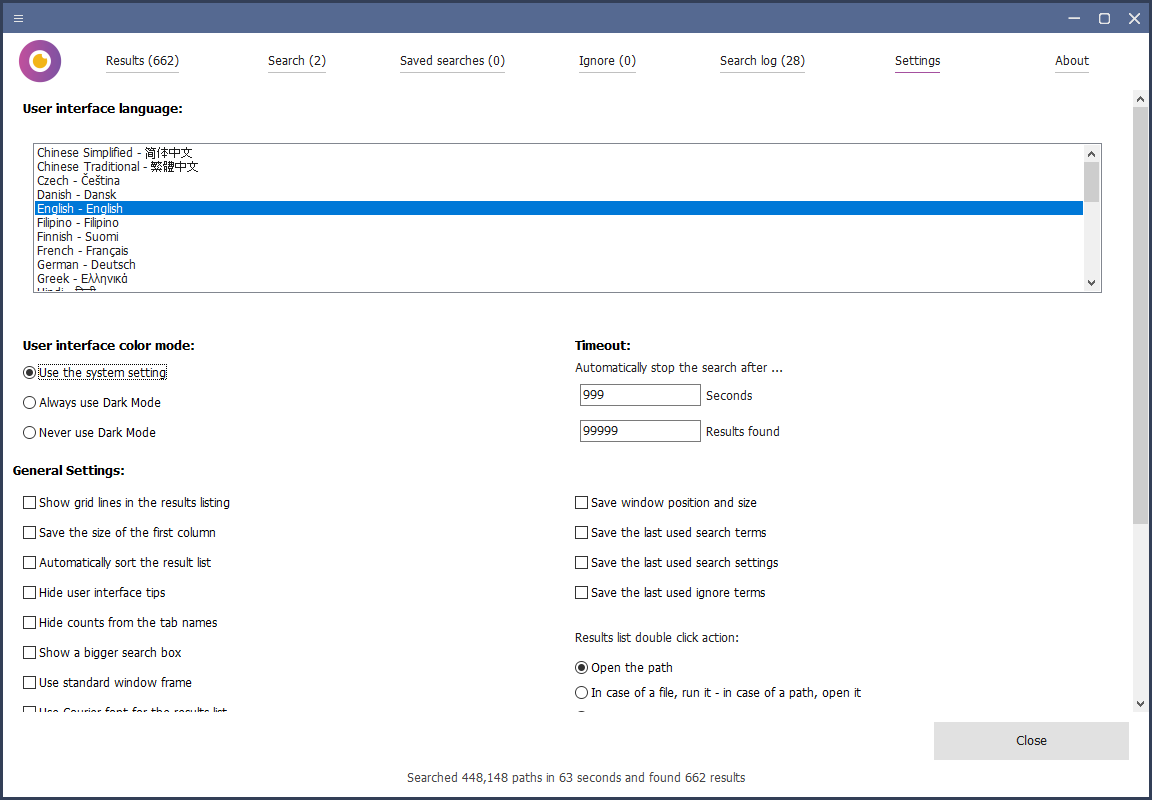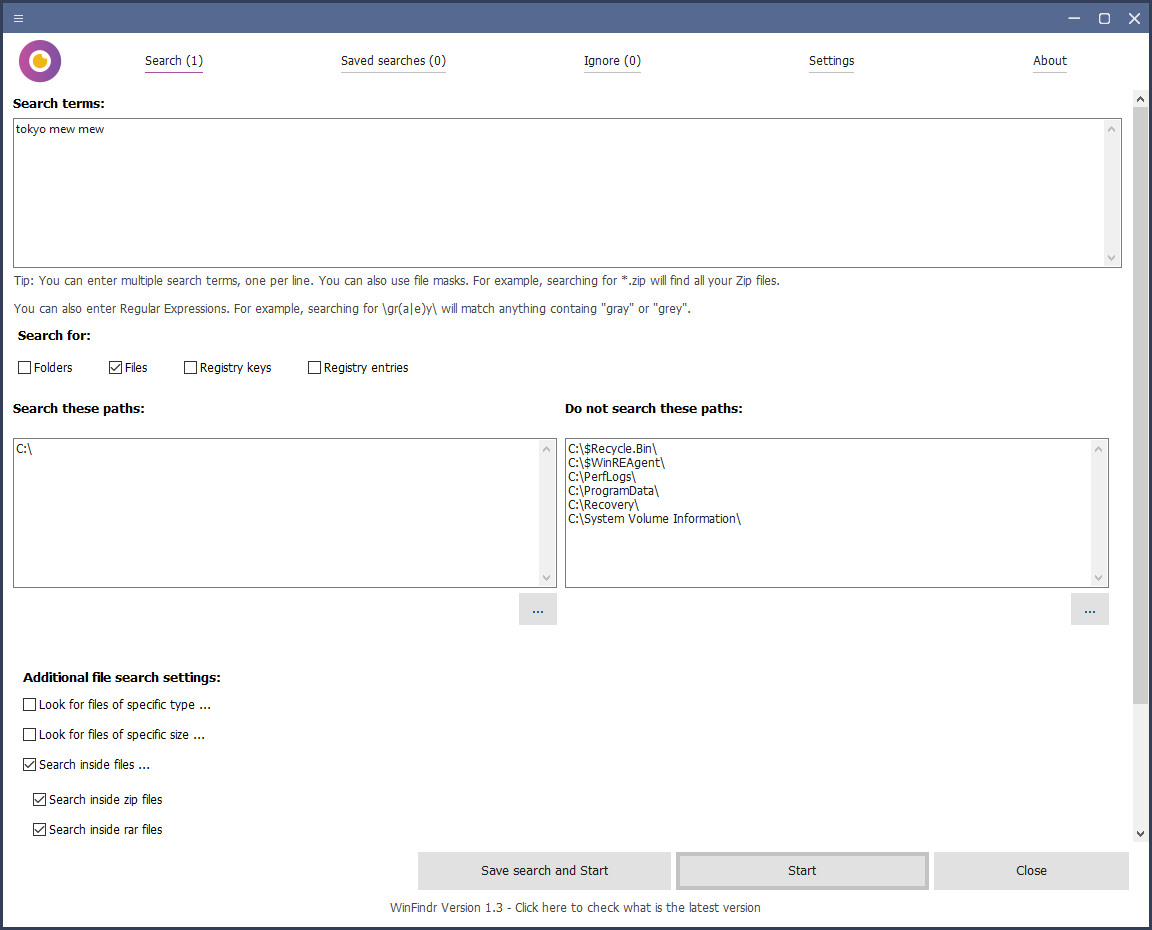Description
Introducing WinFindr
Are you tired of wasting time searching for files and folders on your computer? Look no further, as WinFindr is here to help you find what you need quickly and efficiently. Whether you're a novice user or a tech-savvy individual, WinFindr is designed to streamline your search process and make it frustration-free.
Key Features:
- Free to use
- Straightforward interface for easy navigation
- Search for files, folders, registry keys, and entries
- Enter multiple search terms for specificity
- Ignore certain terms or file types
- Choose search logic functions to refine results
- Real-time display of search results
- Right-click to navigate to specific entries
Specifications:
- Product Name: WinFindr
- Price: FREE
- Publisher: Macecraft Software
- File: installer.exe
- Operating System: Windows
- Release Date: June 20, 2024
- Updated: April 22, 2025
How It Works:
Using WinFindr is simple and intuitive. Just input your search terms and let the program do the rest. With real-time updates on search results, you'll quickly find what you're looking for without any hassle. Whether you're a casual user or a professional, WinFindr is a valuable tool to have in your software arsenal.

Don't let disorganization slow you down. Download WinFindr now and take control of your file searches with ease.
User Reviews for WinFindr 7
-
for WinFindr
WinFindr offers a frustration-free way to locate files, folders, and registry entries. Its simple interface makes it accessible for all users.
-
for WinFindr
WinFindr is a game changer! I found files that I thought were lost forever. Highly recommend!
-
for WinFindr
This app is super easy to use and helped me organize my chaotic files in no time. Five stars!
-
for WinFindr
I love how simple and effective WinFindr is! It saved me so much time searching for important documents.
-
for WinFindr
WinFindr's intuitive interface makes file searching a breeze. Definitely a must-have tool for everyone!
-
for WinFindr
Finally, an app that does what it promises! WinFindr quickly finds everything I've been looking for.
-
for WinFindr
I can't believe how much time I've wasted looking for files before using WinFindr. It's fantastic!