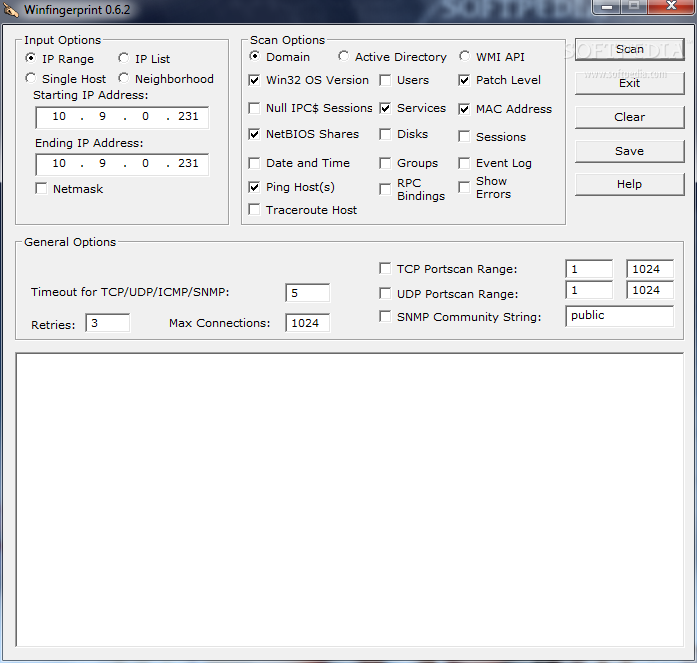Description
WinFingerprint
WinFingerprint is a handy tool designed for security admins who need to scan a bunch of IP addresses and gather useful info about remote hosts, like their patch levels. It’s pretty straightforward to use, even though the interface isn’t the prettiest. But hey, it gets the job done!
Easy Scanning Options
You can easily scan an entire IP range or just a single host. There’s also an option to check out your neighborhood. Plus, you can set targets like domain names, active directories, or WMI APIs.
Custom Settings for Your Needs
If you want to get specific, you can adjust things like the number of retries and max connections. You can also set timeouts for TCP, UDP, ICMP, and SNMP protocols. Not to mention the ability to specify TCP and UDP port ranges along with SNMP community strings.
Comprehensive Results
WinFingerprint doesn’t just stop at scanning; it sends Ping and Traceroute signals too! You’ll get an event log that shows any errors along with detailed results. This includes computer names, Ping reply times, SIDs, MAC addresses, patch levels, NetBIOS shares, and services running on those hosts.
Light on Resources
The best part? WinFingerprint is super easy on system resources. It runs smoothly without hogging CPU or RAM. So no worries about your operating system hanging or crashing while you’re using it!
A Simple Tool for Advanced Users
Unfortunately, WinFingerprint hasn’t seen updates in quite a while. But if you're an advanced user looking for a simple way to pull information from remote hosts, this tool might still be worth checking out.
If you want to download WinFingerprint, head over to SoftPas for more details!
User Reviews for WinFingerprint 1
-
for WinFingerprint
WinFingerprint is a user-friendly tool for scanning IP addresses. Despite lack of updates, it provides essential information with low resource usage.