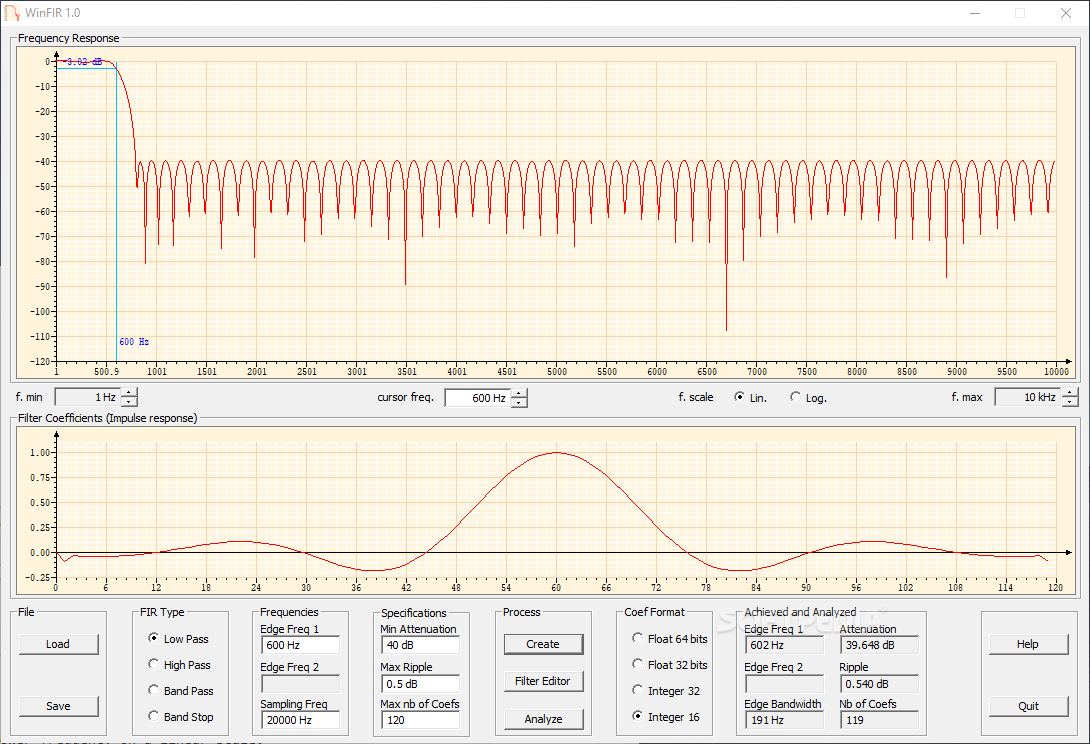Description
WinFIR
WinFIR makes it super easy to design Finite Impulse Response filters, or FIR filters for short. This software is built with simplicity in mind, but it doesn't skimp on features! It comes packed with a code editor and frequency analysis tools to help you create the perfect filter.
Why Choose WinFIR?
If you know a bit about FIR filters and what they can do, using WinFIR will feel like a breeze. The interface is all in one place—no need to get lost in endless menus. Everything you need is right there! You can adjust filter coefficients and parameters at the bottom of the screen to tweak the frequency and impulse responses. Plus, you can easily load configurations to analyze frequency responses and optimize your filter design.
Easy Data Management
All your data gets saved as TXT files, which are super easy to handle. This makes keeping track of everything simple!
Create Different Filter Types
With WinFIR, you can generate all sorts of filters: low pass, high pass, band pass, and band stop filters! You have full control over edge and sampling frequencies along with other settings like minimum attenuation and maximum ripple. Talk about flexibility!
Custom Coefficients
You can also configure how many coefficients you want to work with—up to 4095! WinFIR uses the well-known "Parks-McClellan" algorithm for calculating these efficiently.
Edit Easily
The impulse response from your filter coefficients is easy to access through an integrated text editor. You can make quick changes and see how they impact the frequency response right away!
Performance Analysis
You can check out how well your filter performs by changing the format of its coefficients too! WinFIR supports both 32-bit and 64-bit floats as well as integers.
A Reliable Tool for Filter Design
WinFIR is designed specifically for filter creation, analysis, and calculation. It's a dependable tool that helps you synthesize filters effectively. With its visual support, analyzing frequency and impulse responses becomes easier than ever! Plus, thanks to its integrated editor, configuring filter coefficients has never been simpler.
If you're ready to give it a try or want more details, check out this link here!
User Reviews for WinFIR 7
-
for WinFIR
WinFIR simplifies FIR filter design with its intuitive interface, code editor, and frequency analysis tools, offering efficient filter synthesis.
-
for WinFIR
WinFIR is an amazing app for designing FIR filters! The interface is user-friendly, making it easy to create various filter types. Highly recommended!
-
for WinFIR
I love how intuitive WinFIR is! It simplifies FIR filter design and offers great analysis tools. A must-have for anyone working in signal processing.
-
for WinFIR
WinFIR has transformed my approach to filter design. The integrated editor and visual feedback make it so much easier to understand the effects of changes.
-
for WinFIR
This app is fantastic! WinFIR combines ease of use with powerful features for FIR filter design. It's been invaluable in my projects.
-
for WinFIR
WinFIR is simply the best for designing FIR filters! The one-window interface keeps everything organized, and the frequency analysis tools are top-notch!
-
for WinFIR
I've tried several filter design apps, but WinFIR stands out! Its capabilities and ease of use make it perfect for both beginners and experts alike.