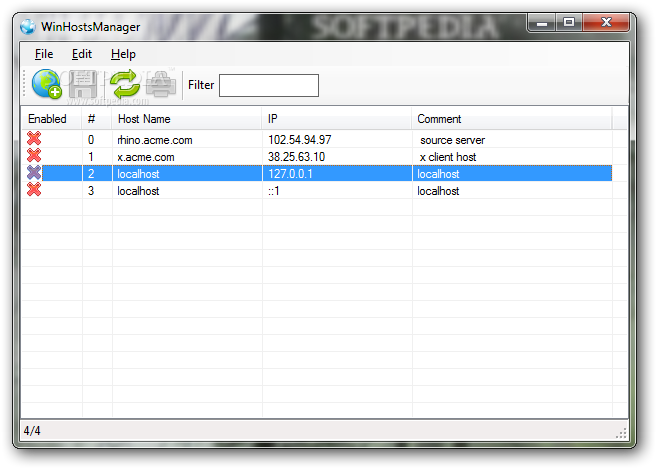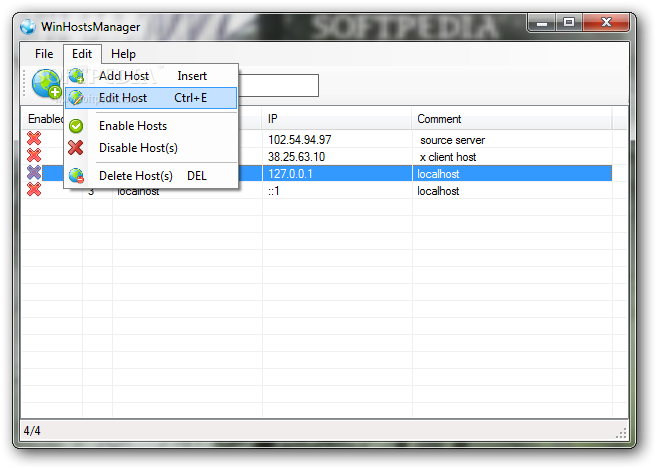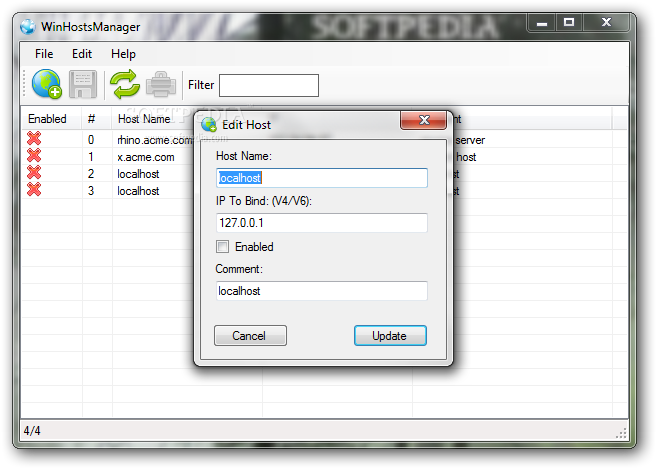Description
WinHostsManager
WinHostsManager is a super handy application that makes managing your system's Hosts file a breeze. This file holds important TCP/IP details about how your device connects to different IP addresses. So, if you ever need to tweak those settings, this tool has got your back!
Easy to Use Features
The program is loaded with user-friendly options that are easy to set up, even if you're not a tech whiz. You won’t have to spend ages figuring it out. Just remember, you'll need the .NET Framework installed since the software runs on that.
User-Friendly Interface
When you open WinHostsManager, you'll see a clean and simple interface where it automatically loads your Hosts file at startup. No complicated menus here! You can easily check out each entry's host name, IP address, and any comments attached.
Add and Edit Hosts Effortlessly
If you want to add new entries, it's as simple as typing in the host name and IP address (whether it's IPv4 or IPv6) along with any notes you'd like. Need to change something? No problem! You can edit host properties or even remove entries you no longer need.
Control Your Hosts List
You can enable or disable multiple hosts at once and refresh the info whenever needed. Plus, there are keyboard shortcuts for all these actions—so everything feels quick and smooth! Oh, and don’t worry about losing anything; before making changes, WinHostsManager automatically backs up your current setup.
Reliable Performance
In our tests, we found that this software runs without any hiccups—it didn’t freeze or crash at all! It also uses very little CPU and RAM, so it won’t slow down your machine.
Final Thoughts on WinHostsManager
The only downside? It hasn’t had any updates in a while. But honestly, it still does an awesome job of letting you add, remove, or edit entries in the Hosts file easily. And best of all? It's totally free and open-source! If you're interested in checking it out more thoroughly or downloading it for yourself, click here!
User Reviews for WinHostsManager 1
-
for WinHostsManager
WinHostsManager offers intuitive options for managing the Hosts file. Easy to use, low system impact. Lacking recent updates, but effective and free.